When I started the McuOnEclipse project back in 2012, I did not expect that it would create that much of attention :-). So far I’m sharing the project files on GitHub (see “McuOnEclipse goes Git“). GitHub is excellent for sharing sources, but not a good way to share release (binary) files. It is somewhat ok for small/few files, and initially that worked well for the few Processor Expert files (see “Processor Expert Component *.PEupd Files on GitHub“). However, with the amount of components and binary releases, the GitHub repository gets bloated. So I’m performing some maintenance work, and so I’m moving binary releases to a new McuOnEclipse SourceForge site.
That way you can easily subscribe to updates, and have a convenient way to download earlier releases or getting the newest drops.
I already host Eclipse plugin releases on that SourceForge site.
Installing Processor Expert Components
Processor Expert already comes with a set of components pre-installed, provided by Freescale. The McuOnEclipse projects adds extra components to this (FreeRTOS, drivers for external devices, utilities, …). To install the components into CodeWarrior, Kinetis Design Studio or any other Eclipse with Processor Expert (Atollic TrueStudio, DIY Kepler, …), follow the steps below:
- Download the latest component release zip file from https://sourceforge.net/projects/mcuoneclipse/files/PEx%20Components/
- Unpack/unzip the archive file on your machine
- In Eclipse, use the menu Processor Expert > Import Component(s)
- Browse to the two *.PEupd Files and select both *.PEupd files:
- Press Open to import them. A progressdialogwill be shown:
- At the end, it reminds you to close/re-open any projectthatcontains the imported components:
- In the components library view (use menu Processor Expert > Show Views or Window > Show Views > Other > Processor Expert > Compents Library) you should now see all the new components:
Summary
Using SourceForge for distributing releases is a better way then using GitHub. I will keep the files on the GitHub repository for a while, but the GitHub repository will be cleaned up towards the end of this year. All new (binary) releases will be hosted on https://sourceforge.net/projects/mcuoneclipse/. Eventually I’m moving the component sources to a dedicated GitHub repository too.
Happy SourceForging 🙂



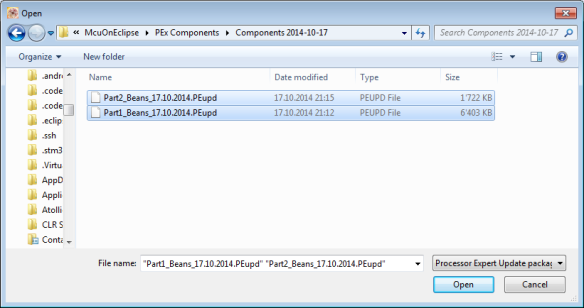



Hi Eric, really appreciate you taking the time to publish this. Its good training for getting around KDS 1.1.0.
I was able to import these packages into KDS 1.1.0 and then enable the components
I’m reconstructing your FRDM-K20D50 USB MSC – I’m not there yet but really gives my an idea that it can be done and what needs to be done. I’ll post what I think I have to do when I get there.
BTW for anybody getting the FRDM-K20D50 ( i just bought 2 from Digikey) and they had an older boot and my workstation is Win8.1 and it didn’t work.
The only way to upgrade the older FRDM- boots, according to the P&E site is using Win XP – which I just happened to have. This upgraded OK, and I’m now using Win8.1 talking to the Segger debugger.
Getting back to the *.PEupd – I’m trying your Shell – the KDS required the UARTs be selected in the Component Inspector window, and the baud rates be selected in the Initialization window. However I tried so many options getting there, that the package froze on downloading to the K20D50, and I had to revert back to an earlier back up to get the basics working again.
LikeLike
Yes, the original bootloader has a problem with Win8.1, see https://mcuoneclipse.com/2013/10/12/frdm-board-bootloader-fails-with-windows-8-1-preview/. See as well the comments section there for other suggestions. Win XP is not needed, it works as well with Win7 machines.
LikeLike
SourceForge is generally ok, but please be aware that they have a very restrictive policy for the content allowed in the web associated with projects (their servers have almost no way of accessing external pages), which makes them simply useless for sites using plug-ins and advanced update mechanisms, like WordPress, MediaWiki, etc.
LikeLike
Hi Liviu,
yes, I have seen this in other comments about SourceForge too, and I agree with you. I only plan to publish archive files for now there, and for this SourceForge seems a good solution to me. I’m not at your level (yet) ;-).
Erich
LikeLike
Hi
Do you maintain any list/help on those components?
LikeLike
Hi Greg,
the zip file contains a list of the components. The components itself have help included (yep, that help could be greatly extended, that it has something 🙂 )
LikeLike
Hi Erich,
Is there an update url for the components? so i can simple add to eclipse and then allow the components to be auto updated? or do i need to simple download and import from SourceForge
LikeLike
Hi Andrew,
no, there is no Eclipse update URL for this. As the components are outside of Eclipse, I think that probably even might be easily possible. Eclipse updaters are for Eclipse plugins. So you need to download the archive from SourceForge and then install it.
LikeLike
Pingback: Processor Expert Component *.PEupd Files on GitHub | MCU on Eclipse
Pingback: USB CDC with the FRDM-K64F, finally! | MCU on Eclipse
Pingback: Tutorial: FreeRTOS with the Kinetis SDK and Processor Expert | MCU on Eclipse
Pingback: Updated McuOnEclipse Components: USB for KL24Z, FatFs v0.10c, Shell Backspace and FreeRTOS Trace Hook Configuration | MCU on Eclipse
Pingback: McuOnEclipse Component Sources in Dedicated GitHub Repository | MCU on Eclipse
Pingback: Tutorial: Playing MP3 Files with VS1053B and FRDM Board | MCU on Eclipse
Pingback: Tutorial: Web Server with the ESP8266 WiFi Module | MCU on Eclipse
Pingback: Code Coverage for Embedded Target with Eclipse, gcc and gcov | MCU on Eclipse
Pingback: USB with the Freescale FRDM-K22F Board | MCU on Eclipse
Pingback: McuOnEclipse Components: 03-Feb-2015 Release | MCU on Eclipse
Pingback: Using the DHT11/DHT22 Temperature/Humidity Sensor with a FRDM Board | MCU on Eclipse
Pingback: USB CDC with the Teensy 3.1 Board | MCU on Eclipse
Pingback: UART with the FRDM-KL02Z Board | MCU on Eclipse
Pingback: How to Reset an ARM Cortex-M with Software | MCU on Eclipse
Pingback: McuOnEclipse Components: 05-July-2015 Release | MCU on Eclipse
Pingback: Processor Expert Component Repositories | MCU on Eclipse
Pingback: McuOnEclipse Components: 17-Oct-2015 Release | MCU on Eclipse
Pingback: McuOnEclipse Components: 08-Nov-2015 Release | MCU on Eclipse
Pingback: Constructing a Classroom IDE with Eclipse for ARM | MCU on Eclipse
Pingback: Segger SystemView: Realtime Analysis and Visualization for FreeRTOS | MCU on Eclipse
Pingback: McuOnEclipse Components: 22-Nov-2015 Release | MCU on Eclipse
Pingback: Kinetis Drone: Remote Controller with SUMD | MCU on Eclipse
Pingback: HD44780 2×16 Character Display for Kinetis and Freedom Board | MCU on Eclipse
Pingback: Tutorial: Bare-Metal Shell for Kinetis | MCU on Eclipse
Pingback: McuOnEclipse Components: 7-Feb-2016 Release | MCU on Eclipse
Hi
Is an update procedure to newest version looks like new installation? new installation will overwrite old one?
Regards
/Greg
LikeLike
The installation of the .PEupd files will overwrite the existing files. Basically it is a ‘copy-over’ if you use the update with CodeWarrior or older Processor Expert. There the files are placed e.g. into C:\ProgramData\Processor Expert\PEXDRV_PE5_3 on Windows.
With KDS 3.x you have the feature of ‘multiple repositories’ (https://mcuoneclipse.com/2015/07/06/processor-expert-component-repositories/). Here you can place the files into a dedicated repository. That allows to switch between versions. But you can copy the files manually after import too, e.g. into your C:\ProgramData\Processor Expert\PEXDRV_PE5_3. For advanced users: https://mcuoneclipse.com/2012/06/30/cde-hacking-where-is-my-stuff-a-dissection/
LikeLike
Pingback: Are ARM CMSIS-Pack the Future of Software Components? | MCU on Eclipse
Pingback: McuOnEclipse Components: 3-Apr-2016 Release | MCU on Eclipse
Pingback: McuOnEclipse Components: 29-May-2016 Release | MCU on Eclipse
Pingback: First steps: ARM Cortex-M7 and FreeRTOS on NXP TWR-KV58F220M | MCU on Eclipse
Pingback: McuOnEclipse Components: 25-June-2016 Release | MCU on Eclipse
Pingback: McuOnEclipse Components: 31-July-2016 Release | MCU on Eclipse
Pingback: Tutorial: Blinky with Kinetis SDK V1.3 and Processor Expert | MCU on Eclipse
Pingback: IoT: FreeRTOS Down to the Micro Amps | MCU on Eclipse
Pingback: Tutorial: RFID Tags with the NXP NFC Controller PN7120 and Eclipse | MCU on Eclipse
Pingback: McuOnEclipse Components: 30-Oct-2016 Release | MCU on Eclipse
Pingback: McuOnEclipse Components: 12-Dec-2016 Release | MCU on Eclipse
Pingback: USB with the TWR-K60F120M and TWR-K70F120M | MCU on Eclipse
Pingback: McuOnEclipse Components: 28-Jan-2017 Release | MCU on Eclipse
Pingback: McuOnEclipse Components: 12-Mar-2017 Release | MCU on Eclipse
Pingback: McuOnEclipse Components: 06-May-2017 Release | MCU on Eclipse
Pingback: McuOnEclipse Components: 09-July-2017 Release | MCU on Eclipse
Pingback: McuOnEclipse Components: 25-Sept-2017 Release | MCU on Eclipse
Pingback: McuOnEclipse Components: 26-Dec-2017 Release | MCU on Eclipse
Pingback: McuOnEclipse Components: 1-Apr-2018 Release | MCU on Eclipse
Pingback: McuOnEclipse Components: 1-July-2018 Release | MCU on Eclipse
Pingback: Tutorial: FreeRTOS 10.0.1 with NXP S32 Design Studio 2018.R1 | MCU on Eclipse
Pingback: McuOnEclipse Components: 30-Sept-2018 Release | MCU on Eclipse
Hello Erich,
Any Idea about how to install “SourceForge” in MCUExpresso (Version : 11.4.0 ) on Ubuntu.
Also I am getting below error (undefined reference to `__HeapLimit’ )after adding ‘”coverage_stubs.c”.
Error Log: Building target: evkmimxrt1170_hello_world_demo_cm7.axf
arm-none-eabi-gcc -nostdlib -fprofile-arcs -Xlinker /usr/local/mcuxpressoide-11.4.0_6237/ide/plugins/com.nxp.mcuxpresso.tools.linux_11.4.0.202103011116/tools/bin/../lib/gcc/arm-none-eabi/10.2.1/../../../../arm-none-eabi/bin/ld: ./source/coverage_stubs.o: in function `_sbrk’:
/home/harsiddh/Documents/MCUXpresso_11.4.0_6237/workspace/evkmimxrt1170_hello_world_demo_cm7/Debug/../source/coverage_stubs.c:131: undefined reference to `__HeapLimit’
make: *** [makefile:40: evkmimxrt1170_hello_world_demo_cm7.axf] Error 1
“make -r -j4 all” terminated with exit code 2. Build might be incomplete.
Can you help me how can I successfully execute your example in my environment.
LikeLiked by 1 person
Hi Harsiddh,
Not sure what you mean with ‘installing SourceForge in MCUXpresso’? Keep in mind that NXP has abandoned Processor Expert in MCUXpresso IDE. But you can still use and install it, see https://mcuoneclipse.com/2017/04/09/mcuxpresso-ide-installing-processor-expert-into-eclipse-neon/ which still shall work in MCUXpresso IDE (did not test it in 11.4.0, but it worked in 11.2 and 11.3).
As for the other point about the heap: this seems to be a problem with your heap implementation, library and linker file. It seems that you are trying to use gcov, for this I would point to you to https://mcuoneclipse.com/2021/02/01/tutorial-gnu-coverage-with-mcuxpresso-ide/ (but I have not tried it on M7 yet, but should not make any difference).
I hope this helps,
Erich
LikeLike
Pingback: McuOnEclipse Components: 26-Dec-2021 Release | MCU on Eclipse
Pingback: McuOnEclipse Components: 26-Dec-2021 Release | MCU on Eclipse