I’m pleased to announce that a new release of the McuOnEclipse components is available in SourceForge., which is supposed to be the last release for 2017 :-). This release features several smaller bug fixes, the new FreeRTOS V10.0.0 and extended device support.
Changes
The following major changes have been applied since the last release:
- FreeRTOS: Updated to V10.0.0 version of the RTOS
- Segger RTT: updated to V2.52a
- Percepio Tracealyzer: updated to V3.3.0
- XFormat: added xsnprintf() and xsprintf() to interface
- New SSD1306 OLED Driver
- Extended ARM Cortex Device support to more devices using a ‘generic’ SDK interface
- Various smaller bug fixes and improvements
SSD1306 OLED Driver
The release includes a new driver for the SSD1306 OLED displays.
Below an example output using scalable fonts on a 128×64 display:
An example project for the SSD1606 displays is available on GitHub.
FreeRTOS V10.0.0
The release includes the new V10 of the RTOS (see “New FreeRTOS V10.0.0: Amazon, Segger SystemView and Percepio Tracealyzer“) with updated Segger RTT, Segger Systemview and Percepio Tracealyzer library.
💡 I have observed slower performance of the Percepio V3.3.0 streaming client on the host: The V3.1.0 client worked without issues. Not sure if this is a problem with the RTOS or with the client. Snapshot mode is not affected by this.
Summary
The changes are documented on GitHub. The release is available on SourceForge: https://sourceforge.net/projects/mcuoneclipse/files/PEx%20Components/. See “McuOnEclipse Releases on SourceForge” how to install the update. If you are not using Processor Expert: the components are available in normal source form on https://github.com/ErichStyger/McuOnEclipseLibrary.
I hope you find the new release useful.
Happy Updating 🙂
Links
- Release on Sourceforge: https://sourceforge.net/projects/mcuoneclipse/files/PEx%20Components/
- Component installation instructions: McuOnEclipse Releases on SourceForge
- McuOnEclipse Library on GitHub: https://github.com/ErichStyger/McuOnEclipseLibrary
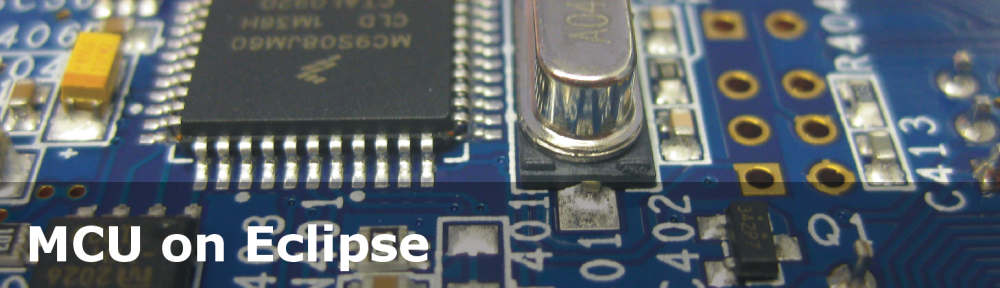






I’ll have to check out that SSD1306 driver when I get a chance, and maybe see if my own SSD1306 project could add anything. I haven’t touched it in a while, but it was working pretty well. It hasn’t been optimized much but it’ll interpret a handful of control codes for text alignment and font changes, and I have a simple menu engine for it that also implements an on-screen keyboard.
LikeLike
that would be great!
LikeLike
I installed these components but get the following error:
Any ideas?
Description Resource Path Location Type
Component template CLS1[Shell] does not support the interface (SeggerRTT\Shell). Method “SendCh” not found. (Shell) Scout_K22F_FatFS RTT1/Shell Processor Expert Problem
LikeLike
Also this error with CLS1
Description Resource Path Location Type
Component template CLS1[Shell] does not support the interface (SeggerRTT\Shell). Method “SendCh” not found. (Shell) Scout_K22F_FatFS RTT1/Shell Processor Expert Problem
LikeLike
would it be possible to get that project?
LikeLike
UTIL1_NumFloatToStr, when we send negative number with precision of 3 and the 3 decimals is already 0 it returns positive value…
UTIL1_NumFloatToStr(dst_temp, sizeof(dst_temp), -1.00072527, 3);
Returns 1.000
Thanks for all
LikeLike
Thanks for reporting, I’ll have a look.
LikeLike
Hi Ricardo,
again, thanks for reporting this issue. I have fixed it now (https://github.com/ErichStyger/McuOnEclipse_PEx/commit/f10521ee4fd716d69a176b214e76367815c44dc9) and sent the updated component to your gmail email address.
LikeLike
Pingback: McuOnEclipse Components: 1-Apr-2018 Release | MCU on Eclipse
Pingback: Updating the S32K144EVB to Switch between 5V and 3.3V Logic Levels | MCU on Eclipse