Using Post-Build feature in Eclipse is a great way to augment a build with all kind of actions. What if the build takes a long time and you want to get notified? One way is to play a sound at the end of the build process.

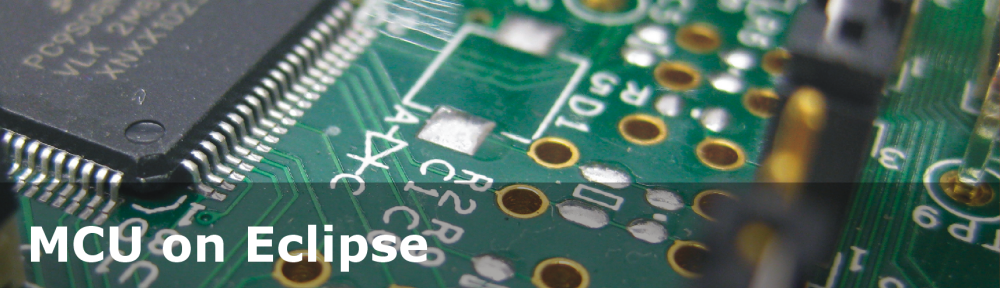
Using Post-Build feature in Eclipse is a great way to augment a build with all kind of actions. What if the build takes a long time and you want to get notified? One way is to play a sound at the end of the build process.

Eclipse is great: it gives me the tools and capabilities to solve the really hard bugs to find. An example of that ‘hard’ category are ‘rogue’ memory accesses: something in the application is accessing an unwanted memory location and corrupts the data. This might be very sporadic, or takes a long while until it happens. With normal ‘stop-mode’ debugging (setting a normal breakpoint) and stepping usually won’t let me find that bug, as it might be coming from a pointer somewhere. Maybe from an interrupt routine. Or maybe an unitialized or corrupted pointer corrupts to my memory. Usually all what I know is the memory adddress of the data, maybe what is written, but not what or who is writing to that location.
In this article I’m using one of the ‘less-known’ debugging techniques available in Eclipse and CDT and how it works: watchpoints!
In this article I’m using one of the ‘less-known’ debugging techniques available in Eclipse and CDT and how it works: watchpoints!
In this short article I show you how to enable one of the hidden gems in Eclipse: how to get a description of the library function used in the code
For several projects I’m using library projects: I build a library and then use that library in the other project. If I change something in a library, I want to run make both on the referenced libraries and rebuild my application if needed. If you don’t know how to do this, then read on… 🙂
(… actually it means workign around known Eclipse CDT bug too….)
Instead creating a new project from scratch, often it is simpler to copy an existing Eclipse CDT project, then change it and go on. To copy-past the a project in Eclipse:
However, to make that process simpler, a few things have to be done right in the ‘source’ project first.