There has been a lot of new Freescale releases recently around FTF, and I’m trying to catch up. For me as a Processor Expert Lover, it is good news that there is now the new version 10.4 available. And it comes in different ways:
- Standalone as Driver Suite 10.4 (e.g to be used with IAR or Keil).
- As plugin for existing Eclipse installations (e.g. Kepler)
- Integrated into CodeWarrior for MCU10.6 (which just has been recently released too)
- and in Kinetis Design Studio which just has been announced at FTF.
The biggest visual change is the new Component Inspector:
Processor Expert in the Kinetis Design Studio includes as well the Kinetis SDK Processor Expert components, which are not present in the ‘plain’ 10.4 release. Freescale is now gathering requests for the Kinetis Design Studio beta phase, and while it was made available to attendees at the Freescale Technology Forum in Dallas this week, it probably will take a few days until it will be available for the ones registered for the beta.
So what’s new? Beside of the mentioned SDK components and added new derivative support, there are two major things:
- Updated CDE (Component Development Environment) to create my own components.
- New Component Inspector View (more about this below)
- Bug fixes, e.g. the EnterCritical() thing I discussed here.
I have not used much the previous CDE in Eclipse. I still used the ‘standalone’ version which was available in CodeWarrior for MCU10.2, as for me it was easier to use. I attended the CDE class at FTF, and now I see that it has made big improvement steps, so definitely I will have a look at it.
The other visible change is the new component inspector. The view has changed to a more graphical view with tabs. For example my LED component now looks like this:
The rather hidden thing is that I can switch back to the original ‘table’ view: Clicking on the small triangle in the view gives a check item where I can enable/disable the new ‘Tabs’ view:
Then the inspector view looks again like this:
The advantage of the new view is that things are automatically grouped into tabs, and I can use keyboard shortcuts to navigate through the view. Freescale mentioned at FTF that the new view will make it easier to render things in a CSS/Web based view too.
The view has a ‘Basic’ and ‘Advanced’ mode. The nice thing is that the new view offers filtering: Especially in ‘big’ components like the CPU component now I get much faster to the settings I need:
To save screen real-estate, the left hand navigation view can be collapsed:
What I really love is to ‘browse’ to the inherited component settings:
Unfortunately, there is no ‘browse back’ button (or I missed how to do this).
Improved Ease-of-Use for Processor Expert in GNU ARM Eclipse plugins
The other good news is: Processor Expert V10.4 now works seamlessly with the Liviu GNU ARM Eclipse plugins just released, see as well this post.
It has an option to directly create Processor Expert projects for the GNU ARM tools:
With Processor Expert V10.4 installed, it will automatically call the Processor Expert wizard:
Then I can select device options/etc in the Processor Expert wizard, so my project is correctly created with all the settings in a single wizard (although there are two wizards working in the background). Very nice!
Summary
I still need to explore things more, but 10.4 makes sense for me to switch to the new version. I already upgraded Eclipse Kepler with it, and using it with the KDS. The new inspector view looks nice, and maybe I need more time to get more familiar with it. I feel the ‘old’ view is more ‘dense’ especially for laptop views, so I need to scroll less. The good thing is that I can switch the views.
Happy Experting 🙂



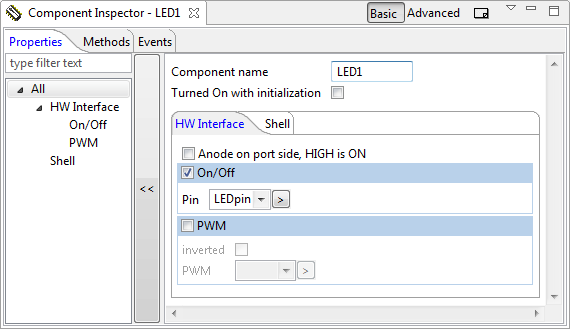

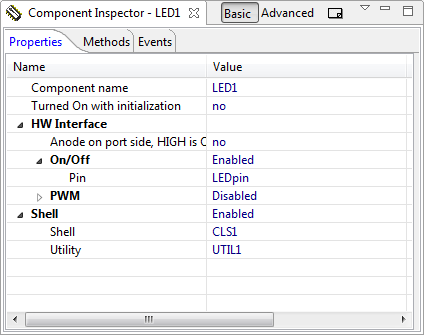
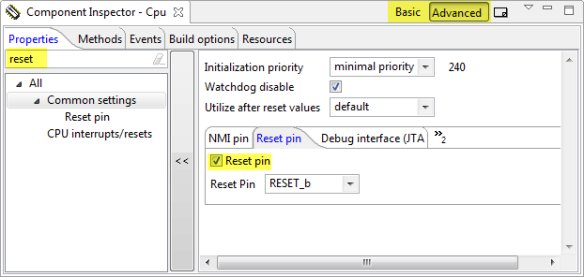
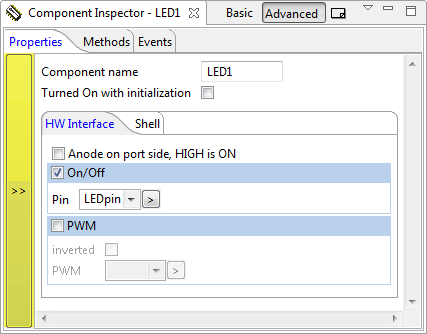
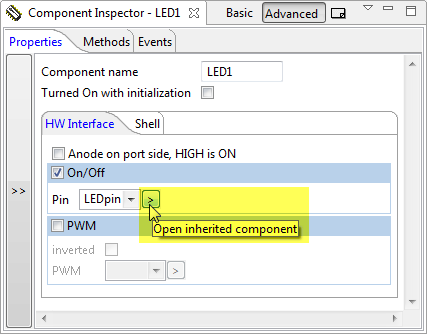
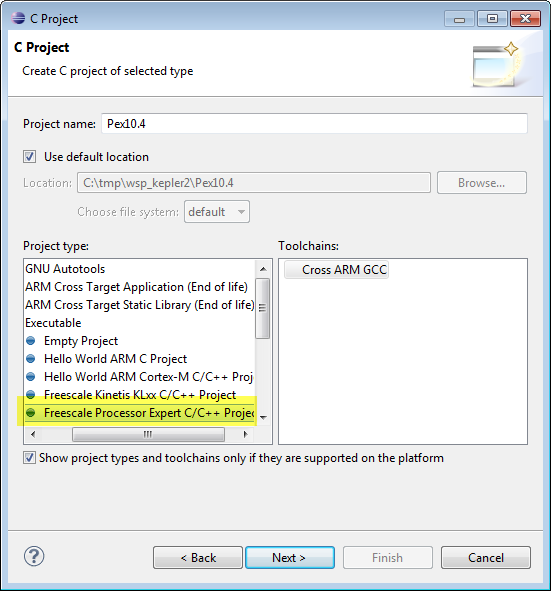
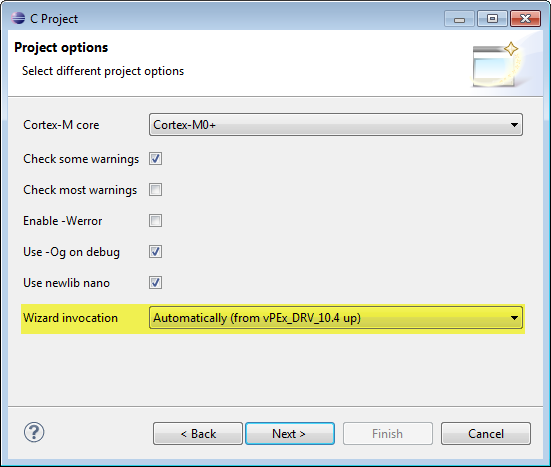
And starting with GNU ARM Eclipse version 2.2.1-201404120702 (just released), integration with Eclipse is even better, using the GNU ARM C/C++ Freescale Processor Expert Template, which allows to create Processor Expert projects to be compiled with the GNU ARM Eclipse plug-in.
LikeLike
Hi Liviu,
oh, I have missed the announcement somehow :-(. I was going to add that as a feature to the article too, but did not want to do it as I was (wrongly) thinking that it has not been released yet. I’ll add that now.
Multumesc mult!
LikeLike
I have it extended now, thanks for the hint!
LikeLike
That all sounds great, thanks for the write-up, PE is on my upgrade list now. I’m still longing for native OS-X support via PE… 😦 So currently I run PE in a Windows VM that shares a ‘source code’ drive with my Mac. With that I can stay mainly on the OS-X side for coding, debugging and such along with using the bare-metal clang/LLVM for my cortex-Mx compiling (via makefiles and/or a mod’d Eclipse GNU ARM Plug-in to use clang vs gcc.
LikeLike
Yes, I reveived similar comments from attendees at FTF which are using Mac. Luckily, Mac OS X support for KDS/Processor Expert is slated for later this year.
LikeLike
Did not know that, very cool!
I never really understood the lack of OS-X from the embedded vendors. I fully understand and even accept the Windows ‘only’ concentric view from most software as that is where the greatest marketshare is, but once you add Linux support to your software, OS-X is such a small additional step, but do accept that additional OS hardware, testing, documentation, training, +, … costs are not zero).
With most vendors now using Eclipse as their IDE platform, not supporting Linux and/or OS-X is really confusing (unless we are talking about hardware device drivers) and even more confusing is when I see them writing Eclipse plugins using VS-based C++ instead of Java and the Eclipse cross-platform framework APIs… (OK, rant off 🙂
LikeLike
Let me think if I can put in my thoughts here (I appologize for the long comment). I believe the simple 80%-20% rule is causing this. Having the ability to build something for a new platform (different binaries) sounds easy (is not that hard), but to make a product out of it is a completely different story. Documentation is in my view the smallest part. But it means different binaries, different installers, and therefore different testing: bascially it means that you need to duplicate your testing effort/test park/etc. So if you can reach 80% of the market, you might question how much you want to invest for the other 20%. And there is another aspect: semiconductor companies seem to de-invest in general in software and tools themselves, and count on the eco system and partners instead (especially for the ARM market, as it is heavily fragemented and there are many players: you cannot get critical mass). The other thing is: semiconductor vendors want to sell silicon (but give away their tools, at least on the entry level). So there is no incremental revenue to be generated with additional tool sales say for Linux and Mac. Yes, with Linux and Mac there are likely new customers buying new silicon from them. But will these Mac and Linux users buy silicon for $100k (that’s about the amount where these big vendors will be truely interested in your business). Below that, they probably will point you to distributors/etc: and they want to have their sale as easy and simple as possible, and they want to have their tools inventory as simply and consolidated too. Yes, very likely there might be the new GM, Ford, Google, or any other future big startup company, so it would be somehow a bet on the future (which might or might not be a success). On the other end: many small buyers sum up too, but then they have to be many, many of them. The other thought I have why Linux and Mac or not so common (beside of testing/etc mentioned above): to debug parts, you need a run control device (Segger/P&E/etc), and these need low level (USB) drivers, which itself are probably not easy to develop and maintain across platforms. Completely different story compared to Eclipse. The other things is with the big variations of Linux distributions (and library dependencies), making it not easier. I’m only a sporadic Linux user, and I do not have a Mac, but I believe compared to Linux the Mac environment is more ‘stable’ at least from a tools vendor (even if things behind it are very similar). The other thing for commercial tool vendors: I think offering Mac or Linux support does not mean that they can sell more licenses. I can say for my classes at the university (even if this is not a representative sample): When I ask them at the beginning of the course which OS they are using, then about 75% are Windows, about 15% Mac and about 10% Linux. CodeWarrior 10.5 is Windows only, but there is CodeWarrior 10.2 for Linux, and I offer them a special Kepler installation for Mac (Processor Expert is not supported, but I give them means they still can work with it). To my surprise, with a handful exception in the last 4 years, they all decided to use the Windows version with their dual-boot machines and with virtual machines). I think this very much happens in the market place as well: users can work around it, and with this there is not much pressure for the vendors to offer more support for different platforms: they will get more happier users, but they will not necessarily sell more tools or silicon: it will probably to a large amoung canibalize their existing customer base using Windows. Just to be clear: I love to see Mac OS and Linux supported in tools, but I can understand why it not so common. Yes, Mac and Linux is getting more popular, and I believe this is why Freescale (and others) pay more attention to it. But mostly they are money driven, so if they see that they truely sell more and increase their revenue, they will do it for sure. I think if they do not see Mac and Linux users buy more of their products, they might stop it again. The open source world is different: here it is not about the money, more about recognition in my view. And for sure the Linux and Mac users play a better role than the Windows one. OK, I know now that this might trigger a flood of (hopefully constructive) comments 🙂
LikeLike
Hello,
Thank you for your work, it is really appreciated by newbies like me. I have a simple question: CW IDE is at version 10.6 and the PEx Eclipse Plug-in is at 10.4, are they at the same version in reality or is the Eclipse plug-in a little bit late in the updates behind the CW IDE?
Best regards,
Mevon
LikeLiked by 1 person
Hi Mevon,
the CW and PEx versions are independent, and have independent release schedules, that’s why the numbers are different. So CW for MCU10.6 has same PEx as Driver Suite 10.4, and KDS has The DriverSuite10.4+ (with the SDK components).
LikeLike
Pingback: Pin Muxing: Using the NMI Pin as GPIO Pin | MCU on Eclipse
Pingback: Tutorial: Data Logger with the FRDM-K64F Board | MCU on Eclipse
Pingback: Using Kinetis Design Studio with IAR Embedded Workbench IDE | MCU on Eclipse
Pingback: Tutorial: Using Kinetis Design Studio V3.0.0 with IAR and Keil IDE’s | MCU on Eclipse