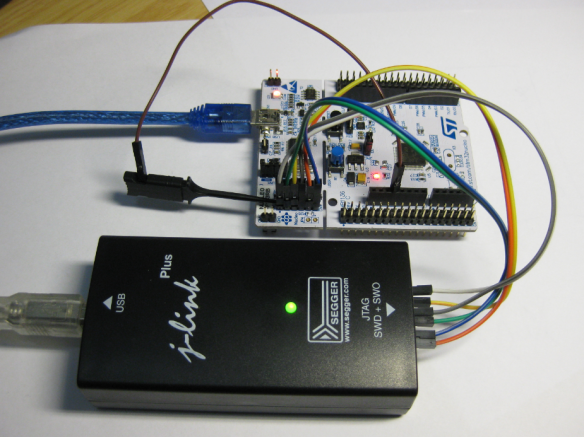I believe in ‘life-long-learning’. With this I continue to learn and discover new things every day. I’m writing tutorials to give something back to the community from which I have learned so much.
On top of this, I receive emails on a nearly daily basis, asking for help. Many articles have the origin in such requests or questions. I prefer questions or comments in a public forum, because that way I feel all others can benefit from it. Last week Alessandro contacted me with this:
“Hi Erich,
I hope this find you well! I’m starting to using ARM processors, but I find them quite complicated on the configuration side. I started in the past with PIC micro (PIC16) with asm, and I found them quite straightforward to be configured (clock, IO, peripherals, …). Then I moved myself on C language, and on PIC18 without any big issues.
Now I would really like join the ARM community, I see that these processors are what I’ve always looking for, on energy, calc power, peripherals, and FINALLY on IDE (editor, toolchain and utilities)… AMAZING!!!”
The topic is about how to start learning developing for ARM. Alessandro agreed to make this public, so I thought this might be a good topic for an article?