Many times I have Processor Expert components carefully configured in one project, and then I want to have the same thing in another project. There is actually an easy way to carry out this: to copy components from one project to another.
In a earlier post I showed how to use Processor Expert templates to transfer settings: while this is powerful, it is complicated and not easy to use. Honestly, I stopped using that way except for cases I need to send settings by email.
The other way is to use drag&drop: This was the only good way with CodeWarrior for MCU10.2.
But with Eclipse based CodeWarrior for MCU10.3 there is a much easier way: I can copy components and past them into another project, even in another Eclipse workspace/instance.
For this I can select one or multiple components and use CTRL-C or the context menu:
Then I can paste them into the other project using CTRL-V or the Paste context menu:
Three things to mention:
- Pasting many components can take a lot of time, as Processor Expert seems not very fast with creating the pasted components. So be patient and watch the progress information.
- Especially for components having dependencies to other components, it is usually better to copy-paste them one after each other. Processor Expert tries to create the dependant components automatically, and if you are not careful, you end up with too many components created.
- It happened to me that the ‘Paste’ context menu was somehow not always available if I used the ‘paste’ operation on a component folder (not sure why?). What worked always was to use the ‘paste’ on an existing component.
Happy Copying 🙂
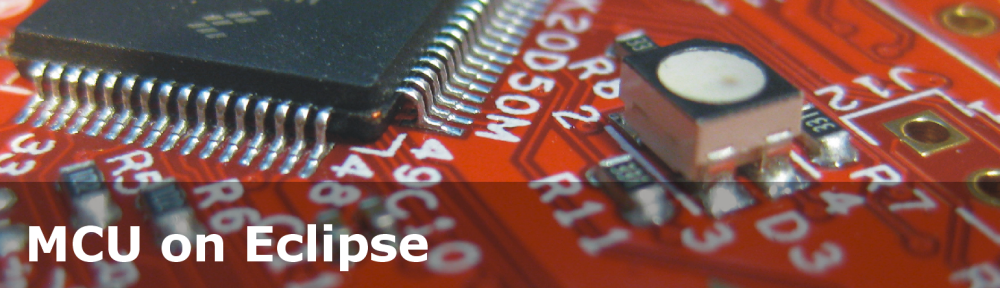


Pingback: Overview: Processor Expert | MCU on Eclipse