Once I have a carefully configured Processor Expert component, I can use the approach described in Drag&Drop in Processor Expert to copy that component to a different project. However, this requires that the destination project is present in the same workspace. So how can I transfer a component with its settings from one workspace to another? Or from one machine to another?
Templates in Processor Expert
Processor Expert is using the concept of Templates. Templates are used as default settings when a component is added and created in a project. As a developer of a component I can specify these template settings, e.g. that that component shall use a given baud rate or a given timer frequency. For example my FreeRTOS component adds a tick counter with a 10 ms period. That period is defined by the template for it.
Creating a User Template
But templates cannot be only used for component developers, they can be created as well from the actual component settings. For this there is a context menu on the component to Save Component Settings As Template:
If I select that menu, a dialog pops up where I can specify the naming and description of the new template:
Pressing OK, and the template gets created.
Using a Template
But where is it now? It has been added to the list of the components, so I can see it in the Components Library view:
Templates are marked in blue color so I can see what is full component or what is only a template. And I can add that Template like any other component to my project:
To show that this component has a template applied, the template name is added inside […] to the component name.
Transferring a Template
To transfer or copy a template from one machine to another, I need to know where the templates are stored. Processor Expert uses a ‘User working directory’ to story any user components and as well the templates created by the user. That directory name is shown in the Console View for Processor Expert:
Another place where that folder name is shown is in Window > Preferences:
Browsing now to that folder, I can see that there is a Templts folder with my created template in it:
Template files are XML files and have a .dev extension. In order to transfer the template to another machine, I simply can copy that folder/file(s) to the destination machine.
Summary
I use Processor Expert templates to save component settings. Templates can be used like normal components. And with knowing where the templates are stored, I can easily transfer them between machines.
Happy Templating 🙂





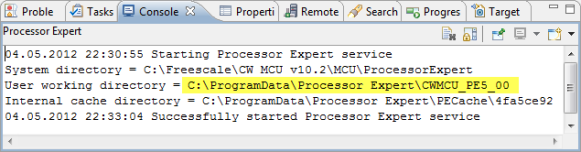


Pingback: CDE Hacking: Where is my stuff? A dissection… | MCU on Eclipse
Pingback: Copy of Processor Expert Components | MCU on Eclipse