The NXP MCU-Link Pro debug probe includes a LPC804 as an additional microcontroller on the board, including its debug header.
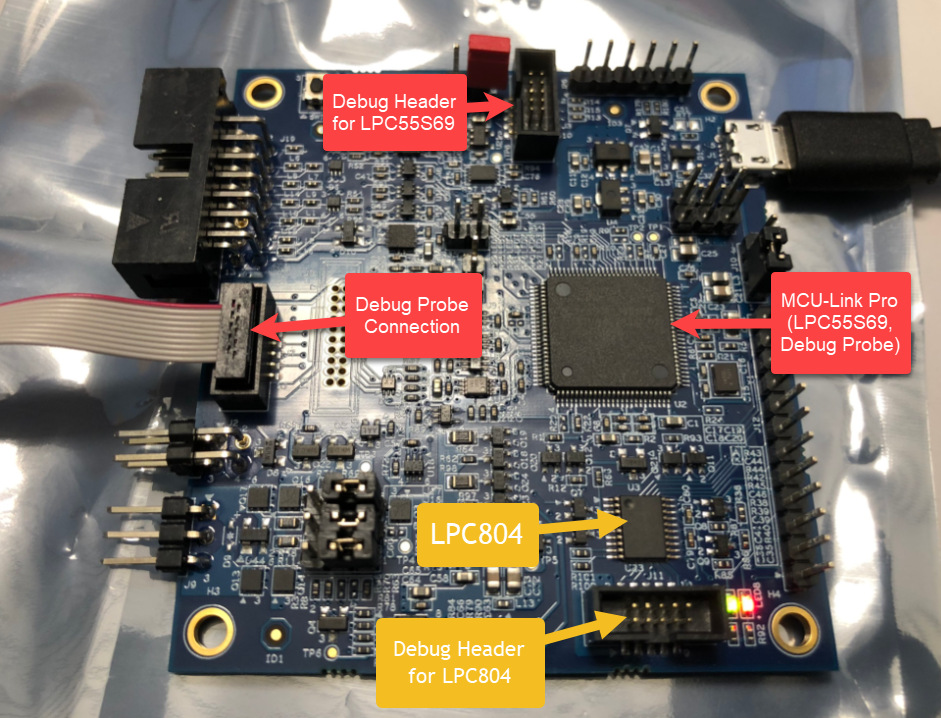
The question is: how to debug the on-board extra LPC804 microcontroller with an external debug probe?
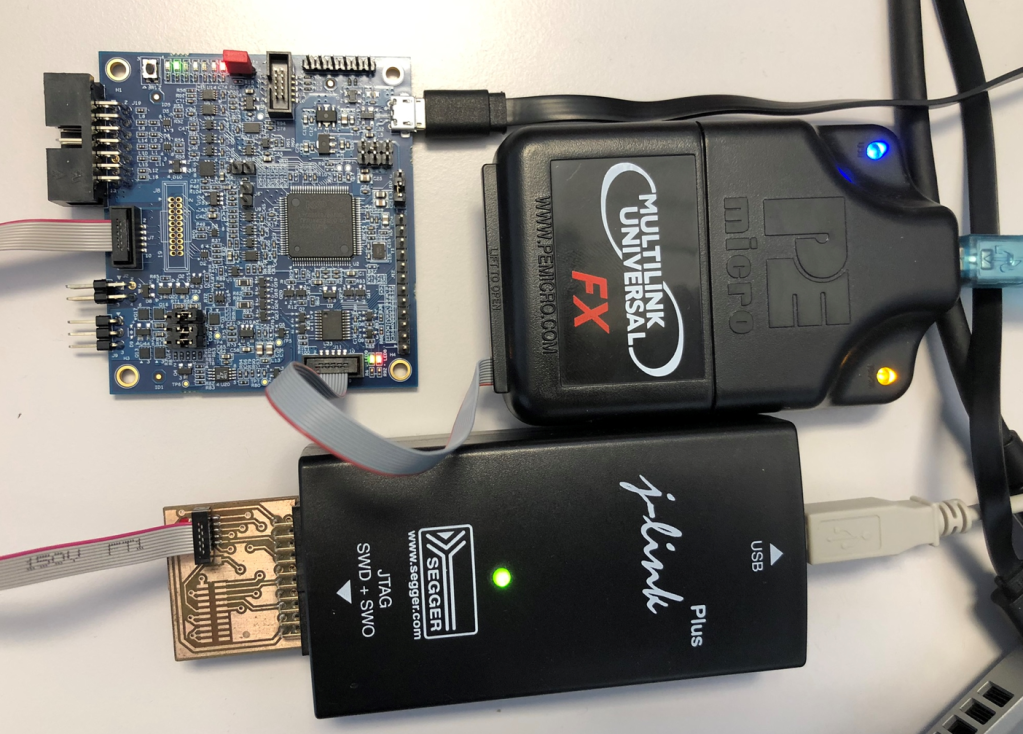
One easy way to debug the LPC804 is to use the MCU-Link Pro debug probe for it, simply connecting the MCU-Link Pro Debug cable with the debug header of the LPC804:
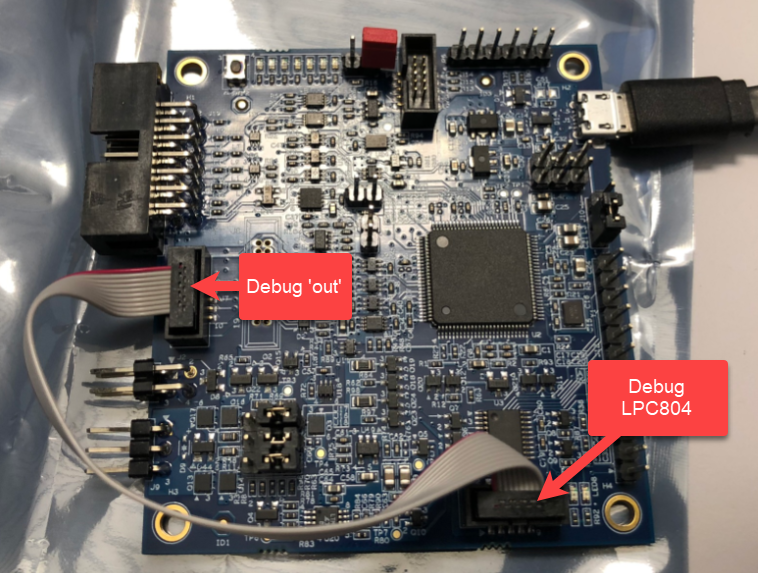
That works and would be the recommended way. However, it seems that if using an external debug probe seems not always to work correctly (failed flash programming, source files not shown correctly). This did happen for some MCU-Link Pro boards, but not for others, and it was not always reproducible. So the reasons are not really clear to me, but I suspect that the LPC55S69 has some kind of impact if it is not ‘used’, as it always worked with using the LC55S59 as debug probe, either as a J-Link or as a LinkServer.
In any case, if you face the same problem: The solution we have found is to install the ‘FW Update Jumper’:
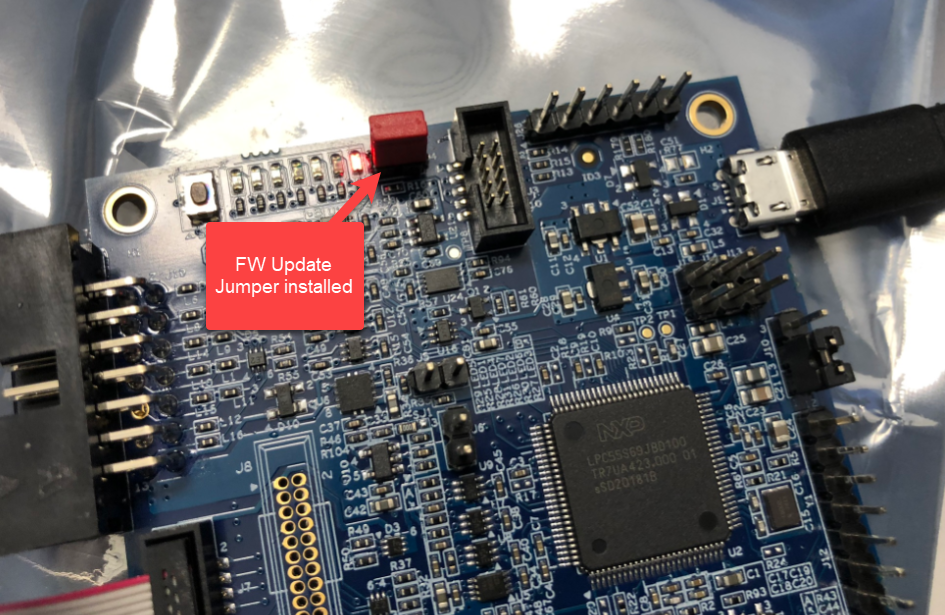
This keeps the LPC55S69 in bootloader/ISP mode, and it won’t interfere with the LPC804. That way no problems seen to use an external debug probe like a SEGGER J-Link or P&E Multilink for the LPC804:

With this I hope you find this post useful, if facing the same problem.
Happy debugging 🙂

Dumb question Erich: What is the PURPOSE of the LPC804 on this board? Why does it have two microprocessors?? Thanks, Best Regards, Dave
LikeLiked by 1 person
Hi Dave,
I think its main purpose is to demonstrate the capabilities of the probe, so you won’t need an external device/board. And it can be used as stimuli generator. So in my view is it is really nice, but of course not necessary. Plus I don’t need an evaluation board for the LPC804 as I have it on board. Plus as it is right now very hard to get any micro-controllers, the one on the board is a good alternative 🙂
Another imho cool usage is to use the device for a enclosure modding, see https://mcuoneclipse.com/2021/11/07/adding-rgbw-wings-and-enclosure-to-a-debug-probe/. In another usage I’m using it as a ‘co-processor’ for my test infrastructure. Plus I have a student working on a power/energy open source measurement project where we consider using the LPC804 as a co-processor while debugging and tracing to collect information from the DUT, things like program state, program counter, program position and the like. This is work in progress, so I’ll see what we can do in that domain.
I hope that makes sense?
LikeLike
Nice
LikeLiked by 1 person
thank you 🙂
LikeLike
Hi Erich:
I’m also facing the struggle of programming the LPC804 with the MCU Link Pro. As you said, it’s NOT clear where the problem comes from. Please take a look at the posting I did in:
https://community.nxp.com/t5/LPC-Microcontrollers/LPC804-Debug-fails-on-the-on-board-MCU-Link-Pro/m-p/1824645
Let’s see if we can overcome this limitation.
Kind regards,
Sergio.
LikeLike
Hi Sergio,
let me try it again on my side if I see something.
Erich
LikeLike