I’m pleased to announce that a new release of the McuOnEclipse components is available in SourceForge, with the following main features and changes:
- New Sharp Memory Display Driver supporting 96×96 and 128×128 pixel ultra low power display
- PID_Int can be used without hardware
- GenericTimeData has added functions to convert date/time into strings
- HardFault can now disable write buffers on ARM Cortex to simplify debugging faults
- Folder support for SEGGER SystemView and Percepio FreeRTOS+Trace
- Component usage without Processor Expert
- NXP MCUXpresso SDK support for FreeRTOS using tickless idle mode and low power timer
- Many other smaller bug fixes and enhancements
Sharp Memory Display
The Sharp Memory Displays are supported with a new component:
See “Low Power LCD: Adafruit Breakout Board with Sharp Memory Display” and “Upgrading to Sharp 128×128 Pixel Memory Display” for more details.
PID_Int
The PID_Int closed loop controller supports now ‘hardware less’ configuration:
GenericTimeDate
Beside fixing reported issues, there are now functions available to convert time/date into strings:
HardFault
To better debug ‘imprecise’ hard faults on ARM Cortex-M3/M4/M7, the component has an option to disable write buffers. This impacts performance, but simplifies tracking the cause of the hard fault (see https://community.nxp.com/docs/DOC-103810):
Percepio Trace And Segger SystemView Folder Support
Percepio trace properties have been re-arranged for easier usage. Additionally, I can now specify where the files shall be generated:
That way I can build a custom folder structure:
The same for Segger SystemView:
Component Usage without Processor Expert
If you are not using Processor Expert, you can use the McuOnEclipse library on GitHub without it. For this, there is a project on GitHub which has a set of component source files generated, so you can use the components without Processor Expert too, on any platform. The project contains normal source files:
Besides many other components, the library has now the latest FreeRTOS, Segger SystemViewer and Percepio Trace Recorder components included.
NXP MCUXpresso SDK with FreeRTOS
NXP MCUXpresso SDK V2.0 is now supported with FreeRTOS v9.0.0 with optimized task selection, tickless idle mode, low power timer, Segger RTT, Segger SystemViewer and Percepio Trace, all in one package.
Summary
The changes are documented on GitHub. The release is available on SourceForge: https://sourceforge.net/projects/mcuoneclipse/files/PEx%20Components/. See “McuOnEclipse Releases on SourceForge” how to install the update.
I hope you find the new release useful for your projects.
Happy Updating 🙂
Links
- Release on Sourceforge: https://sourceforge.net/projects/mcuoneclipse/files/PEx%20Components/
- Component installation instructions: McuOnEclipse Releases on SourceForge
- McuOnEclipse Library on GitHub: https://github.com/ErichStyger/McuOnEclipseLibrary
- Sharp Memory Display drivers: “Low Power LCD: Adafruit Breakout Board with Sharp Memory Display” and “Upgrading to Sharp 128×128 Pixel Memory Display“






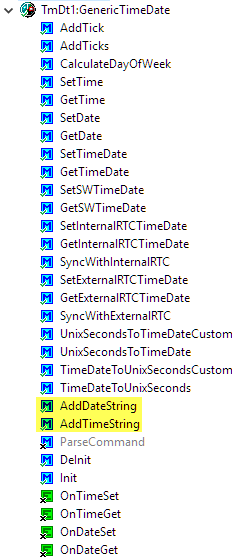
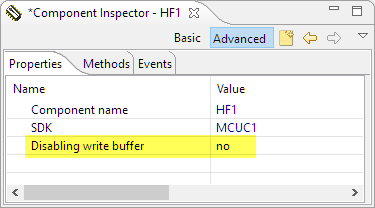





thanks for sharing 🙂
LikeLike
Thanks a lot for sharing, Eric.You are Angel for us the Freescale/NXP developers :-). Please don´t stop this sharing. We must pay for all this work. Please tell us how can we show gratitude. But please don´t stop..
LikeLike
Hi Erich,
Great set of updates, however I’ve just updated the components as I’m following the Data Logger with the FRDM-K64F tutorial but, since updating I’ve had lots of different errors when trying to generate code.
For example, I have:
“Component is not selected (Shell)” when there is no shell component present in my project.
“Error in the inherited component settings (CDCDevice)”
“RTOS has not been assigned to FAT_FileSystem” when the “RTOS” option is unselected.
“Selected component/template is not registered in the interface” for KinetisSDK
Any suggestions? I’ve done a reboot, clean project, etc and get the same errors.
Thanks,
Kevin
LikeLike
Hi Kevin,
the new components require a few more dependencies to other components (like the USB CDC to the Shell). Simply go to the settings/properties of the component and have the Shell added. It needs it for some typedefs for standard I/O redirection if you want to use the USB CDC as an UART replacement.
For the FAT_FileSystem error, I’m not sure why you have this, as I don’t see something like this on my side. Maybe you could send me that project and I have a look.
LikeLike
Hi Erich, it’d be great if I could send you the project. What is the best way to send it to you?
LikeLike
I have a contact email address listed on https://mcuoneclipse.com/about/
LikeLiked by 1 person
Thanks Erich, I’ll email you the project later today.
LikeLike