Good news for everyone using Eclipse, FreeRTOS and Percepio Tracealyzer: Percepio has released an Eclipse plugin which makes snapshot tracing very easy and convenient using the a GNU gdb debugger in Eclipse like Kinetis Design Studio:
Outline
I’m using the Percepio Tracealyzer for FreeRTOS in many of my projects. I can trace and then inspect the system which allows me to fix performance or runtime issues. The Tracealyzer gives me information about all kind of things, including semaphore/mutex usage, task execution time and heap memory usage. Recently I have mostly used the RTT streaming mode with SEGGER J-Link probes, see “FreeRTOS Continuous Trace Streaming“. But RTT is only supported by SEGGER probes, and using other probes like the P&E Multilinks in snapshot mode was rather painful. Now this changes as the Percepio Plugin simplifies snapshot tracing a lot: it is able to directly read the snapshot memory buffer from the target within Eclipse and using a connection to the GDB running. That’s really great!
This new plugin is not a full Eclipse integration, and the Tracealyzer application is still separate from Eclipse. But it makes it a lot easier to use the Percepio Tracealyzer in combination with Eclipse.
Installation
To install the plugin, point the Eclipse updater (menu Help > Install New Software) to the following update site (URL):
percepio.com/exporter
💡 The site is accessible as well with a https:// connection. But this might lead to connection problems depending on the host Java security settings.
and install the plugin. At the end, restart the IDE.
Eclipse Menu
The plugin adds a few top-level Eclipse menus to the IDE. The plugin does not come with the Tracealyzer itself, bu there is a menu item which guides me to the Percepio download page for it:
Preferences
The menu has an entry to the Eclipse workspace preferences (under Run/Debug)
There I can configure the path to the Tracealyzer application and where it shall store the trace files.
Exporter Preferences
The menu entry ‘Exporter Preferences‘ opens a view which shows various information. The ‘Context Manager’ entry shows what is responsible for the current (debug) session. In my case it shows GDB:
The ‘Percepio’ icon in the view allows to launch the Tracealyzer application too. A nice extra!
Save Snapshot Trace
The plugin can use the active gdb connection to read the snapshot trace buffer from the target memory. For this, I have to configure FreeRTOS+Trace for ‘Snapshot’ mode:
With this, I can use the ‘Save Snapshot Trace’ menu:
This even works with a running target: it will stop the target if needed with GDB, read the trace data and exports it to a file, then opens the Tracealyzer application to inspect the trace: Awesome!
Summary
The Percepio Trace Exporter plugin in Eclipse is not a full integration of the Percepio Tracealyzer into Eclipse, but it makes capturing FreeRTOS snapshot trace with Eclipse very easy and simple. That way any normal GDB based debug probe can be used to capture snapshot trace. And who knows, maybe there will be a way to capture streaming trace in a similar way. At least reading data with the debugger while the target is running gets more broadly available, see “P&E ARM Cortex-M Debugging with FreeRTOS Thread Awareness and Real Time Expressions for GDB and Eclipse“. In any case, the FreeRTOS ecosystem gets better and better :-).
Happy Tracing 🙂
Links
- Percepio Eclipse Plugin: https://percepio.com
- Percepio Trace Exporter: https://percepio.com/exporter/

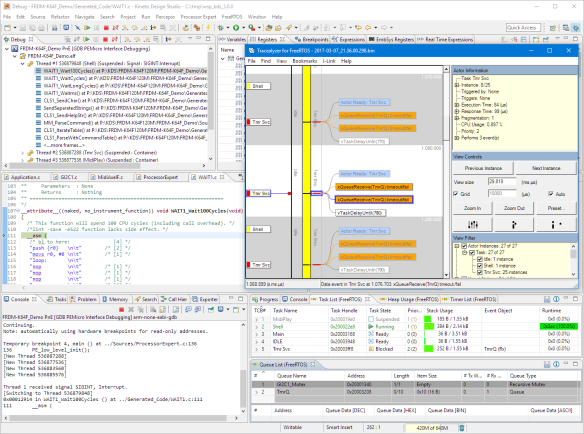
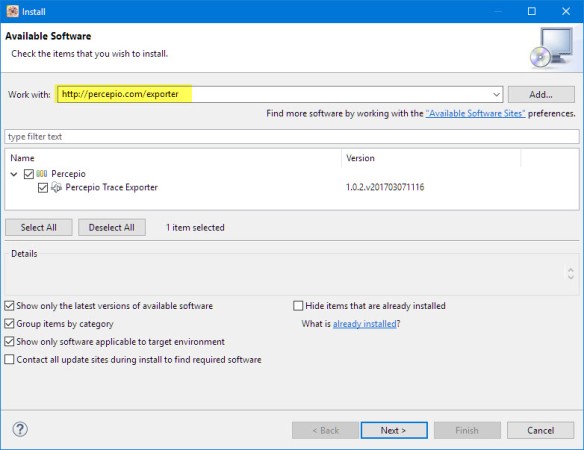

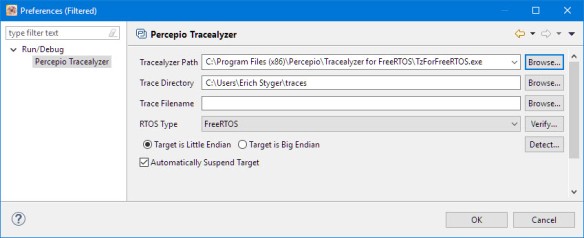
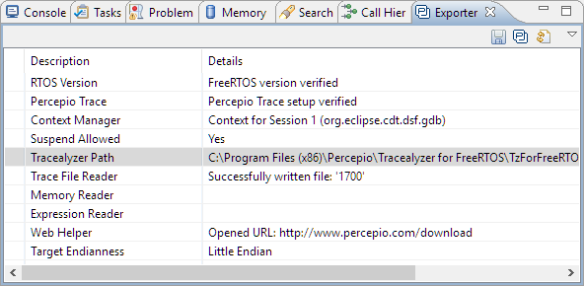
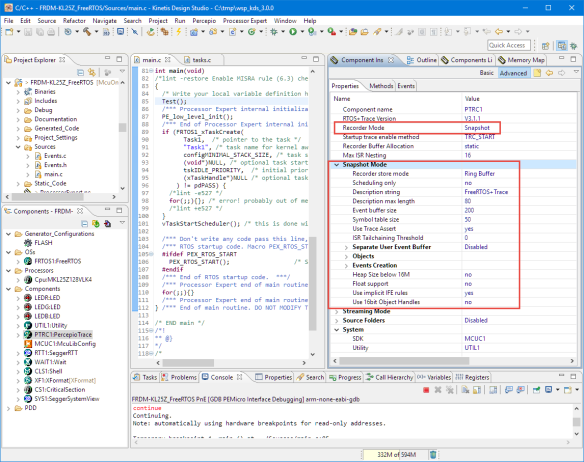
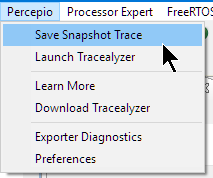

Is three a free version of the Tracealyzer and the plug-in
or is it free like SEGGER’s Systemview or is this only available
with a commercial license?
LikeLike
Hi Rolf,
The plugin itself is free. For Tracealyzer there is a free available, and there is a commercial pro edition license.
The free edition has some limitations e.g. only allowing streaming trace for 30 seconds or not be able to use all views, see https://percepio.com/licensing/
LikeLike
Hi Erich
After Adding percepio Trace Component and enabling it from FreeRTOS component of MCuOnEclipse, it is showing fsl_device_registers.h not found
LikeLiked by 1 person
Do you have that file present? It is provided by the NXP SDK.
LikeLike
Pingback: Erich Styger reviews our new Eclipse Plug-in - Percepio AB
The Eclipse Plug-in was originally developed with DRT v4.0 which Somnium is launching at Embedded World next week. DRT v4.0 includes support to automatically import from other tools including CodeWarrior, and KDS.
LikeLike
Pingback: Tracealyzer for FreeRTOS v3.1.1: better Eclipse support! - Percepio AB
Pingback: McuOnEclipse Components: 12-Mar-2017 Release | MCU on Eclipse
Pingback: Better FreeRTOS Debugging in Eclipse | MCU on Eclipse
Pingback: Breathing with Oxygen: DIY ARM Cortex-M C/C++ IDE and Toolchain with Eclipse Oxygen | MCU on Eclipse
Pingback: New FreeRTOS V10.0.0: Amazon, Segger SystemView and Percepio Tracealyzer | MCU on Eclipse