Sometimes it happens that arm-none-eabi-gdb complains about “no source file named” in the GDB console view in Eclipse when I debug a project with GDB:
I certainly can ignore these messages, because they do not affect the functionality. But they are kind of annoying, right? Even more as they source files listed do not have anything to do with the project under debug.
Fixing these messages is easy: in most cases, they are trigged by some break points I still have set for some other projects:
I can use the ‘show full path’ option to actually see for which files they are configured:
So here they are set:
The projects for these breakpoints are closed in my workspace, so GDB has a problem with these files.
So if I want to get rid of GDB complaining about “No source file named ….” I simply can delete/remove these breakpoints. Done! 🙂
Happy Breakpointing 🙂




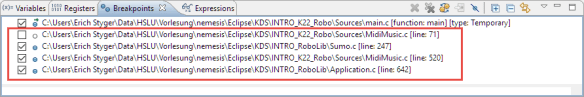
I had this same issue last week, wish I’d read this then! I did accidentally find the same solution 🙂
LikeLike
Yeah, I know how this feels, happens to me from time to time too 🙂
LikeLike
Hi,
I noticed that sometimes even if the part of the source code is no more included in the project executable (due to optimisation or temporary #ifdef) it triggers the same error.
BTW, your solution still works also in that scenario 😀
LikeLiked by 1 person
Thanks a lot!
In debug mode, loading double break point files of each other project,
Is this Eclipse bug ?,
LikeLike
Not sure if I understand? What do you mean with ‘loading double breakpoint files’?
LikeLike