Eclipse has a nice feature to ‘shut up’ dialogs: In many dialogs I can select an option so that dialog does not show up again:
But what if I change my mind later on and what to have this dialog to show up again?
Clear ‘do not show again’
The Window > Preferences > C/C++ has an option to clear all the ‘do not show again’ settings:
The concern is: this will clear all options, but what if I just want to clear an individual one?
‘Prompt Again’ Settings
Here is a list of dialogs and their settings:
Workspace at Startup
Drag and Drop Files
Building
Launching
There are several dialogs associated with launching:
They are configured below in the order shown above:
Build/Clean while Debug
If I try to do a clean or debug on a project I’m already debugging, I get warned because the binary is locked by the debugger:
Perspective Switching
Knowing what Clear All does
But what if I cannot find the settings page? Then my last resort is the ‘clear all’ option:
There is a way how to find out which dialogs are hidden. For this I need to compare the settings before and after the clear operation:
First, before clearing, I export the current settings with the menu File > Export > General Preferences:
In the next dialog, best to select to export all:
Then do the ‘clear all’.
After that, export all settings again, to a different file.
Then compare the two files (e.g. copy them into a project, select both files and use the context menu Compare with > Each Other:
Now I can merge/compare the changes. To import the settings I use the menu File > Import > General > Preferences.
Not that easy, but works 🙂
Summary
It is not very easy to find the setting to re-enable a hidden dialog. I hope with the above list I cover the most use cases. If you are missing one, then post a comment 😉
Happy Showing 🙂

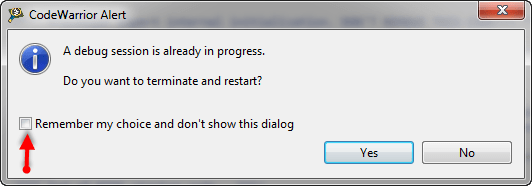




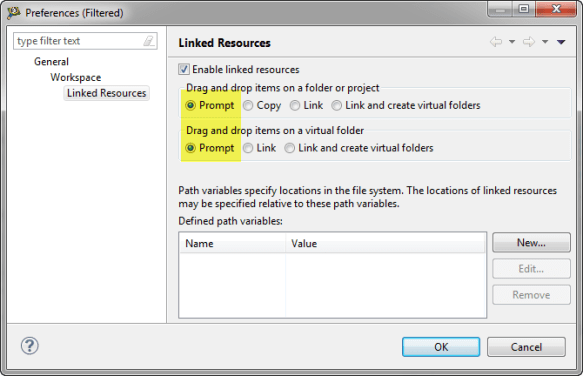

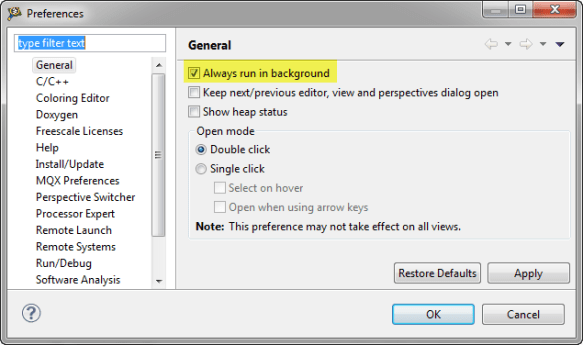
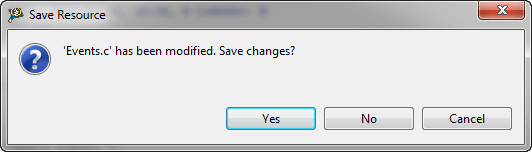



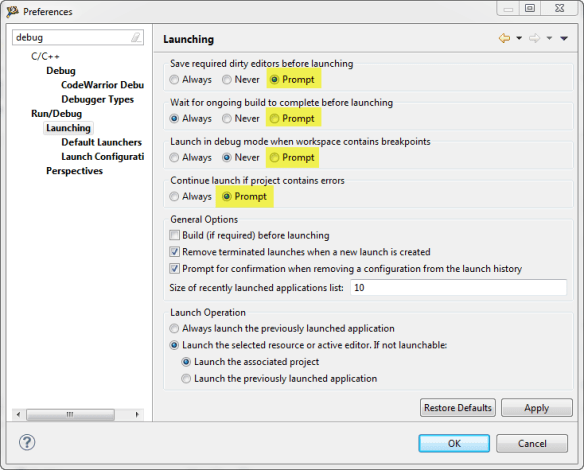

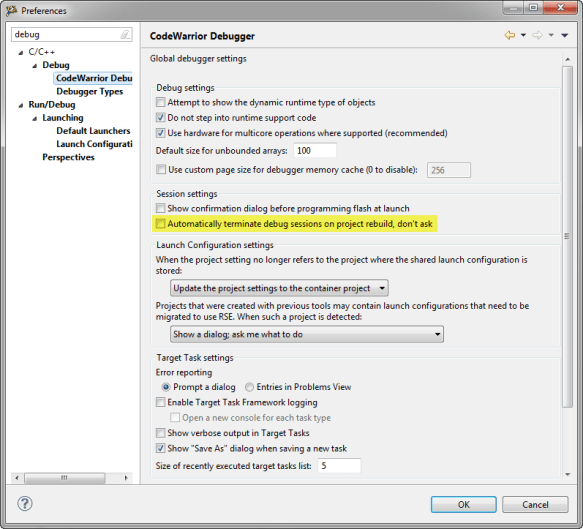
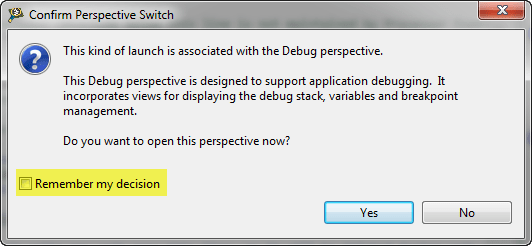
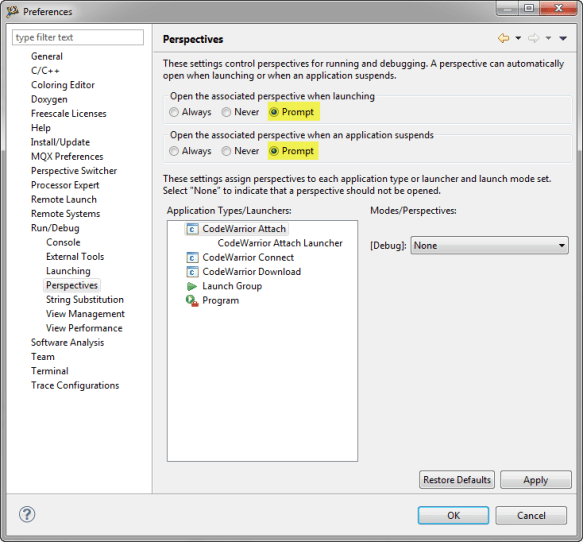



Pingback: How to re-enable ‘Add to dictionary’ for the Eclipse Spell Checker | MCU on Eclipse