For me as an Eclipse and Processor Expert lover, a press release that Atollic supports Processor Expert catched my eye :-). So there is yet another way to use Processor Expert: with a commercial Eclipse IDE provided by Atollic (atollic.com/).
Time to check it out…
Atollic TrueSTUDIO
TrueSTUDIO is Eclipse based, and everything with Eclipse in it is of interest for me :-). It is based on Eclipse 4.3 (Kepler) with custom extensions. There is a free download for a 32 KByte (8 KByte on Cortex-M0+) code size limited version (Atollic TrueSTUDIO Lite) available from atollic.com.
However, installing 3rd Party Eclipse plugins is NOT possible with the Lite version :-(. But I can download the Pro Edition and use it for 30 days (Evaluation Edition). Atollic provided a temporary license to me so I can evaluate it and try it out with Processor Expert. For this article I’m using Atollic TrueSTUDIO for ARM, V5.2.0 Pro.
Adding Processor Expert
Adding Processor Expert to Atollic is not different than for normal Eclipse (see “DIY Free Toolchain for Kinetis: Part 8 – Processor Expert, Eclipse and GNU ARM Eclipse Plugins“, just see the steps about Processor Expert). Here are the steps summarized:
- You need first install an Eclipse Updater. This allows the Processor Expert files outside of the Eclipse folder can be installed and updated.
- Then install the Processor Expert Driver Suite Eclipse Plugins
- Recommended: Install any Processor Expert updates (at the time of this writing this is the Update 10.4.2)
Offline or Online Installation Method
You can do Eclipse updates either offline (download the update, then install it from your local hard drive), or online (connect to the update repository, then do the update while connected to the internet). I prefer the offline update: I can download it once, and install it many times. Additionally, I avoid problems with my internet connection being reset, as the downloads can be easily > 100 MByte.
In any case, you need to install the Eclipse Updater and Microcontroller Driver Suite 10.4 offline.
The offline files are here:
- Processor Expert Driver Suite 10.4 (Microcontrollers Driver Suite v10.4 plug-in for existing Eclipse)
- Processor Expert Update 10.4.2 (PExDrv v10.4 Update 2)
Download the two archives/zip files. The first archive (DriverSuite_10.4_Install_into_Eclipse_3.7_4.2.zip) needs to be unpacked first for installation. With this you should have three update archives:
- Eclipse updater: com.freescale.eclipse3.7-4.2.updater.custom.updatesite.zip
- Processor Expert Driver Suite 10.4: PExDriverSuite_v10.4_eclipse.zip
- Processor Expert Driver Suite 10.4.2 Update: com.freescale.pexdrv10.4.2.zip
Installing Offline Update Files
Install these three archives into TrueSTUDIO, in the above order. Use the menu File > Install new Software and use the ‘Archive’ way to point to the above zip files.
Tip: You can drag&drop the zip file into the updater dialog (menu Help > Install new Software):
First install the Eclipse Updater:
Go to the dialogs and restart Eclipse as necessary. Then install Driver Suite 10.4:
Again go through the installation process and restart Eclipse as requested.
Finally, install the 10.4.2 upate. This update could be installed offline too (see next section).
Again, go through the installation process and restart Eclipse as requested.
Congratulations, you have installed Processor Expert into Atollic TrueSTUDIO! 🙂
Online Installation Method
Before you can use the online update method, you need anyway to install the Eclipse updater (com.freescale.eclipse3.7-4.2.updater.custom.updatesite.zip) and Driver Suite 10.4 (PExDriverSuite_v10.4_eclipse.zip) from the offline files (see above).
But from then on, If you prefer to install the updates online (and have a fast internet connection), then use the following Eclipse update site:
http to nxp.com/lgfiles/updates/Eclipse/PExDrv10_4/com.freescale.pexdrv.updatesite
Now I can install updates, including that 10.4.2 update online:
With the same updater I get now updates for new devices or Kinetis SDK updates (see above screenshot).
Summary
With this, I can create and use Processor Expert projects with TrueSTUDIO:
Now I can use Processor Expert as usual: creating Processor Expert projects, adding components, generating code, etc.
It is too bad that the Lite edition does not allow to install other Eclipse plugins. Having the ability to use Processor Expert in TrueSTUDIO is a big plus, and installation of Processor Expert is not different than to any other Eclipse based IDE’s. It is just that Processor Expert needs first an update installed to update the updater :-), but afterwards it can be updated online too. But for slow network connections I recommend to use the offline method.
I have started using TrueSTUDIO, and it looks really clean and polished, with nice features to explore. And it is good to know that there are commercial versions of Eclipse based products, as sometimes my university research partners ask for that. Now I can add TrueStudio to my list of commercial Eclipse IDE’s with Processor Expert support. I wish that the Lite edition would allow to install the Processor Expert plugins too: that would be nice and low entry point to the development for ARM microcontrollers, altough 8 KByte for Cortex-M0+ is a really low code limit. But anyway, that would be at least a starting point.
Happy Atolling 🙂
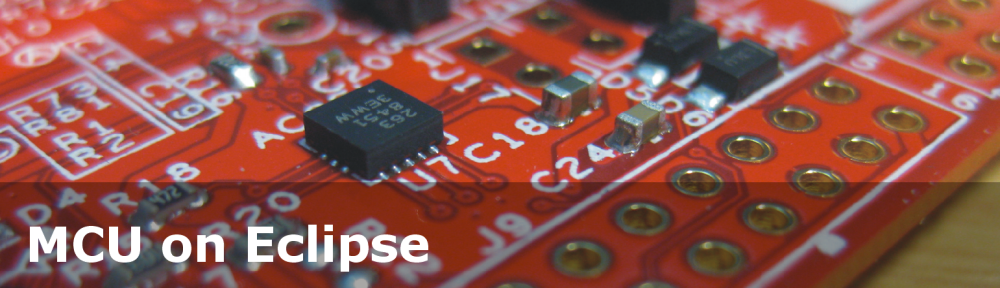





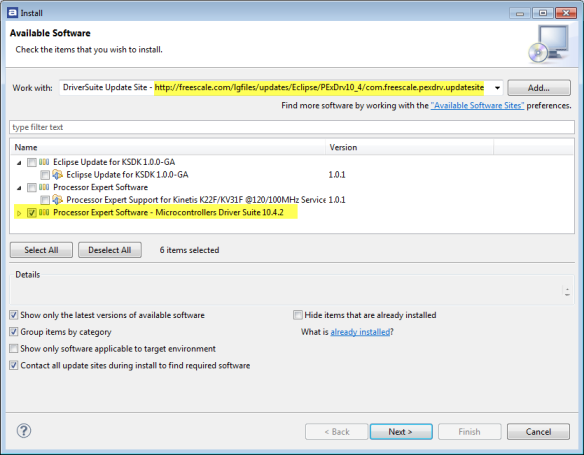

Hi Erich,
I love Processor Expert too. The frustrating part is that not all Kinetis devices are (or going to be) supported in CodeWarrior and KDS support is lagging to roll out. Stand-alone Processor Expert invariably pushes one towards third-party compiler/debugger folks like Atollic, IAR, Keil etc.
Relatedly, I am curious if you have dabbled with Matlab S-function support based on Processor Expert. There are a few Simulink blocks supported for FRDM-KL25Z board (http://www.mathworks.com/matlabcentral/fileexchange/46880-embedded-coder-support-package-for-freescale-frdm-kl25z-board), but they are very limited and source-code is locked down. So, how would one go about using I2C peripheral, or SPI, and so forth for custom a board?
Your insight into Matlab/Processor-Expert integration as an academician would be very helpful.
Thanks,
-Irwin
LikeLike
Hi Irwin,
The thing is that Kinetis Design Studio depends on the Kinetis SDK, and the SDK is lagging to add new devices.
About Matlab: I used it a while back, but it was not very effective (especially the drivers/code were by far to huge/big and to inefficient). That might have been changed, the second thing with the source code locked down is a no-go for many projects. We are using Matlab/Simulink for various purposes but because of the above points typically we do not run it with a microcontroller. The exception is for the Formula Studio car (https://mcuoneclipse.com/2014/11/03/electrical-race-car-breaks-acceleration-world-record/) were we run the algorithms with it.
Erich
LikeLike
Pingback: Merging NXP LPCXpresso IDE with the Freescale Kinetis Design Studio, Processor Expert and Kinetis SDK | MCU on Eclipse
Pingback: Atollic TrueSTUDIO Lite for ARM with Unlimited Code Size | MCU on Eclipse
Hello Erich,
Do you know if it is possible to install Kinetis SDK into ATollic?? I was able to install the processor expert, but not the SDK 1.3. The Pe installation does not provide a large number of processors, the KL43 and KL27 for example are not present.
Thx
LikeLike
Hi Thiago,
I have not used the Kinetis SDK with Atollic. I remember that I have seen some posts that the Kinetis SDK is not supported, but not sure anymore where I had read that.
LikeLike
Hi Erich
We are evaluating Atollic for using it for our next generation of hardware. We consider Kinetis or STM32 Cortex M4 MCUs and are testing IDE + Tools. So far we have come down to Atollic and Keil. MCUXpresso will probably not make the race, because it will be harder to use with STM32 if we end up with this MCU. We want to stay open. Plus it lacks graphical features as offered in the other tools.
Now, since you have this wonderful blog post here on using Processor Expert in Atollic, I wanted to try this. The post is a bit older, but should this principally still work? It would be a great compariston to STMCube inside Atollic. I have used CodeWarrior + PE in the past and was very happy with it. However, since this is not maintained anymore, I don’t want to build a new platform with it.
Following your post, I unfortunately get stuck at downloading the eclipse updater ( com.freescale.eclipse3.7-4.2.updater.custom.updatesite.zip). Is this link not working anymore; is there another way to download this?
Any comments appreciated.
Thanks
Adrian
LikeLike
Hi Adrian,
if you really want to keep things open and use your toolchain for whatever you want/like (NXP, STM, TI, etc), then I recommend you go with a DIY IDE (it is a big older and applies for all ARM, but still applies: https://mcuoneclipse.com/2013/07/20/dyi-free-toolchain-for-kinetis-part-1-gnu-arm-build-tools/).
Same for Processor Expert: that would be for NXP/Freescale devices only, and as you said, there won’t be any updates for it from NXP.
As for adding Processor Expert to Atollic: I have not used the most recent version of Atollic, but the principle should still work. It works as well with a few UI cosmetic issues with latest Eclipse Neon (see https://mcuoneclipse.com/2017/04/09/mcuxpresso-ide-installing-processor-expert-into-eclipse-neon/). Instead using the Eclipse updater, I recommend you download that zip file as outlined in that Neon post.
I hope this helps,
Erich
LikeLike