In my post “Constructing a Classroom IDE with Eclipse for ARM” I outlined how to build a DIY Eclipse distribution. That way I can build an archive/zip and distribute to my students: it saves them a lot of time, and they do not need to download things from the internet themselves, as I can give them the thing on a memory stick. But what if I want them to give them the update site files for offline usage too? For example CodeWarrior has an online update site:
How can I make a local copy of it to use in my classroom?
Most Eclipse plugin providers offer an online update site, or an archive/zip file to download for offline usage. A good example for this is Eclox which provides both an update site (download.gna.org/eclox/update) and a zip archive of the update site for offline usage (download.gna.org/eclox/packages/eclox.update_0.8.0.zip). But not for all plugins. For example the Freescale CodeWarrior MCU10.6 Eclipse updates are available only online from a Freescale online update site, but are usually not available as separate downloads.
💡 The CodeWarrior for MCU update URL is this one (replace the version number if you use a different or earlier version): http to freescale.com/lgfiles/updates/Eclipse/MCU10_6/com.freescale.mcu.updatesite
- KDS update site:
http://nxp.com/lgfiles/updates/Eclipse/KDS - CodeWarrrior updated site:
http to nxp.com/lgfiles/updates/Eclipse/MCU10_6/com.freescale.mcu.updatesite - Driver Suite update site:
http to nxp.com/lgfiles/updates/Eclipse/PExDrv10_4/com.freescale.pexdrv.updatesite
Eclipse P2 Mirroring
The solution is to mirror an online update site to a local folder and then distribute that folder for offline usage. This has the advantage that with this I can make a local copy of that update site and archive it. So if this site goes out of business or is not available any more, I still can update from the local mirror later on as needed.
Eclipse features a command line interface to make a mirror of an online update site, described in http://wiki.eclipse.org/Equinox_p2_Repository_Mirroring.
There are two main things in an update site:
- The metadata: this is information in an XML file describing the content and dependency of the plugin.
- The artifact: this is the plugin itself, with all the necessary files.
Both things I can downloading using the command line version of Eclipse, using the -application command line switch. With this argument I can run a plugin, and there are two different ones in this context:
- org.eclipse.equinox.p2.metadata.repository.mirrorApplication to mirror the metadata.
- org.eclipse.equinox.p2.artifact.repository.mirrorApplication to mirror the artifact.
With the -source argument I give the URL to the online repository, and with -destination I specify the path to the local folder. For more details about the options possible see http://wiki.eclipse.org/Equinox_p2_Repository_Mirroring.
On Windows I use the command line version of eclipse (eclipsec.exe), while on Linux I can use eclipse.
Example Mirror of Update Site
I’m going to show this with the Eclox plugin under Windows. First, I create a folder where I want to download the files. In my case I create a folder
c:\temp\Mirror_Eclox
Then I download first the metadata with
eclipsec.exe -application org.eclipse.equinox.p2.metadata.repository.mirrorApplication -source download.gna.org/eclox/update -destination c:\temp\Mirror_Eclox
This downloads the metadata as content.jar:
Next, I’m downloading the artifact(s):
eclipsec.exe -application org.eclipse.equinox.p2.artifact.repository.mirrorApplication -source download.gna.org/eclox/update -destination c:\temp\Mirror_Eclox
This downloads all the artifact files (java, source files, etc):
Depending on the size of the repository, this might take a while.
Installing as Local Repository
After I have the metadata and artifacts downloaded, I can specify this with a ‘local update site’ in Eclipse: Use the menu Help > Install new software and with the Add… button I specify a Local repository with the path where I have downloaded the files:
Installing from an Archive
While with a local repository things are working fine, it has one disadvantage: there might be a lot of files, and passing/copy/distributing thousands of files is simply not scalable. Instead, I can create a (compressed) zip archive. For this, I create a zip file of the local repository with the plugins/features folders on top:
Then I can use it as an Archive repository to update from:
Summary
It is possible with Eclipse to download an online repository and then use or distribute it locally, so I do not an internet connection for installation. This is very useful for classroom installation, locations with limited internet bandwidth, or to make a backup of the updates installed.
Happy Replicating 🙂





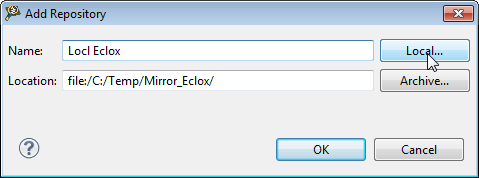

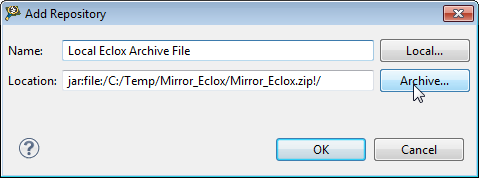
Excellent. Much better that the post on stackoverflow!
LikeLike
Very helpful!
With KDS_2.0.0 I get “provisioning Exception – Unable to read repository at http://nxp.com/lgfiles/updates/Eclipse/KDS/content.jar.”
I was able to use this as a work around.
With my PExDrv v10.4 eclipse install, I created a local mirror.
(I was not able to create a local mirror from the KDS_2.0.0 eclipse install.)
From KDS_2.0.0 I was able to install “MQX Task Aware Debugger for GDB” from the local mirror.
I wonder, is there something wrong with the KDS_2.0.0 eclipse install?
Thank you!
LikeLike
Hi Jeff,
I just checked it on my side, and it works as expected. However, I know that if I am on a very slow network, then I encounter such kind of things. And yes, in that case, I typically use an offline installer/download. It might be helpful if you do not install too many plugins at the same time: try to minimize the amount of download and install only one plugin after each other (if this is possible).
Erich
LikeLike
It is a problem with my corporate network. At home, I can access the update site from KDS_2.0.0 just fine.
Thank you,
LikeLike
hmm, yes, that corporate network might slow down things. Although the protocol only uses normal ports, that indeed could have an impact. Glad that you have at least a workaround. Or download the update site locally if you can.
LikeLike
Pingback: Revert an Eclipse Update Installation | MCU on Eclipse
Pingback: Going to Mars: Building a DIY Eclipse IDE for ARM Embedded Microcontrollers | MCU on Eclipse
Hi,
Thanks for sharing your experience. I tried exactly that and created a mirror of the Eclipse Luna P2 Repository with two commands like this:
./eclipse -nosplash -verbose -application org.eclipse.equinox.p2.metadata.repository.mirrorApplication -source http://download.eclipse.org/releases/luna/201502271000 -destination eclipse-luna-201502271000
./eclipse -nosplash -verbose -application org.eclipse.equinox.p2.artifact.repository.mirrorApplication -source http://download.eclipse.org/releases/luna/201502271000 -destination eclipse-luna-201502271000
But when I used this mirror as a location in my target platform, still remote URLs are being accessed. I suspect that some metadata files inside of the mirror still point into the Internet… Is it possible to create a fully standalone p2 mirror with all necessary dependencies included? Or did I misunderstand something…?
Regards,
Dominik
LikeLike
Hi Dominik,
it worked fine for me for several plugins/repositories, so I would have thought it should work for any repository. But I have not such a large repository. So it could be that this repository still has some other dependencies?
LikeLike
Pingback: Breathing with Oxygen: DIY ARM Cortex-M C/C++ IDE and Toolchain with Eclipse Oxygen | MCU on Eclipse
Pingback: EmbSysRegView 0.2.6 for NXP Kinetis Design Studio V3.2.0 | MCU on Eclipse
I know it’s an old one but I only came across it recently. What I do is simply use download the repo contents locally and then zip at the relevant folder level to create an offline zip. E.g.:
wget -e robots=off –recursive –no-parent
Hope this helps.
LikeLiked by 1 person
Typo because yet again wordpress loses content that it doesn’t like…
wget -e robots=off –recursive –no-parent [insert-update-site-url-here]
LikeLike