I was running into that dialog while opening my S08 project:
Hmm, that’s weird: the target task framework complains about a target task, but in my project I’m not using any target tasks?
As explained in Copy my Project, target tasks get automatically loaded from the debugger settings folder. But I do not have any target tasks defined for my project. I checked the Target Task view, and there was no target task listed neither.
Cleaning the project did not help. A new workspace did not help. So this is definitely something inside my project. So I started to cut out things, removed generated folders, imported the project again into the workspace, and voilà:
Ahhh! Now things are clear: my project is using doxygen to generate the documentation. And it used a True Time Font (*.ttf) file, and the target task framework somehow was thinking that it needs to load that file. And of course it failed because it was not something it expected. Removing that file and everything was OK again. Anyway it was a temporary file, so I did not need it in my project.
I wish the first dialog would name me the file which is guilty. And that the target task framework will not just load any *.ttf files. I passed the issue to the engineering team so they could address this. But in any case you run into the same problem, you have now a clue what the problem could be ;-).
Happy Target Tasking 🙂

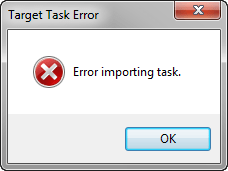

FYI, I received confirmation that for MCU10.3 the message will be more verbose. Good news!
LikeLike