P&E has just released a new version of their Eclipse plugins for the set of GNU ARM Eclipse debug plugins. The GNU ARM Eclipse plugins from Liviu support OpenOCD and Segger J-link, so with this update or extension it adds P&E support to it. With this, I can use the P&E debug devices (P&E Multilink, Tracelink) or as well the Freescale OpenSDA with it.
To use the P&E plugin, first the Liviu GNU ARM Eclipse Plugins need to be installed, see “DIY Free Toolchain for Kinetis: Part 7 – GNU ARM Eclipse Plugins“.
To install the P&E plugins and updates, point the Eclipse updater to
http://www.pemicro.com/eclipse/updates
With this, I have the needed GDB Server files and panels to work with the P&E debug interfaces:
- USB Multilink
- OSBDM/OSJTAG
- Cyclone
- TraceLink
- OpenSDA
The cool thing is that this includes all necessary files and the GDB server, so makes it really easy to use and install.
Happy P&E-ing
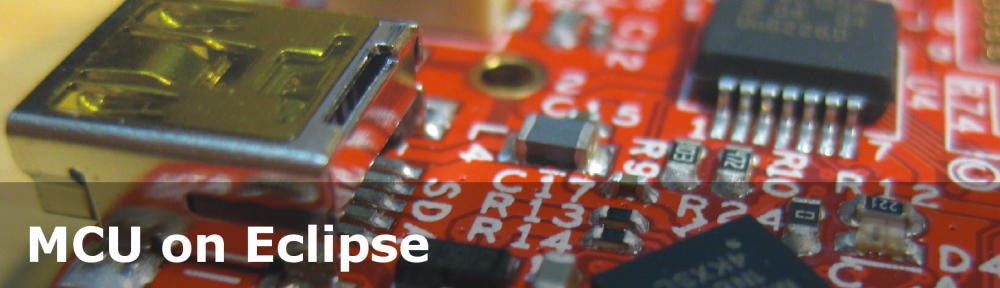



Great to have found this, Erich. I’ve tried it with trivial programs on a FRDM-KL05Z and FRDM-KL05Z, and it seem to work fine. I’d spent some time trying to follow the OpenSDA links you gave here: https://mcuoneclipse.com/2013/12/23/diy-free-toolchain-for-kinetis-part-7-gnu-arm-eclipse-plugins/ without achieving success – perhaps you could update that blog to redirect readers to this post.
LikeLike
Which link(s) did not work? I tried quickly several links, but they work for me?
Thanks,
Erich
LikeLike
First I was thinking that some links are wrong, but then I got your point :-). I have added a note to the original article now. It is always hard to update old articles (too many by now?).
LikeLike
Pingback: DIY Free Toolchain for Kinetis: Part 3 – Debugger (GDB Server with P&E and Segger) | MCU on Eclipse
Dear Erich,
I’m doing exactly what you write on the post, but when run debug, I got this fault: “Error while launching command: gdb –version”
I’ve search many pages on google but it’s not works. Could you fix this error for me, please!
Thanks for advandce! 🙂
LikeLike
can you check if the gdb executable exists on your machine? I have seen cases where the virus scanner thinks that the gdb is a virus and removes the file.
LikeLike
I have tried to install gdb again but it’s not work, could you give me the link to download the right version of gdb?
Thanks!
LikeLike
It is on:
https://launchpad.net/gcc-arm-embedded
LikeLike
It’s still not works.
I replace the link to gdb to “gdb\bin\arm-none-eabi-gdb.exe” in eclipse. But there is the same error.
Are there any other solutions? 😦
LikeLike
Does that gdb\bin\arm-none-eabi-gdb.exe exist on your system? Can you replace it with the full path to the file? Can check if the gdb.exe can be called from a DOS shell/prompt?
LikeLike
Ofcourse that “gdb\bin\arm-none-eabi-gdb.exe” exists on my system, I can run it and there is a cmd terminal appears on screen when running GDB, but the error still on Eclipse.
LikeLike
Where is the gdb on your system? Can you use an absolute path like
C:\Freescale\KDS_2.0.0\toolchain\bin\arm-none-eabi-gdb.exe
?
Another common problem is that the PATH environment variables has some strange things in it, e.g. a double semicolon (;;). Can you check your PATH variable?
LikeLike
Sorry about the “test”.
Why does the path is so important while I link the right path to .exe file of gdb, and that “arm-none-eabi-gdb.exe” still works!?
I checked the path again and there is no duplicate semicolon (;;) in the path.
I think we are stucked! 😦
LikeLike
Hi Hung,
the path is important because your message indicates that the gdb.exe is not found. I had such a case in my class, and the student did an uninstall and re-installed KDS (if you are using KDS). That somehow solved the problem. Maybe you could give this a try?
Actually, speaking about KDS: I hope you have installed it in a new folder, and not ‘over’ an existing installation folder?
LikeLike
Anyone got this working on OS X? I got the plugin, but I can’t select a ‘port’ or a ‘device’.
LikeLike
P&E does not have support for Mac OS X yet.
LikeLike
Any idea if a Linux VM on OS X would work? How about the J-Link stuff?
I’m just reluctant to set up my Windows machine!
LikeLike
Hi Joey,
I don’t have any experience on Mac OS X. But some students in my class use it with a Windows VM on Mac.
Erich
LikeLike
Thanks, I’ll give that a try!
LikeLike
Hi Eric,
Just wondering if you’ve tried the P&E plugin with Eclipse Neon yet – and whether its been successful. I have problems installing the plugin either from the updates site or from the downloaded zip. I’m wondering whether it might be a compatibility issue. It installed fine when i tried Mars but I was hoping to keep up with the latest IDE.
Thanks, Leon
LikeLike
Hi Leon,
yes, I tried the P&E plugins with Eclipse Neon and it did not work (about a month ago). I have reported the issue to P&E, but I have seen if there is an update on this.
Erich
LikeLike