Eclipse based CodeWarrior for MCU10.3 comes with gcc build tools for Kinetis/ARM cores. While it features the parallel build make, I noticed that especially for larger projects build times are not as fast as it should be. The good news is: I was able to cut down my build time to less than half with a simple change :-).
When I looked at the output folder where all the object and make files are stored by Eclipse, I noticed that it has as well the listing files generated:
Having a listing file for each object file is not a bad thing, and useful in many cases. But having it always might not be a good thing for the build performance. So I checked the project settings of my gcc projects created by the CodeWarrior wizard, and have found the options which is responsible for the listing file generation: it is
-adhlns="$@.lst"
in the Project > Properties > Tool Settings > ARM Ltd Windows GCC C Compiler > Miscellaneous:
To *not* generate the listing files, I simply remove that option:
Removing that option for example cuts down the full build time for one of my projects from 80 seconds to 30 seconds: less than a half! 🙂
💡 In case I want the listing file back, I can re-add that option again to the build settings.
Happy speeding 🙂
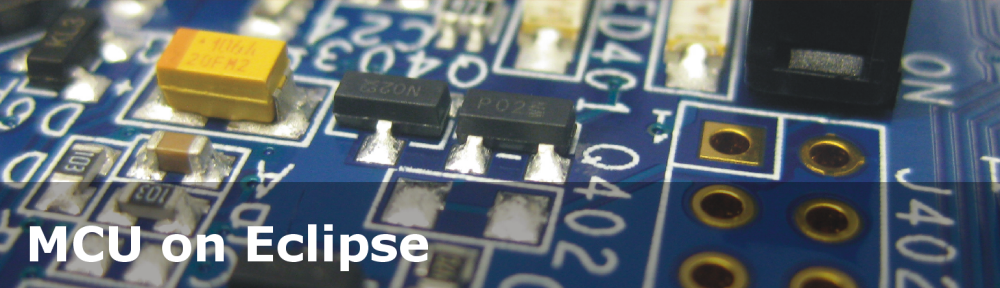
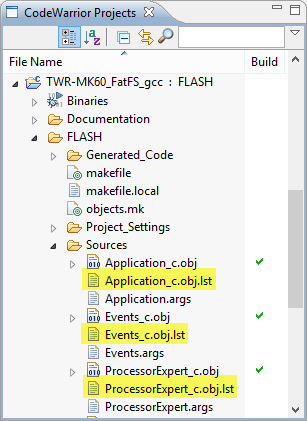


Thanks! It’s useful to me.
LikeLike
Pingback: Review of CodeWarrior for MCU10.4 | MCU on Eclipse
in CW 10.4 they added a check box to disable assembler listings.
LikeLike
Hi Marc,
yes, indeed.
LikeLike
That sped things up quite a bit!
LikeLike
Have a look as well here for some more tips how to make things faster:
LikeLike
Pingback: Tutorial: FreeRTOS with the Kinetis SDK and Processor Expert | MCU on Eclipse