The good thing with many vendors is: they offer development tools free of charge. And the limitations are typically reasonable for many projects. The Eclipse based CodeWarrior for MCU10 is not an exception: it comes in a free (‘Special’) Edition which allows up to 128 KByte of code to download for my ARM/Kinetis projects.
But, when I tried to debug an Example I have downloaded from the web, I get this dialog:
“Download size limit has been exceeded. Please check your license.”
Obviously I’m running beyond the limits. But what is my code size? To find out, I enable link map generation in the build tool settings:
At the bottom of the linker map I find the code size information:
# Memory map: v_addr p_addr size name 00000000 00000000 000001E0 .interrupts m_interrupts 00000800 00000800 00007F48 .app_text m_text 20000000 20000000 00000000 .usb_bdt_sec m_bdt 1FFF0000 00008748 00000D68 .app_data m_data 1FFF0D68 1FFF0D68 000003E8 .bss m_data 1FFF1150 000094B0 00000018 .romp m_data 00000400 00000400 00000000 .cfmprotect m_cfmprotrom
m_text with 0x7F48 is way below 128 KByte. Checking the brochure shows “C: 128K” for Kinetis and Special Edition:
Oh! it says ‘C‘! Could it be that I have C++ in that example project? I have not seen any C++ files. Maybe the linker map file helps here again?
And indeed, having a look in the linker map file shows usage of C++ functions. For this I searched for “cxx” and “cpp”:
000069A0 00000000 .text $t (librt_Thumb_LE_v7M.a cxxabi_rtti.o ) 000069B0 00000016 .text __cxxabiv1::__pointer_type_info::~__pointer_type_info[virtual]() (librt_Thumb_LE_v7M.a cxxabi_rtti.o ) 000069B0 00000000 .text $t (librt_Thumb_LE_v7M.a cxxabi_rtti.o ) 000069C8 00000004 .text __ARM_resolve_target2(void*) (librt_Thumb_LE_v7M.a cppsemantics.o ) ... 00008728 00000000 .rodata .rodata (librt_Thumb_LE_v7M.a cppsemantics.o ) 00008728 0000000C .rodata __ARM::is_foreign_exception(_Unwind_Control_Block*)::is_foreign_exception_static (librt_Thumb_LE_v7M.a cppsemantics.o ) 00008734 00000014 .rodata virtual table for std::bad_exception (librt_Thumb_LE_v7M.a cppsemantics.o )
But: I do not remember using C++? Looking at the names, it is clear that this is something from the libraries, and has to do with exception handling. Well, this gives a hint, as there is an option to enable exception handling in the compiler. And indeed, that project had that option enabled (not sure why?).
So the solution is to disable the ‘Enable Exceptions’ in the compiler settings:
Now the debugger does not complain any more, and I am able to debug my (purely C) application. And as a positive side effect: the code size changed from 0x7F48 to 0x6084 (more than 7 KByte less code!) 🙂
Summary
If I run into a Special Edition code limit, it might be that the application contains C++ code. It is a good idea to check if the compiler has ‘Enable Exceptions’ set in the build options. Disabling that option not only prevents including C++ library code, but as well makes the application file much smaller.
Happy Special Edition Debugging 🙂
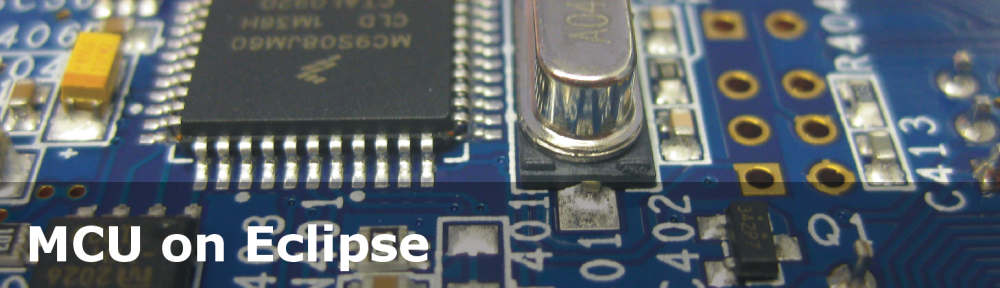




Hello Erich, i did not find out where is this option in the CW 10.4. Could you Help me?
LikeLike
Hi Maurizio,
which CPU/compiler are you using? gcc and Kinetis-L?
Maybe you are linking C++ libraries under Project settings > C/C++ Build > Librarian?
LikeLike
Hello, I am using Freedom Board KL25 and GCC.
I tryed to copy here the print screen, but i couldnt so i sent to your email. =D
It this a little bit different, so i didnt find my code size
LikeLike
Hi Maurizio,
ok, makes sense. The oritinal post was about the Freescale proprietary compiler. The ARM gcc for KL25Z is little bit different. But if this dialog comes up (in the free special edition) it means that a) you are beyond 64 KByte Code size for Kinetis-L or b) you have C++ code in your application. Have a look at the library settings if this is the case.
I hope this helps.
LikeLike
Thanks Again Erich, Yes! It Helped. Only 64KByte…
LikeLike
Hi Maurizio,
so you say that you had more than 64 KByte?
That would explain the licensing dialog.
LikeLike
Yes, i did have a code more than 64KB. Thanks for Helping and grettings from Brazil
LikeLike
ok, good that this has been sorted out. Greetings from Switzerland 🙂
LikeLike
Hi Eric!
I am writing application with freescale mqx rtos, build with GCC(yagarto). I am using PE Micro connect to target (TWRK60N512). I get the same error. Could you help me!
Sorrry for my bad english.
LikeLike
Your problem is very likely that you have C++ code linked with your gcc tool chain (yagarto). Make sure you link without any C++ object files/libraries.
LikeLike
Hi Eric.
I’m writting an app for the TWRK60N512 on Eclipse 10.5 and compiling it with gcc. I reach a point where my .elf file exceded 64KB (right click on my_app.elf file, then propierties, then resources) and when I try to “Run as” it cant be downloaded to the board and gives me the same error you describe. I believe that for Kinetis-K family the maxium size is 128KB. Do you know how can I fix this? Thank you.
LikeLike
Hi Sazza,
with right click > properties you get the file size on disk, and this is not what counts. What counts is the *code* size of the application. I can downlad/debug Kinetis K projects up to the free 128 KByte.
Have a look at this post how to see the actual code size:
If you have less then 128 KByte ‘text’, then you must have some C++ stuff in your code as explained in this post.
I hope this helps.
LikeLike
Eric, thank you for your answer, I have one more question. As I said before I’m using GCC, do you know how can I disable Exceptions? I cant find this option as you describe in this article.
LikeLike
Hi Sazza,
It does not have to be caused by exceptions, it could be by any C++ code you have in your application. Are you using any C++ modules or maybe libraries which include C++ code? Maybe you could look at the map file to spot something which is causing this?
LikeLike
Erich, the problem was that my code size was much bigger than 128KB. As you explain in the link you gave me, when I compile the project, my “text” field was 0x2836c=164716 bytes. I’m a bit disappointed because I’m only using MQX + USB HOST + SD CARS and I was hoping that 128Kb was going to be enough. I just submit to a Eval version of CodeWarrior 10.5 Basic Edition. Thank for your help.
LikeLike
Have you tried to turn on compiler optimizations (for size?). This should shrink your code quite a bit.
LikeLike
Yes I tryed, but it was not enough. Also, working with that limitation is not a good idea. I will need to get a Basic license.
LikeLike
Hi,
I have the same problem with my CodeWarrior but my hex file have only ~6KB. Any suggestion?
**** Build of configuration FLASH for project nn ****
“C:\\Freescale\\CW MCU v10.5\\gnu\\bin\\mingw32-make” -j6 all
‘Building file: ../Sources/main.cpp’
‘Building file: ../Sources/sa_mtb.c’
‘Building file: ../Project_Settings/Startup_Code/__arm_end.c’
‘Building file: ../Project_Settings/Startup_Code/__arm_start.c’
‘Building file: ../Project_Settings/Startup_Code/kinetis_sysinit.c’
‘Executing target #1 ../Sources/main.cpp’
‘Executing target #2 ../Sources/sa_mtb.c’
‘Executing target #3 ../Project_Settings/Startup_Code/__arm_end.c’
‘Executing target #4 ../Project_Settings/Startup_Code/__arm_start.c’
‘Executing target #5 ../Project_Settings/Startup_Code/kinetis_sysinit.c’
‘Invoking: ARM Ltd Windows GCC C++ Compiler’
‘Invoking: ARM Ltd Windows GCC C++ Compiler’
‘Invoking: ARM Ltd Windows GCC C++ Compiler’
“C:/Freescale/CW MCU v10.5/Cross_Tools/arm-none-eabi-gcc-4_7_3/bin/arm-none-eabi-g++” “../Sources/main.cpp” @”Sources/main.args” -MMD -MP -MF”Sources/main.d” -o”Sources/main.o”
‘Invoking: ARM Ltd Windows GCC C++ Compiler’
“C:/Freescale/CW MCU v10.5/Cross_Tools/arm-none-eabi-gcc-4_7_3/bin/arm-none-eabi-g++” “../Sources/sa_mtb.c” @”Sources/sa_mtb.args” -MMD -MP -MF”Sources/sa_mtb.d” -o”Sources/sa_mtb.o”
‘Invoking: ARM Ltd Windows GCC C++ Compiler’
“C:/Freescale/CW MCU v10.5/Cross_Tools/arm-none-eabi-gcc-4_7_3/bin/arm-none-eabi-g++” “../Project_Settings/Startup_Code/__arm_end.c” @”Project_Settings/Startup_Code/__arm_end.args” -MMD -MP -MF”Project_Settings/Startup_Code/__arm_end.d” -o”Project_Settings/Startup_Code/__arm_end.o”
“C:/Freescale/CW MCU v10.5/Cross_Tools/arm-none-eabi-gcc-4_7_3/bin/arm-none-eabi-g++” “../Project_Settings/Startup_Code/__arm_start.c” @”Project_Settings/Startup_Code/__arm_start.args” -MMD -MP -MF”Project_Settings/Startup_Code/__arm_start.d” -o”Project_Settings/Startup_Code/__arm_start.o”
“C:/Freescale/CW MCU v10.5/Cross_Tools/arm-none-eabi-gcc-4_7_3/bin/arm-none-eabi-g++” “../Project_Settings/Startup_Code/kinetis_sysinit.c” @”Project_Settings/Startup_Code/kinetis_sysinit.args” -MMD -MP -MF”Project_Settings/Startup_Code/kinetis_sysinit.d” -o”Project_Settings/Startup_Code/kinetis_sysinit.o”
‘Finished building: ../Project_Settings/Startup_Code/__arm_end.c’
‘Finished building: ../Sources/sa_mtb.c’
‘Finished building: ../Project_Settings/Startup_Code/__arm_start.c’
‘ ‘
‘ ‘
‘ ‘
‘Finished building: ../Sources/main.cpp’
‘ ‘
‘Finished building: ../Project_Settings/Startup_Code/kinetis_sysinit.c’
‘ ‘
‘Building target: nn.elf’
‘Executing target #6 nn.elf’
‘Invoking: ARM Ltd Windows GCC C++ Linker’
“C:/Freescale/CW MCU v10.5/Cross_Tools/arm-none-eabi-gcc-4_7_3/bin/arm-none-eabi-g++” @”nn.args” -o”nn.elf”
‘Finished building target: nn.elf’
‘ ‘
‘Executing target #7 nn.hex’
‘Executing target #8 nn.siz’
‘Invoking: ARM Ltd Windows GNU Create Flash Image’
‘Invoking: ARM Ltd Windows GNU Print Size’
“C:/Freescale/CW MCU v10.5/Cross_Tools/arm-none-eabi-gcc-4_7_3/bin/arm-none-eabi-objcopy” -O ihex nn.elf “nn.hex”
“C:/Freescale/CW MCU v10.5/Cross_Tools/arm-none-eabi-gcc-4_7_3/bin/arm-none-eabi-size” –format=berkeley nn.elf
text data bss dec hex filename
5320 24 540 5884 16fc nn.elf
‘Finished building: nn.siz’
‘Finished building: nn.hex’
‘ ‘
‘ ‘
LikeLike
Hello,
I see you have main.cpp in your list of source files: the size limit of C++ code in the free special edition is zero: you cannot use C++ with the free special edition.
LikeLike
Thanks for quickly respond. I changed project to C and now I can debug it.
LikeLike
Ok, good. So it was indeed that C++ file.
If you are looking for an unlimited toolchain, have a look at my DIY posts. That needs some plumbing, but at the end you get the reward 🙂
LikeLike