PC-lint from Gimpel has set the standard for static code analysis: it is used by many companies developing safety critical applications. Additionally PC-lint can check the MISRA rules which are standard for many coding guide lines. PC-lint has detected many subtle bugs in my sources. Thank you, PC-lint!
CodeWarrior classic provided a plugin for the PC-lint compiler: To bad that this does not exist in the eclipse based CodeWarrior. You might think that given PC-lint so popular, there should be an eclipse plugin available? Yes, there are many attempts on this: all of them did not work well enough for me. The good news: There is the Linticator eclipse plugin. The bad news: it is not for free.
The Linticator plugin has been developed at the IFS (Institute for Software) in Rapperswil/Switzerland. You can register at the linticator.com web site and you get a 30 day evaluation license.
Linticator nicely integrates into eclipse, and adds a new IDE menu:
Using a wizard, I can configure the different settings:
Enabling Linticator for a project is just a context menu away:
The plugin integrates into eclipse CDT as a builder:
Running Linticator on a project reports the PC-lint messages to the Problems View:
The source files show the proper markers. Ignoring a message is simple: Linticator comes with a plugin named ‘QuickFixes’. I can use the context menu to ignore a message:
This automatically inserts the comment to tell PC-lint to ignore that message:
To get an explanation on a message, I use the ‘Show Documentation’ context menu:
The Linticator plugin costs CHF 500 (~US$550). Yeah, that’s high compared to the US$390 for PC-lint itself. That’s a total of US$850 per user. On the other side: Linticator integrates PC-lint very nicely into eclipse. Or what is the price of one bug in my software?
Unfortunately, my 30 day evaluation license run out of time. Too bad! While trying to get the funds in my department to buy Linticator, I’ll explore other ways how to use PC-lint with eclipse.
Happy Linting 🙂

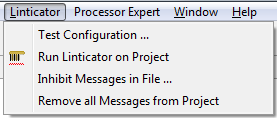







BTW, it is not that expensive, if you compare it to the license price of FlexeLint on Linux or other Unix-like systems including Mac OS X.
LikeLike
Pingback: Linting without a plugin | MCU on Eclipse
Pingback: Free Static Code Analysis with Eclipse | MCU on Eclipse
I have PC-lint/FlexeLint version 8, but i don’t know how to get it to integrate with CodeWarrior version 10.5. Would you by any know of any resources available, or can you create a post on this topic ?
LikeLike
There should be a PC-Lint plugin for CodeWarrior, have you seen that?
LikeLike
Thanks for the insights. I will take a look and report back at later time.
LikeLike
Your codewarrior should work with Linticator. You can try for free at http://www.linticator.com
LikeLike
Yes, but only with the Eclipse based CodeWarrior, not for the classic one.
LikeLike
Pingback: Open Source Static Code Analysis: Cppcheck with Eclipse | MCU on Eclipse
Pingback: Linting with Eclipse and the GNU ARM Embedded Launchpad Compiler | MCU on Eclipse
Hi Erich,
I got registered with PC-Lint, got the license file too in mail. But how to get the binaries for PC-Lint, which has to be linked with Eclipse ? Can you please help in this aspect.
Thanks in advance.
regards,
Amar
LikeLike
Hi Amar,
I think I don’t understand what you mean with ‘which has to be linked with Eclipse’? This article here describes a commercial plugin into Eclipse which works with PC-lint.
If you don’t want to use such a plugin, you can do it the ‘traditional’ way, e.g. with https://mcuoneclipse.com/2015/12/13/linting-with-eclipse-and-the-gnu-arm-embedded-launchpad-compiler/
I hope this helps,
Erich
LikeLike
I think Amar should look at http://www.linticator.com and may be also http://www.cevelop.com if programming C++.
LikeLike
Erich, have you attempted to setup OCLint for Mac OS?
LikeLike
No, I have not.
LikeLike