This article is part of a ‘mini series’ about hidden gems, tips and tricks around Eclipse.
The topic of this one is how to import existing projects into a workspace.
The easiest way to import projects into the workspace is simply to drag&drop the folders from the system file explorer into the Project Explorer view:
This feature is not present in every Eclipse distribution/version, but it is available in the NXP MCUXpresso IDE.
Otherwise use the menu File > Import Existing Projects into Workspace:
Happy Importing 🙂
Links
- Eclipse Gems, Tips & Tricks: Importing Projects
- Eclipse Gems, Tips & Tricks: Close and Open Projects
- Eclipse Gems, Tips & Tricks: Text Block Selection
- Eclipse Gems, Tips & Tricks: Project Filter
- Eclipse Gems, Tips & Tricks: Black Theme
- Eclipse Gems, Tips & Tricks: Faster Debugger Start
- Eclipse Gems, Tips & Tricks: RT(F)M
- Eclipse Gems, Tips &Tricks: Show in System Explorer
- Eclipse Gems, Tips & Tricks: Open Declaration
- Eclipse Gems, Tips & Tricks: Code Completion
- Eclipse Gems, Tips & Tricks: Highlight Usage and Definition
- Eclipse Gems, Tips & Tricks: Block Comments
- Eclipse Gems, Tips & Tricks: Working Sets
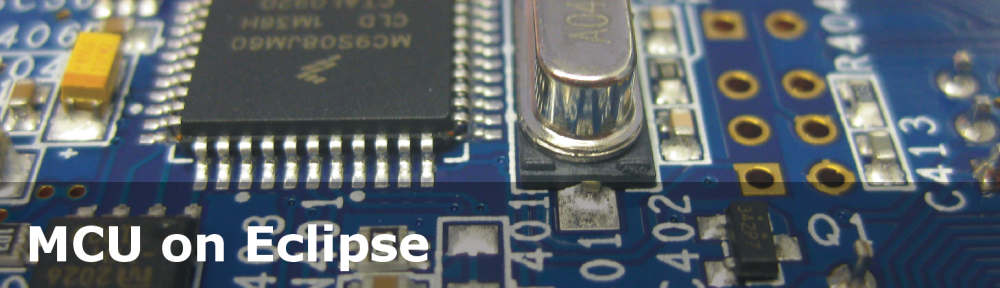



Pingback: Eclipse Gems, Tips & Tricks: Close and Open Projects | MCU on Eclipse
Pingback: Eclipse Gems, Tips & Tricks: Text Block Selection | MCU on Eclipse
Pingback: Eclipse Gems, Tips &Tricks: Black Theme | MCU on Eclipse
Pingback: Eclipse Gems, Tips & Tricks: Faster Debugger Start | MCU on Eclipse
Pingback: Eclipse Gems, Tips & Tricks: Project Filter | MCU on Eclipse
Pingback: Eclipse Gems, Tips & Tricks: RT(F)M | MCU on Eclipse
Pingback: Eclipse Gems, Tips &Tricks: Show in System Explorer | MCU on Eclipse
Pingback: Eclipse Gems, Tips & Tricks: Open Declaration | MCU on Eclipse
Pingback: Eclipse Gems, Tips & Tricks: Code Completion | MCU on Eclipse
Pingback: Eclipse Gems, Tips & Tricks: Highlight Usage and Definition | MCU on Eclipse
Pingback: Eclipse Gems, Tips & Tricks: Block Comments | MCU on Eclipse
Pingback: Eclipse Gems, Tips & Tricks: Working Sets | MCU on Eclipse
Pingback: Eclipse Gems, Tips & Tricks: Code Folding | MCU on Eclipse