For a next-gen course I’m evaluating different platforms, and one of it are modules based on the NXP i.MX ARM architectures. In this article I have a look a the Variscite DART-6UL development kit which includes the NXP i.MX6Ultralite ARM Cortex-A7 plus a 7″ capacitive touch LCD:
While obviously the Raspberry Pi comes to mind for a classroom environment, a more industrial solutions has the advantage that it is more something what is used in the industry. And recently there has been a growing number of platforms based on the NXP i.MX series of processors.
Unboxing
The board and display are shipped together in a box:
The first thing on the top is a quick start guide and the board(s):
The kit includes:
- Quickstart guide (double side A4 format)
- DART-6UL CPU module (NXP i.MX 6UltraLite) with WiFi, 512 MByte RAM and 512MByte NAND Flash.
- Carrier board (VAR-6ULCustomBoard)
- 7″ WVGA VLCD-CAP-GLD-RGB capacitive touch display
- WiFi/BLE external antenna and cable
- Micro USB Cable
- Ethernet Cable
- 5V 2A DC Power supply
The power adapter plug nicely matches the sockets we are using in Europe/Switzerland, so unlike other boards/kits, I can use the power adapter right away:
The CPU board is already mounted on the carrier board, with the display and board mounted on a black acrylic backplane. For classroom usage we probably would use a different back plane to protect the corners of the display, and because the black acrylic is sensitive to fingerprints too.
DART-6UL Module
The carrier board comes with a 16GB Micro-SD card loaded with everything to boot the system:
I like that the base board has all the display connectors on one side, and all the other on the other side which makes wiring the board easier.
The board has two Ethernet ports (10/100 Mbps), a Dual USB host connector, one micro-USB port for a console, headset and line-in connectors and three buttons (reset, on/off and user button). The board has an RTC battery holder, but no battery is included (probably because shipping batteries these days is a challenge). I can insert a battery into the battery holder to keep the time/date of the RTC.
Because everything the display is already wired in the kit, I could use the board immediately. I only had to attach the external WiFi/BLE antenna. I like the antenna with the cable, as that way I could put things into an enclosure and still have good wireless performance with the antenna outside. With the small antenna connector, attaching the antenna is naturally a bit tricky, and I might need to tape the antenna on the base plate during the evaluation phase.
Boot Selection
Using two DIP switches, the boot media can be selected:
- 00: boot from SD card
- 01: boot from eMMC (if present)
- 10: boot from NAND Flash (if present)
The board comes with eMMC or NAND FLASH, mine has NAND. The picture below shows the ’10’ position (boot from NAND):
Using the default NAND image the WiFi worked out of the box, while the image on the SD card did not enable it, that’s something I have to investigate.
Debug Console
The board features a default debug console on the micro USB CDC (FTDI) port (115200 baud) of the module which I can use to log in as root:
The board ships with a Yocto image:
The wiki lists support for Yocto, Debian and Android: http://www.variwiki.com/index.php?title=DART-6UL
Booting is fast and only takes 25 seconds. It comes pre-installed with a set of tools including the usual games:
The capacitive touch works nicely, although I prefer to use a mouse and keyboard. I used a wireless Logitech Keyboard+Touchpad.
Summary
The Variscite VAR-DVK-6UL kit is a nice way to get into the world of embedded Linux with NXP i.MX6. It comes pre-assembled and ready to start using it. While the base board with 7×10 cm is larger than a Raspy (8.5 x 5.5cm), the CPU board is tiny (5 x 2.5 cm) and can be easily used for custom designs. With the expansion headers all important signals are easily accessible. I only wish there would be a native JTAG header/port for debugging. I like the way how I can attach the external antenna if using the board in a custom enclosure.
Happy Varisciting 🙂
Links
- DART-6UL evaluation kit: http://www.variscite.com/products/evaluation-kits/dart-6ul-kits
- DART-6UL CPU module: http://www.variscite.com/products/system-on-module-som/cortex-a7/dart-6ul-freescale-imx-6ul
- VAR-6ULCustomBoard: http://www.variscite.com/products/single-board-computers/var-6ulcustomboard
- DART-6UL Wiki: http://www.variwiki.com/index.php?title=DART-6UL
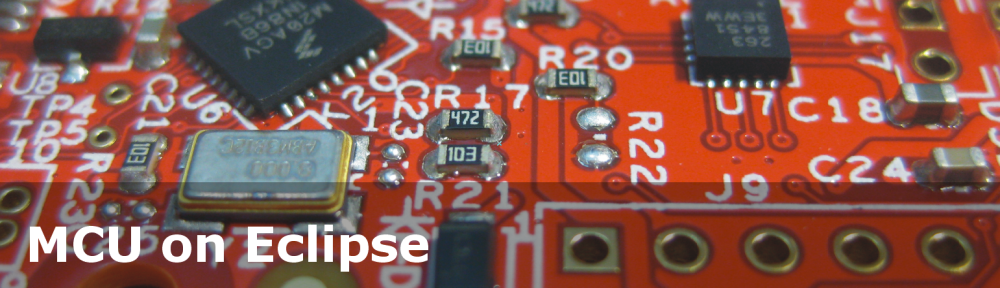










An advantage of working with these OEM modules instead of the consumer / hobbyist grade development boards is that they are best suited to produce a marketable product that fits into a professionally designed and branded enclosure & to me thats important, because the goal at the end of the day is to produce products that are marketable, can be mass produced and provide a return on investment. Microsoft is now supporting development of Linux application in Visual Studio 2017 https://blogs.msdn.microsoft.com/vcblog/2017/04/11/linux-development-with-c-in-visual-studio/ so I’d expect a large number of developers who are familar with Visual Studio could start developing Embedded Linux applications soon.
LikeLike
I think the points of ‘longetivity’ and ‘availability in volumes’ gets constantly underestimated. While these modules are more expensive compared to Raspy & Co., there is some kind of guarantee that they will be available for a longer time. On the other end: the amount of tutorials/software/knowledge base for Raspy & Co. is inredible too. In my view it is the combination of software and available tools which will make the difference, and not necessarily if a piece of silicon is more powerful than another. If the tools cannot unlock the silicon features, it will be nearly impossible to use it unless you are buying a very large number of of devices.
LikeLike
Looks like a nice kit.
Does it support instant-on (save/resume)? 25 seconds is eternity for many products…
Also, have you looked at comparable parts from Toradex (their modules are used by a few companies I know).
Thanks Erich!
LikeLike
I have not seen anything in the documenation which would support fast boot (or I have missed it?).
And yes, I have looked as well at the Toradex parts, but the i.MX7 one (https://mcuoneclipse.com/2016/10/22/tutorial-first-steps-with-nxp-i-mx7-and-toradex-colibri-board/)
LikeLike
Hi Erich,
Really interesting article , this evaluation kit seem to fit perfectly for a new project.
Do you know where is it possibile to buy the VAR-DVK-6UL kit ?
Following the VARISCITE links, i’ve just get “GET A QUOTE” links..
I’d like to simply order one and play with it ( as many developer likes to do ) .
Many Thanks,
Luca
LikeLike
Hi Luca,
I know. You have to contact them that way. I know it is not as easy as going to a web shop and order it.
Erich
LikeLike
What name of gpu manufacture that board?
LikeLike
The graphics is handled by the i.MX from Freescale (now NXP).
LikeLike
As stated on http://www.variwiki.com/index.php?title=DART-6UL_Debian_Jessie_MX6UL_R3:
5 Boot board with a bootable SD card
Note: Boot from SD card eliminates WiFi as the WiFi and SD card are using same SDIO interface.
LikeLike