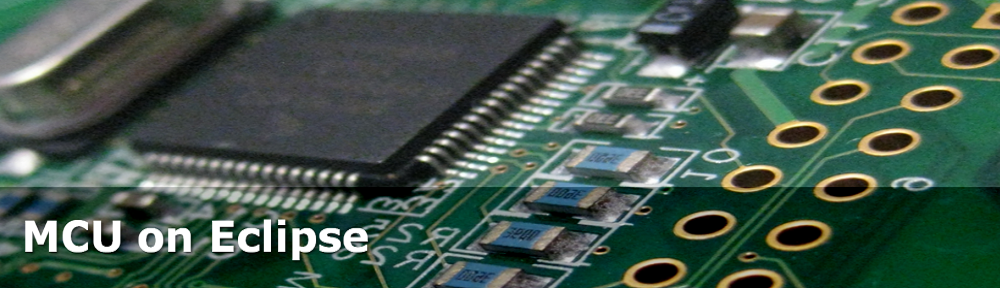In CodeWarrior and Eclipse, the Problems view shows all kind of messages, from all open projects in the workspace. That way I have especially all the build messages in one view. The Problems view keeps the messages listed, until I have them resolved. By default, if I have multiple projects open in my workspace, it will show all the messages of all projects:
With many messages and many projects, that might be overwhelming, as messages can be mixed for different projects and files, especially with parallel build enabled. How to change the settings to have the messages listed just for a single project?
This is done using the ‘Configure Contents…’ menu. That menu is a bit hidden behind the small triangle in the view:
This opens a dialog where I can configure the contents of the Problems view. In order to show only the problems for a selected project, I enable ‘Errors/Warnings on Selection‘ and set the scope to ‘On selected element and its children‘:
Then the Problems view only shows me the messages for a selected project:
Now time to fix the problems for one project after each other….
Happy Filtering 🙂