A very useful feature in Eclipse is Ctrl+Shift+L which lists all the available shortcuts:
Pressing Ctrl+Shift-L again will open up a dialog where I can configure them. But what if the shortcut or action is not listed there?
The thing is that by default uncategorized and internal shortcuts are filtered by default.
To configure them, press the ‘Filters..’ button and deselect the filters:
Now I have access to many more actions and functions I can configure with a keyboard shortcut, including custom debug actions:
🙂
Happy configuring 🙂
Links

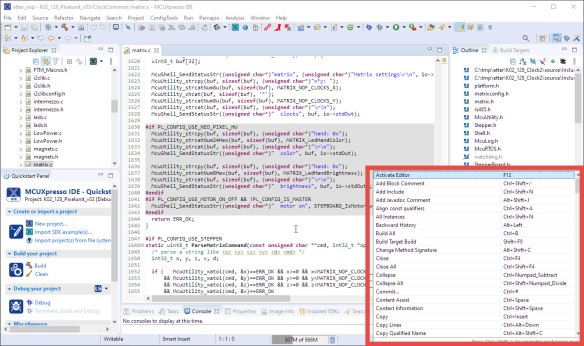
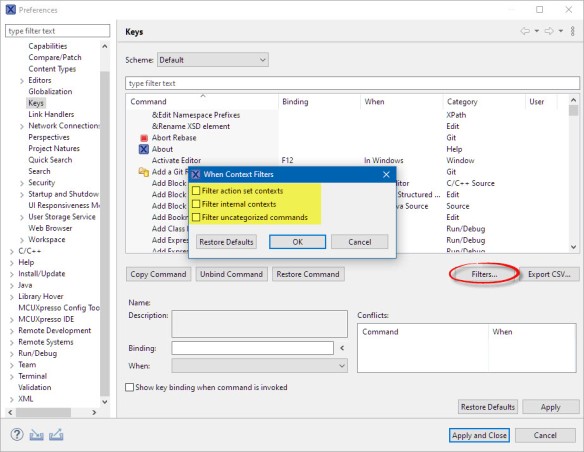
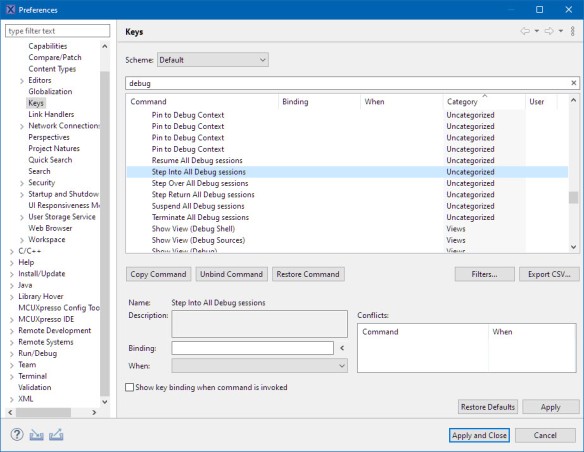
Thanks, maybe this will help me … one of the frustrating things using both Mac and PC versions of MCUXpresso is that they react differently to keypresses. HOME/END on one might go to start/end of line while the other goes to start/end of file, really annoying!
Of course the biggest issue with Mac version is that the windows corrupt for any horizontal scrolling, that’s a pretty big issue too!
LikeLike
I still don’t own a Mac, but several of my students do and use it. They have not reported such a scrolling issue? Maybe could you post it in the NXP community (https://community.nxp.com/t5/MCUXpresso-IDE/bd-p/mcuxpresso-ide) so their support staff could have a look?
As for ‘Home’: this is mapped to ‘Line Start’ in the Category ‘Text Editing’, ‘End’ is in the same category and should be already visible.
I’m aware that things might be different for Linux/Mac (for example the preferences menu). I have been told that this is to adapt to the way the host expect things, so not sure what ‘Home’ and ‘End’ does typically on a Mac.
LikeLiked by 1 person
Looks like it’s been reported previously; blame apparently goes to Eclipse so seems there’s no fix …
https://community.nxp.com/t5/MCUXpresso-IDE/Garbled-lines-in-main-window-when-horizontal-scrolling/m-p/1080539
LikeLiked by 1 person
I see. thanks for checking.
LikeLiked by 1 person
And I got me home/end sorted now … ctrl-shift-l doesn’t work of course on Mac but I found the shortcuts and changed line start/end; also removed the original binding from text start/end …
LikeLiked by 1 person
great, at least something 🙂
LikeLiked by 1 person