I love my laser cutter because it makes it easy to create nice wood boxes:
A convenient way to design such a box is to use http://www.makercase.com. On that page, I enter all the parameters and it will create the drawing for such a box.
One way is to export the data in JSON format:
{"boxDimW":30,"boxDimH":30,"boxDimD":30,"boxUnits":"millimeters","boxMatThickness":4,"boxEdgeType":"dovetail","inOrOutFlag":"outside","boxFacesFeatureLists":{"Right":[{"params":"Right","type":"dovetailEdge","tabWidth":6}],"Left":[{"params":"Left","type":"dovetailEdge","tabWidth":6}],"Top":[{"params":"Top","type":"dovetailEdge","tabWidth":6}],"Bottom":[{"params":"Bottom","type":"dovetailEdge","tabWidth":6}],"Front":[{"params":"Front","type":"dovetailEdge","tabWidth":6}],"Back":[{"params":"Back","type":"dovetailEdge","tabWidth":6}]}}
What I usually use are the following parameters:
- 4 mm thickness
- Kerf beam with / 2: 0.1 mm
- Line stroke for vector cutting: 0.254 mm with color #ff0000 (red)
I can create the drawing of the design and then import it into Inkscape:
From there, I can use the K40 Whisperer software to send it to the laser cutter.
Happy Boxing 🙂




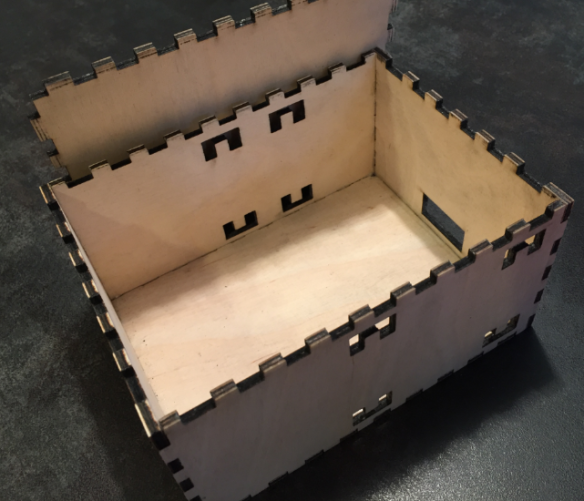
Ok, you convinced me! I have to add a 50W laser head to my design!
LikeLike
oh, great :-). But there are many more cool things you can create, for example https://mcuoneclipse.com/2017/09/03/laser-cutter-wooden-chest-box/
Or search the internet (or pinterest) for ‘laser cutter wood’.
LikeLike
You’re giving me even MORE project ideas? I have at least half a dozen projects going right now – my wife is going to want to murder me!!!
But seriously Erich, thanks a bunch for sharing your successes and failures. I really enjoy reading your blog.
LikeLike
Very useful thing to create a case for electronics! Nice box!
LikeLike