I’m mostly using my 50W laser cutter machine with plywood, simply because that material is available and very inexpensive. I have used it cutting or engraving PMMA (Polymethyl methacrylate or ‘Plexiglas’), simply because that material is more expensive.
From a reader of this blog I received something to experiment with: Cellulose Acetate sheets. Time to experiment with something new 🙂
Prior using anything with a laser cutter: check if that material can create any fire hazard or would be dangerous in any way. Checking the specs of Cellulose Acetate indicated that it should be safe to use it. It is not as widely available as PMMA. It is not toxic (at least from my knowledge 😉 and available in different colors or patterns, e.g on Ebay.
From the fellow reader I received three different sheets to make a few experiments, with different thickness:
- 4 mm brown color sheet
- 6 mm clear color sheet
- 8 mm black color sheet
Below the three different kind of sheets in the laser cutter after doing some test cuts:
The first thing I observed: Cutting the material with the laser produces more smoke than usual (compared with plywood or PMMA).And it smells kind of strange (I would say it smells like vinegar, probably because of the acetate part).
❗ Warning! That acetic acid vapour probably could damage the machine, as potentially this will rusting metal parts inside the machine. I did not see that (yet), but definitely that could be a result.
The other thing I noticed that oily residue on the surface (which is not the case for PMMA):
That material can be removed or washed off from the surface, but still stays inside the cutting edges, see transparent sheet pictures below.
I used a laser speed of 10 mm/sec which is what I use mostly for cutting plywood or PMMA. Below are test cuts on the 4 mm brown sheet, from right to left with 15%, 20%, 25%, 30%, 35%, 40%, 45% and 50% laser power:
I needed at least 35-40% laser power to cut enough through the 4 mm sheet. this is comparable with PMMA, with the feeling that cutting Cellulose Acetate seems to be a bit harder. But the material did not melt together of cause any problems apart of more smoke and that residue:
Next I used the clear sheet. Below are test cuts on that 6mm sheet, from right to left with 20%, 25%, 30%, 35%, 40%, 45%, 50%, 55% and 60% laser power. This time, it did not cut through with 60% what it usually does with PMMA. Here again it is a bit harder to cut it. compared to PMMA. And again the process created some residue on the surface:
Washing it off removed it from the surface, but not from inside the cuts:
So I did not expect to cut through the 8mm sheet. With lasering the lines twice (5 lines on the left) I was close to get through it, only with a third pass I was able to get through the material.
The next test was raster an image. I have used the following image (about 20×20 mm):
On plywood and PMMA I usually use a laser speed of 150 mm/sec at 2-3% laser power, so I used the same setting. To my surprise, it clearly engraved it without any residue. Below a sample on the 4 mm brown sheet:
Same thing on the on 8mm:
And here the same on the clear 6 mm sheet which shows the difference:
So what I tried is reducing the laser power for the cuts to 3% and using a higher speed (20 mm/sec). And indeed, as you can see with the circle and quadrat in the middle, this works very well. But when I repeated the same several time (lower left corner) to cut deeper, it started to add that residue again.
Summary
Engraving and cutting cellulose acetate sheets with a laser cutter is doable, but not ideal. Compared to PMMA it creates more smoke, smells strange and creates a residue which is hard to remove at least from the cutting area itself. This is especially not nice for clear cellulose acetate sheets, less of an issue with colored ones. So while cellulose acetate sheets can work, PMMA or Plexiglas is a better material for me.
If you have as well experience working with cellulose acetate: I want to know about it, so please post a comment.
Happy Acetating 🙂
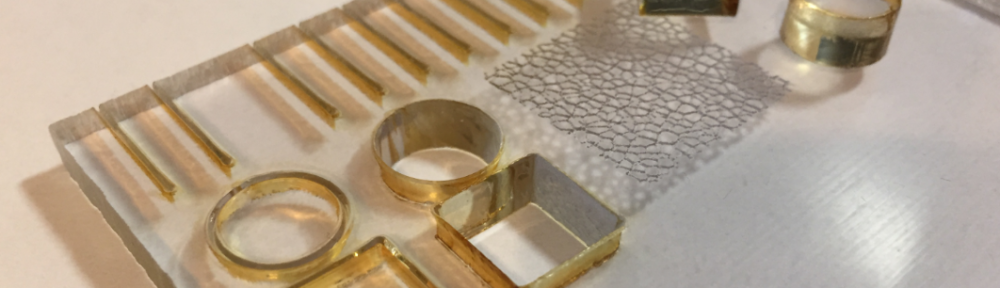











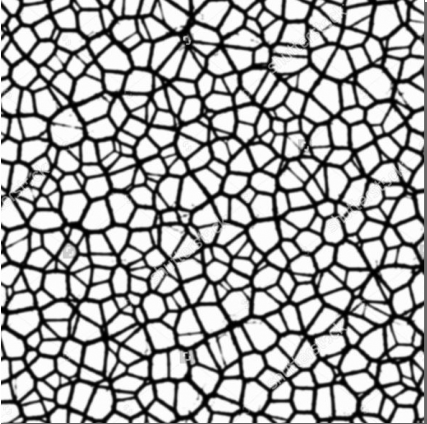



This is a super test review!
Thanks for carrying it out and sharing your experience in details with all of us.
LikeLike
Hi Alex,
one more thought: the extra fumes possibly might damage the machine (rust) over time, see the excellent comment from Don.
LikeLike
I would exercise caution regarding the acetic acid vapour. Our Epilog tech made a big song and dance over cutting vinyl stickers as the HCL fumes given off by the thermal decomposition of the vinyl destroy the motion system by severly rusting everything in the chamber. PMMA appears to be the cleanest to cut and least damaging to the machine, although the residue from the adhesive paper backing is still pretty gnarly for a few days.
LikeLike
Hi Don,
yes, good point. I thought about this while doing the tests, but missed to mention this point in the article. I’ll add a note about it.
thanks!
Erich
LikeLike
“exercise caution”… pre-coffee
LikeLike
no problem, happens to me all time (even with coffee), I have fixed your comment now.
LikeLike
Long term effects of inhaling these strange smelling smokes?
LikeLike
From http://www.ampolymer.com/SDS/CelluloseAcetateSDS.html:
Potential Health Effects:
Inhalation: May be harmful if inhaled. May cause respritory tract irritation.
Skin: May be harmful if absorbed through skin. May cause skin irritation.
Eyes: May cause eye irritation.
Ingestion: May be harmful if swallowed.
LikeLike
The citation was for the material itself. I am also worried about the smoke contents when it burns, or is it only vaporized?
LikeLike
It does not burn, it does vaporize (at least this is my impression). The residue I have observed looks like a condensation effect to me. But I’m not a specialist in that matter 🙂
LikeLike
I had the experience of cutting transparent plastic 2 mm. Cut the plywood. I think 3 mm is not a problem. Just make sure the material doesn’t contain chlorine. Also not recommended to laser cut a vinyl record (as far as I know). In any case need a hood.
LikeLike
Yes, cutting material with chlorine would be *really* bad.
LikeLike
Laser technology is so much more versatile than some might believe; what seems like an efficient method of design is also an effective marketing technique and prevents forgery, among other things. Great article
LikeLike
Thanks you. Yes, that laser cutter has enabled a full new range of opportunities for my designs.
LikeLike
Can you suggest a laser engraver for MDF?
LikeLike
You can use anything with enough power, say above 2 W
LikeLike