Right before the start of the new semester, the new tinyK22 boards (see “First tinyK22 Board with NXP K22FN512 ARM Cortex-M4F“) arrived, and they are looking great 🙂
Below the NXP K22FN512 (ARM Cortex-M4F, 120 MHz, 128 KByte RAM, 512 KByte FLASH):
The NXP K20DX128 is used as debug interface running CMSIS-DAP:
On the bottom side there are footprints for an extra micro-SD card socket plus a DC-DC regulator, if more than the 100 mA are needed which are generated by the K22:
The total number of boards are 200 boards, with 4 on a single Panel. One of the boards in the panel features castellated holes so it can be easily soldered on another board:
Interestingly, we had put the boards on a panel already, and the board producer put yet another panel around it :-). As a minor issue: the debug contacts for the NXP K22FN512 (main microcontroller) and K20DX128 (microcontroller running CMSIS-DAP) have been covered with solder too (they should have been gold-plated only). But I had no issues to program both microcontroller, and my board is running fine :-).
Below the ‘blinky’ running on the board (62×20 mm):
Many thanks to Christian Jost and Christian Di Battista for designing the board and making it happen! The students for sure will love to use these boards in their lab work and design :-).
The good thing with the NXP Kinetis K22FN512 is that it has plenty of flash (512 KByte), lots of RAM (128 KByte) and is supported by the MCUXpresso SDK *and* by Processor Expert which makes it an ideal choice for many projects.
Happy tinying 🙂

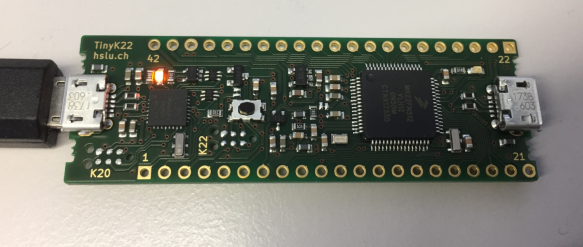


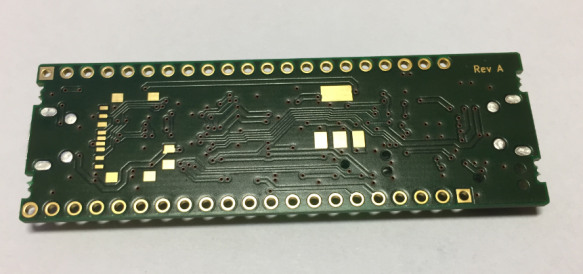
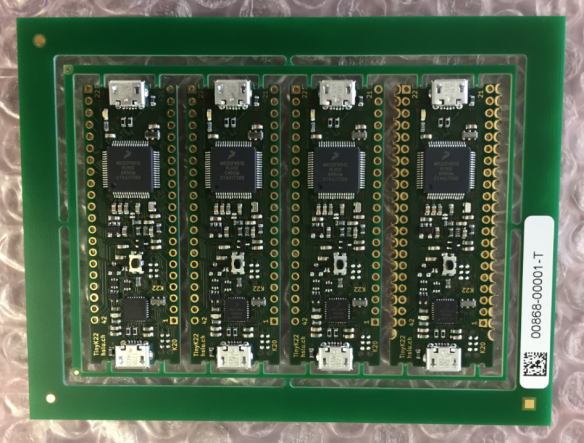
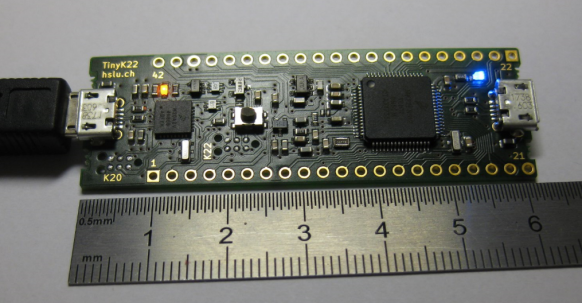
Hi Erich,
If your panel is what I see routed out inside of your suppliers panel, it makes sense.
One of our suppliers needs about 1/4″ boarders (rails) on the top and bottom of the panel so the conveyor (which just touches those rails) can move the panel from machine to machine.
I think it goes from a solder paste machine (squeegees on the solder through the stencil), to the pick-N-Place machine, to something else (inspection? selective solder for through hole?), to the oven. I am sure I left out a few steps, too.
So the panel you [your layout students] had was much to small for the automated panel transport conveyor.
Brynn
LikeLike
Hi Brynn,
ah, that indeed would make sense :-).
Erich
LikeLike
Hi Erich, Are these available for purchase, and if so, how much? Currently I do development work with the S08 varieties and want to move up to the Kinetis Family. I use CodeWarrior as an IDS, which runs under Eclipse and I think I have a Kinetis demo board lying around somewhere, so would this expedite my learning Processor Expert? I currently write code using assembler. Thanks, MK.
LikeLike
No, they are not available for purchase outside the university or university program. I think in your case you don’t need a small board, and you probably better use one of the (many) Freedom boards (http://www.nxp.com/freedom) which are available through distributors like Mouser, Farnell/Element14 and others. You find many tutorials for these boards, and the FRDM-KL25Z and FRDM-K64F are the most popular ones.
LikeLike
Pingback: Flash-Resident USB-HID Bootloader with the NXP Kinetis K22 Microcontroller | MCU on Eclipse
Pingback: Embedded Computing Conference 2018: Pick&Place Overview Video | MCU on Eclipse
Hi Erich,
I find that amazing work, I myself created my own K22 board, with a design very close to your own tiny K20.
Could you share with me your tiny K22 schematics and guide me a bit for creating a CMSIS DAP/OPEN SDA program to go on the chip ?
It would be amazing if you could drop me an email so i can ask my questions and share the files.
Regards,
Vincent
LikeLike
Hi Vincent,
you can contact me under the email address listed on https://mcuoneclipse.com/about/
Erich
LikeLike
Hi Erich,
Is the schematic and BOM available for K22 board? or is this not an open source project?
Thanks
LikeLike
I’ll send it to you what I have.
LikeLike
Am having problem with my tiny k22 device mounts with name “MAINTENANCE” and no longer connect with jlink
LikeLike
You probably mean the FRDM-K22F which has the same microcontroller?
If it shows MAINTENANCE, it means it is in bootloader mode or does not have any firmware loaded. You have to drag&drop the OpenSDA firmware to reprogram it.
I guess you have a Windows 10 issue too, see https://mcuoneclipse.com/2018/04/10/recovering-opensda-boards-with-windows-10/
LikeLike
Thanks for quick reply didn’t expect that I tried but failed kept on mounting on maintenance mode we will try re-flashing it with another board (with assistance from my instructor) will update you.
Am still beginner though….
LikeLike
Pingback: Building and Flashing ESP32 Applications with Eclipse | MCU on Eclipse
Pingback: Building a Raspberry Pi UPS and Serial Login Console with tinyK22 (NXP K22FN512) | MCU on Eclipse
Pingback: FatFS, MinIni, Shell and FreeRTOS for the NXP K22FN512 | MCU on Eclipse
Pingback: Behind the Canvas: Making of “60 Billion Lights” | MCU on Eclipse
Pingback: Disabling NMI (Non Maskable Interrupt) Pin | MCU on Eclipse
Pingback: tinyK22 Board Rev 1.3 released | MCU on Eclipse
Hello, Erich. First of all, i’ve been an admirer of your work for the past six years 🙂
I didn’t found a post that matches my question, so it may seem out of the context.
I’ve been using K22FN at work for some years and this place was always a good source of information. However, due to availability issues, then i have to work with a K22DN.
Project Generator and KSDK 1.3 does not support K22DN. Furthermore, i wish to reuse my drive layer (implemented on top of the ksdk hal and drv), that has been ok for many projects.
Here’s the question:
Do you see a way to only change the CMSIS register definition and other things manually? So i can keep my drive layer the same.
Or there’s a plattform lib for K22DN that already exists?
Thank you.
LikeLiked by 1 person
Hi Diogo,
first: thanks 🙂 !
About DN: I have not used it actively, and I would have to check if I have any boards of it around somewhere in my inventory.
The McuLib I have published should work for DN parts tool. But there is Kinetis Design Studio with Processor Expert which supports the K22DN512, maybe this is an option?
LikeLike
Maybe processor expert is an option, however a i never used it before. Let me see if can understand:
The Processor expert will generate the drive codes, as well as the cmsis e all configuration code for the K22DN.
Thenceforward, i collect those cmsis and configuration files. And for the drive codes i use my own. Is that right?
Just to keep in mind, i wish to reuse my own drive codes not the processor expert drives.
LikeLiked by 1 person
Yes, Processor Expert will generate for you all the system code (e.g. clocking or pin muxing) plus cares about the linker files/tec. But it won’t be CMSIS-Core compliant (but close), but you can use any other drivers or your own CMSIS code or user code in addition to it.
LikeLike