An interesting trend in the industry are SOM (System on Module): a high performance processor typically running Linux, Windows or Android with all the memory and necessary power logic gets put on a small module. The key benefit is that I don’t need to worry about the complex ball grid routing and the DDR memory connections/lines: all these problems are solved on a small module which then I can use in my design. It seems that NXP i.MX application processors are getting popular in this domain, and after looking at the Toradex Colibri modules, I have an i.MX6 module on my desk from e-con Systems:
I’m looking at different ARM Ax modules to be used in an advanced class. Raspberry Pi or Toradex are possible candidates, but this module from e-consystems.com has caught my eye because of its small dimension. The company has many camera module in their portfolio, and that’s probably why their base/evaluation/carrier board comes with 3 (!!!) camera and two display ports beside the HDMI connector:
The SOM module (54×20 mm) is mounted on top of a the base board (“Meissa-I”) (80×40 mm).
The bottom side shows the audio connector on the left with the micro SD card socket:
The module came in a box:
One box in the box included the power adapter (12V DC, 3.8A, with US plug connector only), a micro USB cable and a mini-HDMI – HDMI cable:
The other box had the board, a Laird multi-band PCB antenna and a 8GB micro SD card:
Powering the board with delivered power supply and connecting it to a display using the delivered HDMI cable:
And it happily boots and boots into desktop mode:
Well, not that useful without mouse or keyboard. Luckily I had a micro-USB converter cable, so I was able to attach a mouse to the USB OTG port:
With this, things are getting better :-):
With just one USB port, I recommend to use a joint keyboard+mouse device or using a USB hub to connect multiple USB devices.
There is another USB (Debug) port available:
It shows up as Silicon Labs CP210x USB to UART Bridge:
Connecting to it with 115200 baud, I can see the boot messages:
Summary
The eSOMiMX6-micro board with the i.MX6 on it is a tiny board. With its camera connectors and WiFi/BLE interface it is very well suited for battery operated camera applications. Because the board is rather new, there is not much support material or documentation available for it, so I continue to dig through the material. But at least I was able to get it up and running in about one hour which is not bad. Only make sure you all the needed extra cables or power plug adapters available was the biggest obstacle.
Happy E-coning 🙂
Links
- Technical documentation: https://www.e-consystems.com/meissa-I_developer_resource.asp
- Getting started video: https://www.youtube.com/embed/JoweboCXseE?feature=player_embedded
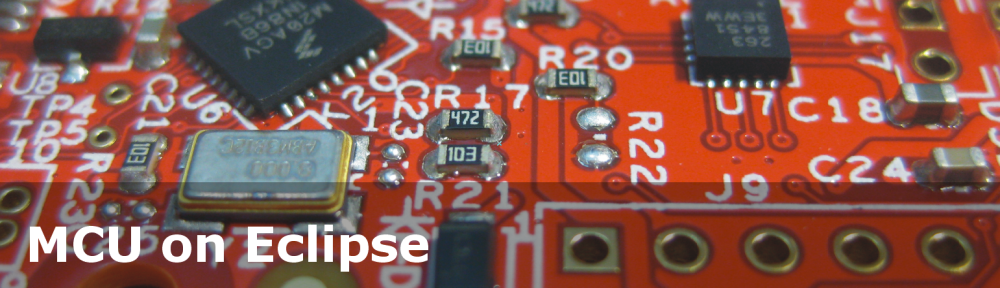
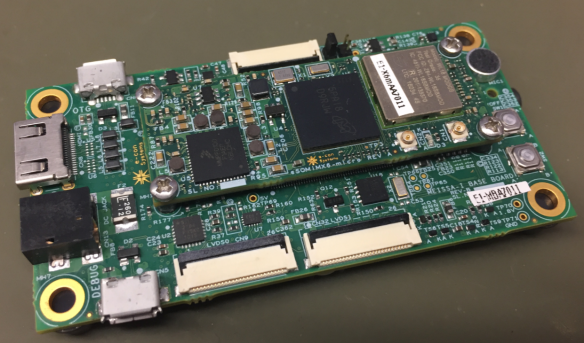
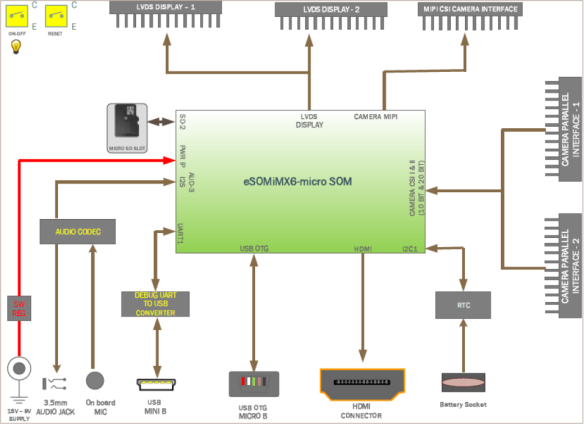
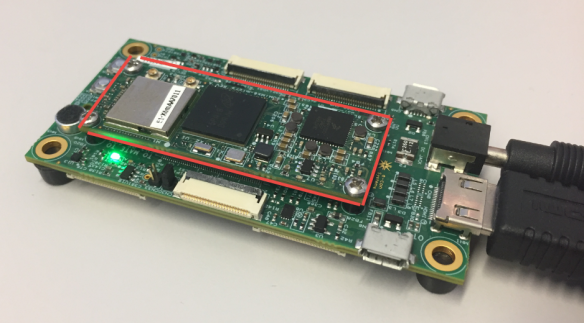
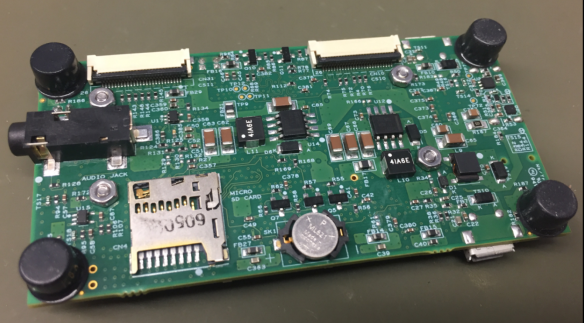



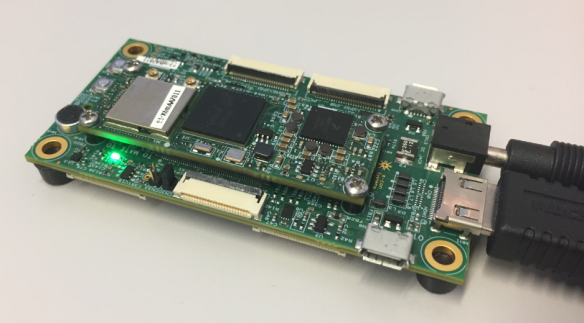
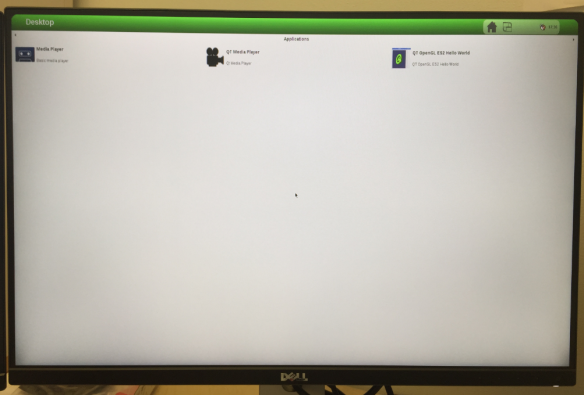
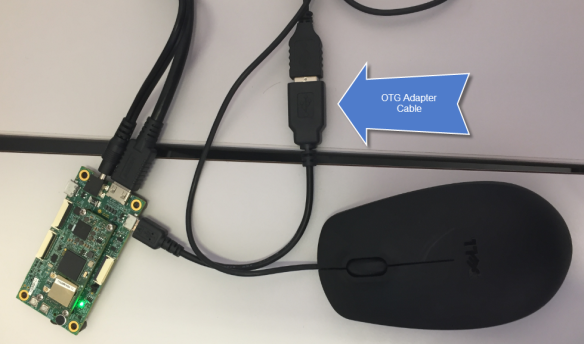
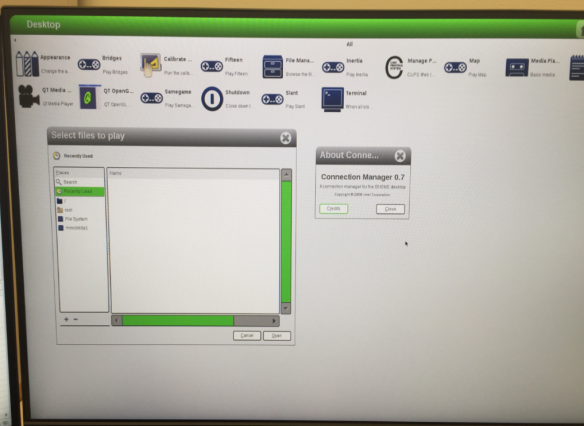


Erich, thanks for the information on this new module. I designed and worked with SOMs in the late 80’s. I may have to look at this for handleing the cameras on our big robot.
Thanks again.
LikeLike
Hi Erich, yes there are several vendors for iMX6 modules now Variscite has one using the i.MX6UL: http://www.variscite.com/products/system-on-module-som/cortex-a7/dart-6ul-freescale-imx-6ul . Competition is good very everyone.
LikeLike
Hi Chad,
thanks for that link. That’s indeed a very intersting module as well: small size, good mix of memory/peripherals.
Erich
LikeLiked by 1 person
That module looks pretty cool. But how does it compare hardware wise with the Raspberry Pi 3?
It probably does not have the market support of the R_Pi which will likely make a difference to your students after the class is over.
It will probably fill a niche really well, but the R_Pi probably has a lot more varied and in depth support, and will for years to come.
IMHO.
LikeLike
I completely agree: the Raspberry Pi 3 has a much larger and bigger ecosystem: blogs, articles, tutorials. This is more of an industrial module, and my students work in the industrial market, and not in a ‘hobby’ market, so something like this module is probably what they will use in their companies they work on too. Altough there is now as well a growing industry putting Raspberry Pi into the ‘industrial’ world too.
The other thought I have: the Raspberry Pi is available to a much smaller price. So things are not decided yet, and I’m still looking for the best solution.
LikeLike
Problem with most any of these modules in the Industrial area is can we get them in five or ten years? The regulatory paperwork makes changing anything expensive.
Even the base ICs can have issues, usually far less than the modules as long as stay away from anything that might be used in a Cell Phone with its 18 month life cycle. Small displays and their controllers are a problem because of this, as you just experienced.
LikeLike
Yes, availability over an extended period of time is a challenge. Even with ‘gurantees’ from the vendor, if the vendor goes out of business, that does not help much (if at all). What worked best for me is using what everyone else is using: that way if that part goes away, there is a chance for a 2nd live version of it, or at least a replacement.
LikeLike
Hi Erich,
could you please let me know, where you have bought this kit, if I order directly, its seems pretty expensive if I buy only one piece.
Many Thanks, Herbert
LikeLike
Hi Herbert,
e-con has sent me that module directly for my evaluation.
Erich
LikeLike