In “Installing openHAB Home Automation on Raspberry Pi” I have set up openHAB on a Raspberry Pi 2. But when I reboot it, I need to start openHAB manually. This post is about how to start openHAB automatically after a reboot.
Download the following zip file: https://github.com/mepi0011/openhab.doc/raw/master/examples/autostart.zip. It has two file: openhab and openhab.conf which are shown below:
The script file openhab:
#! /bin/sh ### BEGIN INIT INFO # Provides: starts openhab from home # Required-Start: $local_fs $network $named $portmap $remote_fs $syslog $time # Required-Stop: $local_fs $network $named $portmap $remote_fs $syslog $time # Default-Start: 2 3 4 5 # Default-Stop: 0 1 6 # Short-Description: Kurze Beschreibung # Description: Längere Bechreibung ### END INIT INFO # Author: # set ports for HTTP(S) server HTTP_PORT=8080 HTTPS_PORT=8443 if test -f /etc/default/openhab.conf; then . /etc/default/openhab.conf else echo "Please set OPENHABPATH in /etc/default/openhab.conf" exit 1 fi # Aktionen case "$1" in start) if [ -f /var/run/openhab.pid ]; then echo "openhab seems to run allready. If not, please delete /var/run/openhab.pid" else cd $OPENHABPATH # get path to equinox jar inside $OPENHABPATH folder cp=$(find ./server -name "org.eclipse.equinox.launcher_*.jar" | sort | tail -1); echo Launching the openHAB runtime.. java -Dosgi.clean=true -Declipse.ignoreApp=true -Dosgi.noShutdown=true -Djetty.port=$HTTP_PORT -Djetty.port.ssl=$HTTPS_PORT -Djetty.home=. -Dlogback.configurationFile=configurations/logback.xml -Dfelix.fileinstall.dir=addons -Djava.library.path=lib -Djava.security.auth.login.config=./etc/login.conf -Dorg.quartz.properties=./etc/quartz.properties -Dequinox.ds.block_timeout=240000 -Dequinox.scr.waitTimeOnBlock=60000 -Djava.awt.headless=true -jar $cp -console &> /dev/null echo $! > /var/run/openhab.pid fi ;; stop) echo "stopping openhab" kill `cat /var/run/openhab.pid` rm /var/run/openhab.pid ;; restart) echo "does not work" ;; esac exit 0
In case if I’m using GPIO ports with openHAB, I need to unexport them (see https://github.com/openhab/openhab/wiki/GPIO-Binding)
So I add
echo 4 > /sys/class/gpio/unexport
to release GPIO pin 4 before killing openHAB in the stop section.
Place the file openhab into the /etc/init.d/ directory.
The configuration file openhab.conf:
# PATH TO OPENHAB OPENHABPATH=/opt/openhab # set ports for HTTP(S) server HTTP_PORT=8080 HTTPS_PORT=8443
💡 You might need to change the OPENHABPATH to match your openHAB installation folder.
Place this file openhab.conf into /etc/default/ directory.
Next, I need to set the proper definition. Change current directory to the init.d folder:
cd /etc/init.d
Change the file attributes so it can be executed:
sudo chmod a+x openhab
Change the group and owner:
sudo chgrp root openhab sudo chown root openhab
Verify with
ls -al openhab
if the permissions look like this:
-rwxr-xr-x 1 root root 1821 Sep 30 2014 openhabChange to the directory where we have copied openhab.cfg:
cd /etc/default
Insert the script into the run level with:
sudo update-rc.d openhab defaults
This now starts openHAB at boot time. openHAB can be stopped anytime with
sudo /etc/init.d/openhab start
Stopping openHAB works with
sudo /etc/init.d/openhab stop
To reboot, use
sudo reboot
If I ever want to undo this, openhab can be removed again from the autostart with
sudo update-rc.d -f openhab removeI can check if openHAB is running checking if openhab.pid is present in /var/run with
ls /var/run
Summary
In order to start openHAB automatically, it requires a configuration and a script file. With the proper permissions set and inserted into the autostart sequence, openHAB gets started automatically at boot time, so I don’t need to start it manually.
Happy HABstarting 🙂
Links
- openHAB: http://openhab.org/
- Setting up openHAB on Raspberry Pi: Installing openHAB Home Automation on Raspberry Pi
- Original description (in German): https://openhabdoc.readthedocs.org/de/latest/Autostart/
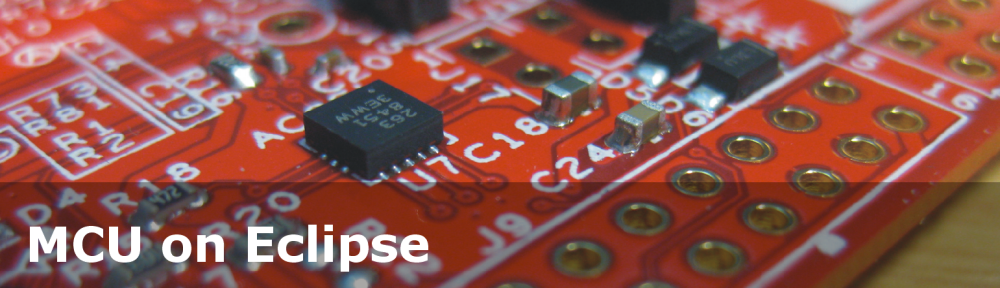
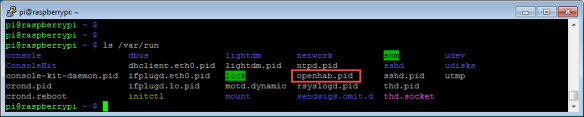
Pingback: Blinky LED with openHAB on Raspberry Pi | MCU on Eclipse
Receive error when I try to start with this:
pi@raspberrypi:~ $ sudo /etc/init.d/openhab start
: not found/openhab: 3: /etc/default/openhab.conf:
/etc/init.d/openhab: 31: cd: can’t cd to /usr/share/openhab
find: `./server’: No such file or directory
Launching the openHAB runtime..
pi@raspberrypi:~ $ Unrecognized option: -console
Error: Could not create the Java Virtual Machine.
Error: A fatal exception has occurred. Program will exit.
LikeLike
Does the file /etc/default/openhab.conf really exist? And: have you checked if the correct java version is running? See https://mcuoneclipse.com/2015/12/23/installing-openhab-home-automation-on-raspberry-pi/
I hope this helps,
Erich
LikeLike
File exists and Java version appears to be OK
pi@raspberrypi:~ $ ls -al /etc/default/openhab.conf
-rw-r–r– 1 root root 118 Dec 28 03:23 /etc/default/openhab.conf
pi@raspberrypi:~ $ cat /etc/default/openhab.conf
# PATH TO OPENHAB
OPENHABPATH=/usr/share/openhab
# set ports for HTTP(S) server
HTTP_PORT=8080
HTTPS_PORT=8443
pi@raspberrypi:~ $ ls -al /usr/share/openhab
total 48
drwxr-xr-x 8 openhab openhab 4096 Dec 25 22:15 .
drwxr-xr-x 182 root root 4096 Dec 25 19:08 ..
drwxr-xr-x 2 openhab openhab 4096 Dec 27 13:41 addons
drwxr-xr-x 2 openhab openhab 4096 Dec 25 19:08 bin
lrwxrwxrwx 1 openhab openhab 27 Jul 31 15:43 configurations -> /etc/openhab/configurations
lrwxrwxrwx 1 openhab openhab 27 Jul 31 15:43 contexts -> /etc/openhab/jetty/contexts
lrwxrwxrwx 1 openhab openhab 22 Jul 31 15:43 etc -> /etc/openhab/jetty/etc
-rw-r–r– 1 openhab openhab 11232 Jul 31 15:43 LICENSE.TXT
drwxr-xr-x 2 openhab openhab 4096 Dec 27 15:47 logs
-rw-r–r– 1 openhab openhab 652 Jul 31 15:43 README.TXT
drwxr-xr-x 6 openhab openhab 4096 Dec 28 03:33 server
drwxr-xr-x 2 openhab openhab 4096 Dec 25 19:08 sounds
drwxr-xr-x 4 openhab openhab 4096 Dec 25 19:08 webapps
java version “1.8.0”
Java(TM) SE Runtime Environment (build 1.8.0-b132)
Java HotSpot(TM) Client VM (build 25.0-b70, mixed mode)
LikeLike
Have you already done this:
sudo chmod +x start.sh
?
LikeLike
Where should that file be located?
LikeLike
The start.sh is in /opt/openhab
LikeLike
/opt/openhab doesn’t exist. Openhab was installed with
sudo apt-get install openhab-runtime
sudo update-rc.d openhab defaults
– per the instructions at the Makeuseof website for setting up Philips Hue (which worked.)
I currently start it manually with
sudo service openhab start
Thanks for your help on this.
LikeLike
You might check my openhab installation here: https://mcuoneclipse.com/2015/12/23/installing-openhab-home-automation-on-raspberry-pi/
LikeLike
Pingback: Controlling NXP Freedom Board RGB LED with openHAB and Raspberry Pi | MCU on Eclipse
openhab on raspberry pi 3,i configurate autostart,
update-rc.d: error: openhab Default-Start contains no runlevels, aborting.
how to config?
LikeLike
Could it be that you are using a different linux or openhab than what I used in the article?
LikeLike
in where line I must add “echo 4 > /sys/class/gpio/unexport” at script to unexport GPIO pin ?
LikeLike
it does not matter as long as it is part of the terminating/kill section. Search for the command ‘kill’ in openhab.
LikeLike
Pingback: Hexiwear with Raspberry Pi and OpenHAB Home Automation | MCU on Eclipse