Given all the posts I already have published on a similar topic, this one will be a short one: how to use the Freescale FRDM-K64F board with OpenSDAv2 to debug another board:
- Identify J11 on the board:
- Cut the trace of J11 on the backside of the board:
- Install a jumper (have the jumper removed to debug off-board device, have the jumper installed to debug on-board device).
- Connect a 10 pin ribbon cable from J9 to the target board (check cable orientation):
- Done! Now I can us the OpenSDAv2 circuit on the FRDM-K64F for debugging another board.
💡 Depending on which OpenSDA firmware you are using, make sure you read the licensing terms and conditions carefully!
Happy Debugging 🙂
Links
- Freescale Freedom Boards: http://www.freescale.com/freedom
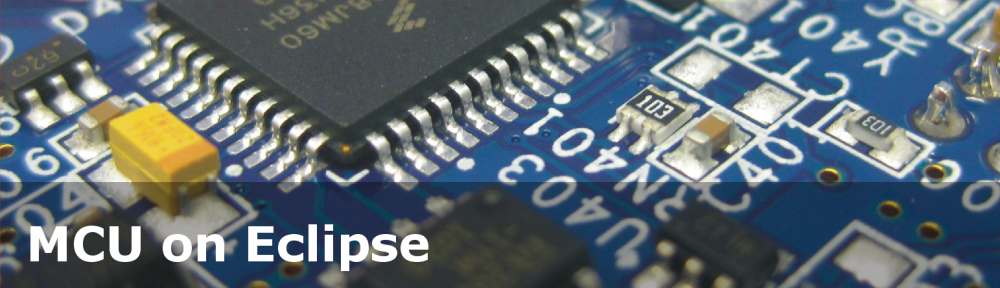
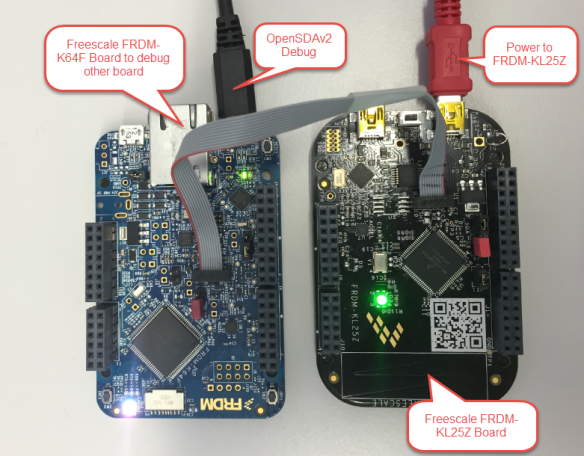
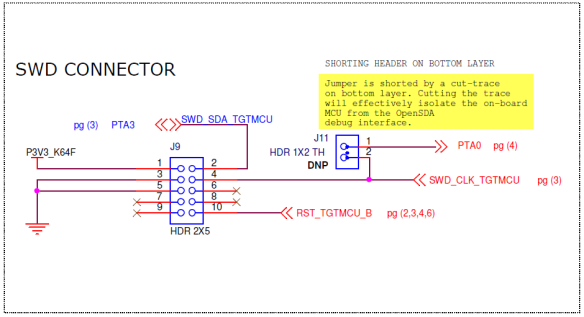
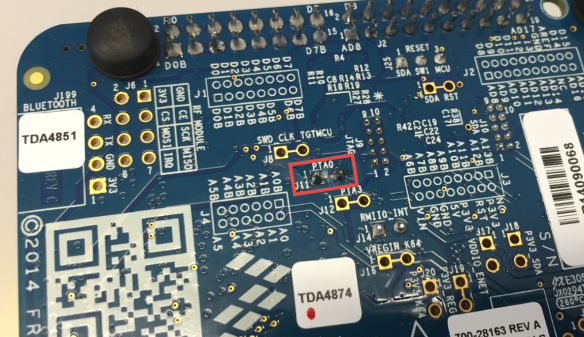
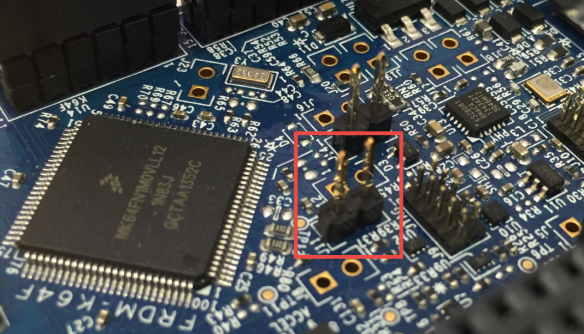
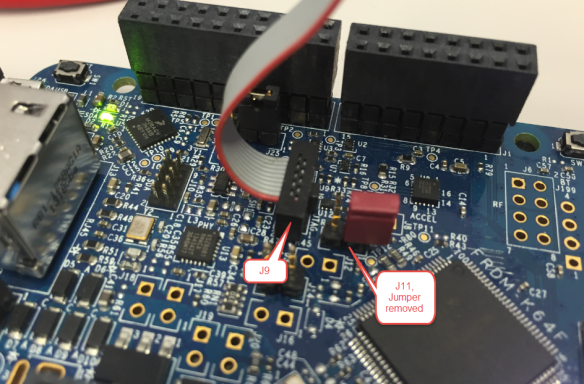
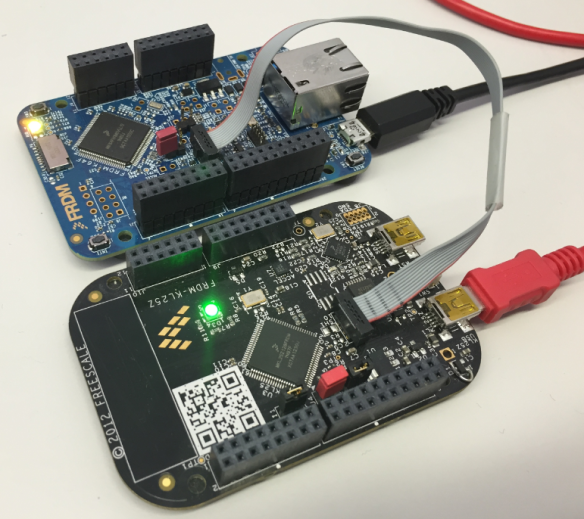
Hello
Can I do this but using J-Link instead OpenSDA? I mean, debug other boards with J-Link instead OpenSDA.
Thanks!!
LikeLike
Hi Manuel,
You mean with a Segger J-Link probe (https://www.segger.com/jlink-debug-probes.html)? Yes, of course you can debug any board with an ARM device with these :-).
If you are using the Segger OpenSDA firmware, then you *could* technically, but only Kinetis, and according to the licensing terms you have agreed to (in the OpenSDA), you are not allowed to debug anything else than the device on the FRDM board.
I hope this makes it clear?
Erich
LikeLike
Pingback: How to Recover the OpenSDA V2.x Bootloader | MCU on Eclipse
I have an old TWR-K60N512. Can I use it to debug/program another board (in this case my own custom board)?
LikeLike
I don’t think that this will work: The TWR-K60N512 is using the S08JM60 as debug chip, not the Kinetis K20.
LikeLike
Hi, Erich! I recently bought a K64F, I was trying to use the component USB CDC as you used on another post, anyway, after that, when I try to debug It, the console says that wasn’t able to REST/HALT the target processor. At first I thought this was the bootloader, I managed to update the bootloader of the K20DX128 using a Keil Ulink2 connected to the K20DX128 SWD/JTAG header. When I connect the board on my computer, it show the MSD and all, but I still have the same result. Even the Keil Ulink2 can’t “find” the K64F chip! =/
LikeLike
Hi Alex,
I cannot help with using a Ulink2, as I don’t have such a probe. If you get a ‘cannot RESET/HALT’ that usually means that the probe is not able to talk the device. Check your cable orientation, or use a different cable.
Or better, use a P&E multilink or Segger J-Link if you can. You should not need to update the bootloader of the K20DX128 unless you have a Windows 10 machine. Neverless, you might be sucessful if you debug the K64F with the SWD/JTAG header on the board directly.
I hope this helps,
Erich
LikeLike
I was wondering if this issue is the same thing that happenned to you in this post
Did you hear anything about it happening to the FRDM-K64F ?
And, thanks a lot for answer me so quick, I’m going crazy because of this. I’m using the K64F on a research that I’m doing for college.
LikeLike
Hi Alex,
that problem would apply to any board/device if you disable the reset button or if you go into low power mode quickly. But if you did not do anything like this, then I doubt this is your problem.
LikeLike
And yes, I was using Windows 10 when it happened.
LikeLike
ok, in that case you really could have the bootloader damaged on the K20.
LikeLike
Some pointers about how to restore the bootloader:
One thing I did is updating the mini bootloader on the board from P&E to the latest version with Windows 7 (this does not apply for the FRDM-K64F, as it uses a different bootloader).
I have an article about the Windows 10 problem here: https://mcuoneclipse.com/2016/08/01/bricking_and_recovering_opensda_boards_in_windows_8_and_10/
I hope this helps,
Erich
LikeLike
Hi! How are you? I’m trying to get the female socket for the (mini)header in the FRDM to make the cable to connect the boards.
Do you know the name? I’m trying to buy it at http://www.digikey.com.
Thank you for your time! Copi
LikeLike
Hi Copi,
You mean the 2×5 SWD/JTAG header? This one is a male header with pins (not a female one).
For all the different headers, I have listed them with part numbers in https://mcuoneclipse.com/2012/10/23/completing-the-frdm-kl25z-board/.
I hope this helps,
Erich
LikeLike
Thanks a lot for your answer!
I’ll try to do this! Thank you!
LikeLike