Starting from the baby steps for our project seems like a good idea but not very helpful though. Learning and understanding Kinetis SDK seems like a lot of work. Meanwhile, I would like to share an important piece of information that I found on my path of working on this project. Many of you might already know, but being a first time user of Kinetis SDK 1.2.0, I found that there are few differences between Kinetis SDK 1.1.0 and Kinetis SDK 1.2.0. I was trying my hands on to use the KDS with KSDK.
So, In order to create a KDS project with Kinetis SDK, I need to create new folders, add different files and the libraries to my project. I didn’t look into all this with much detail before. I would recommend all to go through this link in order to understand using KDS with Kinetis SDK1.1.0 and Kinetis SDK 1.2.0.
This is how it looks after you have added everything:
Well, coming back to our project, I tried to turn on the NeoMatrix Adafruit LED board by using the simple hello_world program and I thought of giving the control of SW2 to toggle the LED to the NeoMatrix Board. So, after going through the pdf, which gave me the procedure on how and which files to add, which libraries to include and the code which we need to use, I was able to build a hello_world program with Kinetis SDK 1.2.0.
After building the program I needed to make a debug configuration. Though the whole process is mentioned in the document but I still got confused because I was not sure that which connection I have with my device and KDS works with devices which support OpenSDAv2 connection. So, I referred to Appendix C which offered me some good links to follow and I found this content really helpful:
After this, it was easy to debug this code and toggle the LED on the FRDM K-64F board. Though I do not think it was a big achievement but it helped me learn about using KDS with the Kinetis SDK.
I will be working on to turn on the NeoMatrix board using KDS and Kinetis SDK next and will write a post as soon as I get it done. 🙂
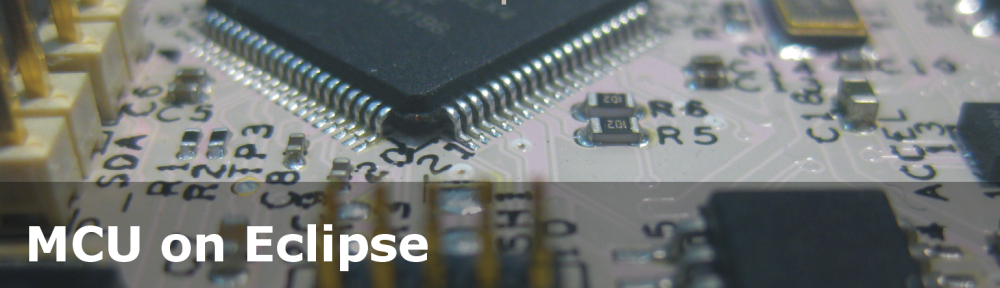
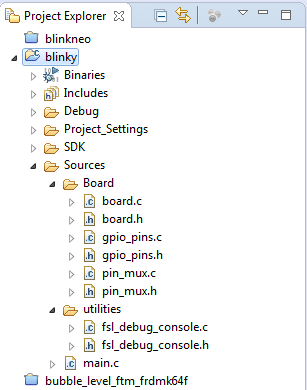
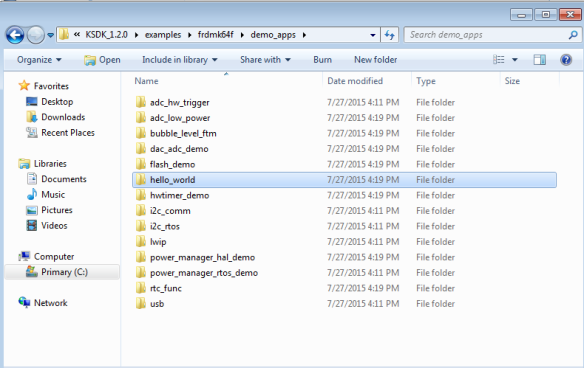
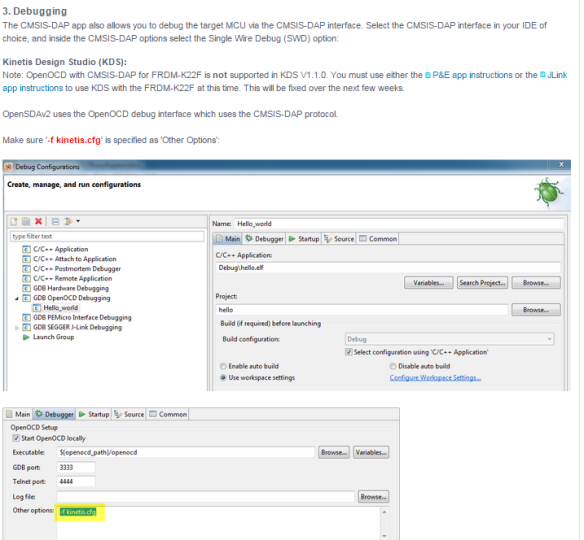
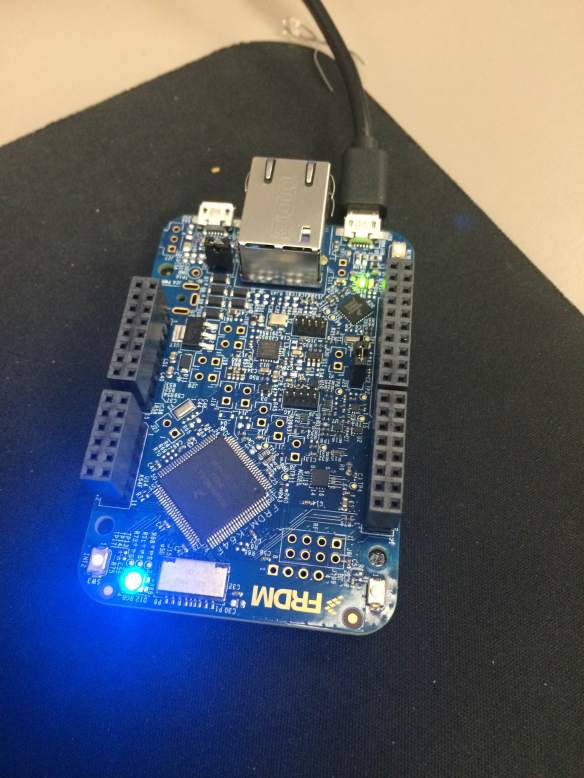
Pingback: To write a program using KDS with Kinetis SDK!! | Dinesh Ram Kali.