Sometimes I think that a problem should be solvable in a few minutes, and then it turns out that it lingers around for months. Very, very frustrating! Such a thing is getting the USB 4.1.1 stack running on the FRDM-K64F board. I have that board since April 2014, and it took me 7 months to get the FSL USB stack running on it :-(.
I’m using the Freescale USB V4.1.1 stack and Processor Expert McuOnEclipse FSL_USB_Stack component successfully in many projects (ColdFire, S08 and Kinetis). But despite all my trials and debugging, the USB on the K64F failed to enumerate on the host.
💡 Freescale discontinued the USB V4.1.1 stack, and newer Kinetis devices are only supported with the USB stack in the Kinetis SDK. That Kinetis SDK stack is very different from the V4.1.1 stack, and only supports newer Kinetis Devices. So using that SDK stack was not an option.
Of course I have not working on that problem full-time, but nearly every week-end I thought that this problem should be solvable. Usually to port the stack to another Kinetis device is very easy: make sure the USB peripheral gets clocked at 48 MHz, check the USB interrupt vector location, and it simply works. But not for the K64F on the FRDM-K64F Board :-(.
I was already close to give up on that topic, until I reader ‘Obi’ (thank you, thank you, thank you!) posted a tip in a previous blog post: The problem is that the K64F has a memory protection unit, and this needs to be disabled before using the USB!
The fix for K64F has been committed on GitHub, and will be available with the next release of the components on SourceForge.
To use USB with the FRDM-K64F, create a Processor Expert project, then add the FSL_USB_Stack component to the project:
Select the Init_USB_OTG_VAR0 (for Kinetis) and the USB CDC Device Class:
In the Init_USB_OTG component, have the clock gate enabled and make sure that you have a 48 MHz USB module clock:
💡 The Clock divider input depends on how you have configured your CPU clock, see FRDM-K64F at Maximum Speed of 120 MHz.
The USB interrupts are disabled on startup, the interrupt will be enabled later in the USB stack initialization:
In the USB CDC component, I need to select my device:
The USB CDC device uses two ring buffers for the data:
Set both the Rx and Tx buffers to a reasonable size (I use 64 bytes):
With this I’m ready to use the USB CDC. Below is an example code using it:
static uint8_t cdc_buffer[USB1_DATA_BUFF_SIZE];
static uint8_t in_buffer[USB1_DATA_BUFF_SIZE];
static void CDC_Run(void) {
int i, cnt = 0;
uint32_t val = 0;
unsigned char buf[16];
for(;;) {
while(CDC1_App_Task(cdc_buffer, sizeof(cdc_buffer))==ERR_BUSOFF) {
/* device not enumerated */
LED1_Neg(); LED2_Off();
WAIT1_Waitms(10);
}
LED1_Off(); LED2_Neg();
if (CDC1_GetCharsInRxBuf()!=0) {
i = 0;
while( i<sizeof(in_buffer)-1
&& CDC1_GetChar(&in_buffer[i])==ERR_OK
)
{
i++;
}
in_buffer[i] = '\0';
(void)CDC1_SendString((unsigned char*)"echo: ");
(void)CDC1_SendString(in_buffer);
UTIL1_strcpy(buf, sizeof(buf), (unsigned char*)"val: ");
UTIL1_strcatNum32u(buf, sizeof(buf), val);
UTIL1_strcat(buf, sizeof(buf), (unsigned char*)"\r\n");
(void)CDC1_SendString(buf);
val++;
} else {
WAIT1_Waitms(10);
cnt++;
if ((cnt%1024)==0) { /* from time to time, write some text */
(void)CDC1_SendString((unsigned char*)"Type some text and it will echo.\r\n");
CDC1_SendBlock((unsigned char*)"hello?\r\n", sizeof("hello?\r\n")-1);
}
}
}
}
With this, USB CDC enumerates and runs with the K64F :-).
Summary
Sometimes it takes a long time for a break through, as in this case. And as in this case, the right hint can come from somebody else. A big “thank you” to ‘Obi’!!!! I’m sure many other users of the FRDM-K64F board have waiting for that USB working.
An example project for KDS V1.1.1 is available on GitHub.
Happy USBing 🙂










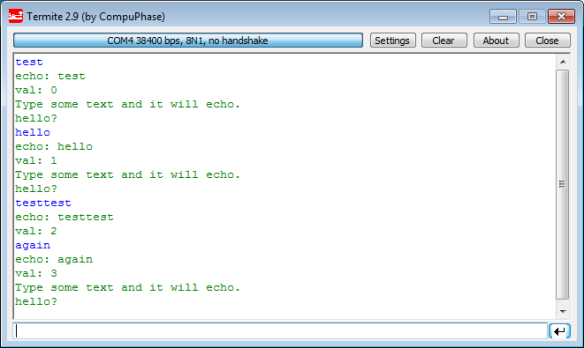
is this why I can’t get a zigbee module to communicate? Like you I have been trying for months!
So using the mbed compiler how do I turn off the MPU?
PS I still cant get any sense out of the KDS too many stupid hurdles to jump, and I dont know where to start, especially as the NON beta version is so different in many ways that no tutorials are applicable!
LikeLike
How is your zigbee module connected to the microcontroller? SPI? I think that you might see a different problem. But maybe as for my problem, it is just a silly setting somewhere. I don’t use mbed any more, as too complicated and not usable for real development, or to solve problems like this.
PS: What is so different? Start with the menu File > New > Kinetis Design Studio Project.
LikeLike
Hello, Erich! Thanks for Your Job! what about USB-MSD component for FRDM-k64F? i am trying this for a week, and wait for your tutorial :))
LikeLike
Hi Oleg,
yes, whith this the MSD class should work as well. I will probabably not have the time for a tutorial the coming weeks (I have a backlog of several weeks now). But if you use the existing MSD tutorials/projects, you should be able to get it working?
LikeLike
Hi Eric, can you clarify between the FSL_USB_Stack and the LDD_USB and which you would recommend for different processors. I’m not clear from your discussion.
I have KDS1.1 with your latest PE and FRDM-K20D50 for prototyping and target custom board with MK20DX128VLH7
My objective is to test the stability of the USB Host MSC with a USB stick like some of your example projects. This is to do ADC readings and then write them to the USB stick.
In the final application I’m looking to have USB OTG, with the capability of writing to a USB stick when plugged in, or using a USB HOST CDC if plugged in (Android Device or plain modem), and also USB Device if computer plugged in.
Many thanks
LikeLike
Hi neilh20,
There are three different USB stacks from Freescale: the USB (aka medical) V4.1.1 stack (which builds the foundation of my FSL_USB_Stack component, the MQX USB stack (in MQX), and the Kinetis SDK USB stack.
The LDD_USB stack has been orphaned/discontinued by Freescale, and is yet again a different implementation of the V4.1.1 stack from Freescale. Yes, it is still there for older devices, but is not provided any more for new devices. The new way is to use the USB stack in the Kinetis SDK. I have created my own FSL_USB_Stack because the USB_LDD was a) not easy to use and b) had many issues. The V4.1.1 stack at least was working for me, so I created a component for it.
Going forward, you probably have to look at the FSL Kinetis SDK USB stack, as this is maintained by Freescale.
Good luck!
LikeLiked by 1 person
Got it. Three cheers for your FSL_USB_Stack!!.
I tried implementing both to see what the parameters are and then deleted them.
I also ran an mbed.org test on a community supplied USB stack;
https://developer.mbed.org/users/neilh20/code/kl25z_Usb_Logger/
LikeLike
Eric
I didn’t realise that you had difficulties with the USB for this time – the problem was however discussed here at the beginning of the year.
Note also that if you want to work with descriptors, strings etc. directly from Flash for efficiency (I think the FSL stack copies everything to RAM) the K64 needs the USB controller’s access rights to be set to FMC_PFAPR – K64 USB is bus master 4 but other devices have different numbering – eg. K60 USB is 3).
Regards
Mark
LikeLike
Hi Mark,
yes, when I found the problem with the memory controller, I remembered something having seen in the forums (thanks for the link!). Yes, by default for Kinetis the stack puts the descriptor into RAM.
LikeLike
Hello Eric, do you think this component in KDS1.1 should work with the FRDM-M20D50.
When added FSL_USB_Stack(& configuring) and then FatFsMem_USB_MSD and FAT_FileSystem to the project has some problems that look like a code cleanup.
On compiling Expecting
Event.c: delay_counter – 1mS up counter (can do that)
host_ch9.c:624 USB_lock() –> asm() – more esoteric issues
Also requires GenericTimeDate TmDr1.c – (eventhough got RTC_LDD) I guess it wants a tick – but this is now supplied to the FreeRTOS
Anyway just checking before I dig deeper, I think I have your Components 2014-10-17 Beans installed. Thanks for any insights.
LikeLike
Yes, I’m using that component for the FRDM-K20D50 as well, see https://github.com/ErichStyger/mcuoneclipse/tree/master/Examples
You cannot use the RTC_LDD directly (you would have to write an interface to it). It does not want a tick, it wants a time/date which is implemented in the GenericTimeDate component.
LikeLike
Hi Erich,
What about the Freescale Medical stack v5.0 beta? Is that the future for the KL25Z and KL46Z MCUs? It was released in May 2014. The Kinetis SDK doesn’t seem to support the KL25Z and KL46Z even though they belong to the Kinetis family. I’m basing my assumptions on the content provided by these two links:
http://cache.freescale.com/files/microcontrollers/doc/user_guide/USBBMV50RN.pdf?fpsp=1
http://www.freescale.com/webapp/sps/site/prod_summary.jsp?code=KINETIS_SDK
LikeLike
That v5.0 is a beta only, and a transitional release to the SDK stack. My understanding is that KL25Z and KL46Z will be supported in the SDK.
LikeLike
Hi Erich,
What about Freescale’s Medical USB stack v5.0 beta? Is that also discontinued? It just came out in May 2014. I looked at the Kinetis SDK and it doesn’t explicitly support for the KL25 and KL46 MCUs.
Also, what is the purpose of the new “Use USB stack initialization” feature on the FSL_USB_CDC_Device component? Before this change, only the “Call Init Method” option was available. I see that you have both of these options set to “yes” on this post. I just updated to the most recent PEupd files and I’m confused by this change.
Thanks,
Carlos
LikeLike
Hi Eric, I feel like I’m asking a lot of qu .. hope you don’t mind.:)
To get a working toolchain I’ve switched to a FRDM-K64 brd, and upgrade to a fresh KDS1.1.1. Then I’ve imported your above project from my local updated copy of GitHub\mcuoneclipse\Examples\KDS\FRDM-K64F120M\FRDM-K64F_USB_CDC
and it came in, I checked all the options you mention, and it built cleanly.
I couldn’t find MPU_CESR in the init anywhere (I’m guess I’m working off your PE beans_17.10.2014.PEupd and not the newer downloaded
GitHub\mcuoneclipse\Drivers\FSL_USB_Stack.drv which is updated)
So I’ve added it my init before PE_low_level_init();
I can download the built .elf over the configured debugger Segger ./USB SDA.
However in the “Device Manager” I can’t find any PE CDC OSBD port as you describe in virtual-comusb-cdc-for-osbdmosjtag.
I’ve downloaded http://www.pemicro.com/osbdm and installed it – I’m on Win8.1 so hope that isn’t causing an issue.
I’ve rebooted my Win8.1 to ensure the drivers got in- but nothing showing inder Ports (COM & LPT) except for my segger JLINK CDC UART Port (I’m guessing from USB Controller J-Link OB CDC)
Any suggestions gratefully accepted. 🙂
Neil
LikeLike
Hi Neil,
MPU_CESR change has been commited on GitHub, but not released as *.PEupd files on SourcForge yet. You did the right thing adding this as a workaround before PE_Low_Level_Init() (I did the same initially). You need to update your FRDM board to the latest firmware (but you need a non-win8.1 machine for this), see https://mcuoneclipse.com/2013/10/12/frdm-board-bootloader-fails-with-windows-8-1-preview/ and https://mcuoneclipse.com/2013/12/14/new-pe-opensda-firmware-v114/
LikeLike
Thanks for the quick answ. . seems like I’m getting into USB CDC hole with all the USB drivers- and Win8.1 .
I’ve tried switching to a Linux Ubuntu 14.04 and installed the PE driver there – and then used lsusb to list connections, but no luck there.
It doesn’t come up with USB SDA either I guess the K64F uUSB is OpenSDA Segger so also has to have matching drivers installed on Ubuntu . Bit of bummer.
The other alternative – maybe an ignorant qu as I don’t get the USB architecture – I wonder are there other VID: PID combinations for another serial port on the segger J-Link OB CDC?
LikeLike
No issues to report on USB CDC on Win 8.1. On the K64F, it depends what USB CDC you are using (depends if you are using P&E, Segger or OpenOCD/CMSIS-DAP firmware). If you are using the OpenOCD/CMSIS-DAP, then it is the mbed serial driver. If you are using the P&E firmware, it is the P&E CDC driver, if it is the Segger firmware/application, then it is the Segger Driver. All use a different PID/VID.
LikeLike
Well I finally got some communications -but not all good news.
On my Win8.1 machine I installed VisualStudioExpress2013 and wdksetupe_driver.exe – to be able to use usbView.exe
On plugging in the user uUSB connector cold into the FRDM-K64 board finally something happened on my Win8.1 Driver Manager and it showed “Other Devices” “FSL CDC Device” – which is of course the name it is given in
FRDM-K64F120M\FRDM-K64F_USB_CDC\Documentation\cdc.inf
I followed the rest of the install instructions – however the upgrade Win8.1 security jumped in stopped the installation with
“The third-party INF does not contain digital signature information”
The only way round it seems is to disable all signature checking for all drivers, not just USB drivers. I also found this
http://www.davidegrayson.com/signing/ go to “Installing a driver package”
However I switched the USB Host to Ubuntu 14.04. I had installed PEmicro for Ubuntu yesterday – but no effect.
Then I installed Wireshark and a few other utilities – and suddenly I was seeing a usb show up with
lsusb
and “dmesg” confirmed it
and further “ls /dev” showed a ttyACM0 appearing/dissappearing
finally with “sudo minicom -s” setting the serial to ttyACM0 / 115Kbaurd- and then saving as ‘dfl’ (default I guess) – I had comms over CDC/USB to FRDM-K64 – and proving the basic software connection 🙂
LikeLike
Pingback: USB with the Freescale FRDM-K22F Board | MCU on Eclipse
Thank you for this much needed project, but I can’t build it.
I have KDS 2.0.0 and KDSK 1.1.0.
-I import the first of the identically called projects “FRDM-K64F_USB_CDC (FRDM-K64F_USB_CDC” into an empty workspace.
– I clean project
– I run the “Project/Generate Processor Expert Code” command
– I build
I get 4 errors:
– fatal error: LED1.h: No such file or directory. (in fact ~17 .h files are missing if I look at events.h)
– Make: *** [Static_Code/System/CPU_Init.o] Error 1
– Make: *** [Static_Code/System/Vectors.o] Error 1
– Make: *** Waiting for unfinished jobs….
I’m new with KDS. Maybe something is wrong with my processor expert or what not…
Can you please help?
Thanks,
Cat
LikeLike
Hi Cat,
it seems to me that you have not loaded the other necessary components. You can see this from the fact that some components in your Components view are greyed out. See https://mcuoneclipse.com/2014/10/21/mcuoneclipse-releases-on-sourceforge/ and install them from here: https://sourceforge.net/projects/mcuoneclipse/files/PEx%20Components/
LikeLike
Thank you Erich,
Indeed, I think you’re right; I found this project searching for CDC on FRDM-K64F so I didn’t know there are pre-requisites; you might want to mention that 🙂
Can you please tell me the origin of these files?
Is there some blog entry that describes them, so I get what I’m doing when installing them?
Also their license?
I may want to use it at work as a starting point, if that’s OK with you.
Thanks,
Cat
LikeLike
Hi Cat,
actually pretty much all of my projects have that pre-requisite, so I usually forget about it…
The files have been developed as part of university research projects, student projects and many have been originated from my own work, some have been contributed by readers of this blog. The license of the files are in general LGPL, and it is mentioned in the header of the generated code. Some or from different LGPL licenses (FreeRTOS, FatFS) or from Freescale (e.g. the USB stack).
The sources of the components are on GitHub here:
https://github.com/ErichStyger/McuOnEclipse_PEx
You will find on top of this repository as well the license information files.
I hope this helps you, and is useful for you.
Erich
LikeLike
I missed to answer the questions about blog entries about them: the answer is not an easy one, as this depends about the component. But if you google for ‘mcuoneclipse’ with the component name, you should get several hits. Otherwise there is a compendium which can help you to go through the growing number of articles: https://mcuoneclipse.com/compendium/
LikeLike
Where specifically do I get the Windows driver for the PC side of this USB connection? I’m using Windows 7.
I downloaded the Processor Expert components from sourceforge and the other project files from github, and built the project in KDS without a problem. When I run the code on the FRDM-K64F board my computer sees a new USB device named “FSL CDC DEVICE” but does not find a driver for it, so it does not install successfully.
LikeLike
Hi Doug,
the driver files are already present on Windows. All what you need is to point to the right .inf file for it (text file). That .inf file is generated inside the project, in the Documentation folder. It has as well a readme in it, and you need to follow that instructions by the letter (do *not* let Windows pick the drivers for you!). See as well https://mcuoneclipse.com/2012/10/07/tutorial-usb-cdc-with-the-kl25z-freedom-board/
I hope this helps!
LikeLike
Hi Erich
Today I tried to install the CDC driver on Windows 10 (Brazilian Portuguese version). A generic “Serial USB device” was installed and worked well with Termite – I was able to send and receive data over USB. My board is based on MKL25Z128. However, when I tried to communicate using a software that uses the MSCOMM component, that COM port was not recognized. After that I have forced Windows to install the cdc.inf from KDS2.0. It was necessary disable driver signature verification, as related above. The COM string id on Windows Device Manager changed from “Serial USB Device” to “FSL CDC Device” as expected, but the enumerated COM didn’t work either through that MSCOMM software. Your thoughts about will be very welcome, thank you!
Mauricio
LikeLike
Hi Mauricio,
I have not used MSCOMM, so unfurtonately I cannot really help here. It might be a bug in that library?
LikeLike
Hi Erich. I was suspicious of the Freescale CDC driver on Windows 10 but I did some more tests and the problem is really in the MSCOMM. I’m studying an alternative. The generic Serial USB driver from Windows 10 is working great, as well as the Freescale driver. Thank you for your reply and keep doing this great job on your blog!
LikeLike
Pingback: Proof of Concept: Open Source ARM SWD Debug and General Purpose Board | MCU on Eclipse
Hi Erich,
the FSL_USB component operates with a MK20DN512 mcu, in my case, only setting the CPU component properties “MPU settings Enabled and MPU module Disabled”. I read in this post about the K64 (neilh20) and I suppose that by chance the cpu component enforces the CESR register state.
Is it possible to read USB keys with capacity over 4GB, regularly formatted with FAT32 and 4kB sectors?
Thanks a lot, Michael
LikeLike
Hi Michael,
the FSL_USB_Stack component has an option to select the K64F, and will configure the registers accordingly. As for >4 GB cards: I have used cards up to 16 GB, but I admit that I never wrote more than 2 GB Data on it. I have seen reports for older FatFS stack that there might be a problem if you write data beyond 4 GB or so, but I cannot confirm that.
I hope this helps,
Erich
LikeLike
Selecting the K64F option as you suggest is perfect.
Reading 4GB USB flash keys is straightforward, however we are in no way able to read keys with greater capacity: the “opendir” FAT_filesystem component response is always “FR_NO_FILESYSTEM, /* (13) There is no valid FAT volume */”
We’ll look for that in a second time when all the other pieces of the puzzle are in place.
Thanks again for your help Erich
LikeLike
Hi Michael,
what do you mean with “to read keys with greater capacity”? Do you mean to read you have a memory stick with more than 4 GB?
Erich
LikeLike
This program uses the components FSL_USB_Stack, FatFsmem_USB_MSD, FAT_FileSystem and FreeRTOS. The USB memory stick gives the user the possibility to update the application data (only read). The limit of 4GB sticks (sorry for “key” that comes from Italian) in this case is not very friendly, and it will be more and more difficult to find as time goes by. There is also a separate bootloader program residing in lower flash space used for user application update. The lower layers of the application are globally debugged and we are finalizing the user I/F (based on TSS and D4D).
Thanks, Michael
LikeLike
Hi Michael,
I had no issues to use FatFS with memory devices > 4 GB (the largest one I used was 32 GB). I have not written more than a few hundreds MByte of data, so I might be just below that 4 GB area. Or are you saying that you even cannot mount a device > 4 GB?
LikeLike
Hi Erich,
yes, any stick with capacity higher than 4GB will not mount.
LikeLike
Hi Michael,
sorry that it took so long to check this. But I’m able to work with say 8 GByte (FAT32) memory stick:
CMD> FAT1 dir
Directory of /
D—- 2015-06-23 16:56 0 F1148
0 File(s), 0 bytes total
1 Dir(s), 7845128 KBytes free
I have seen however sometimes some kind of problems (not reproducible): memory sticks with <= 2GB seemed to work somehow better.
LikeLike
Hello Erich, time of holidays for all 😉
This question is not very important as our application operates without any problem with 4GB sticks… I take however due note to try again from the beginning some day with a FRDM board.
Thanks again, Michael
LikeLike
Hi Erich,
This tutorial works very well for FRDM-K64F. But I have a problem with my PCB with K64F. I exposed my problem here in a post (Loic Guillain): freescale community /thread/376216
When I check driver properties it doesn’t match with the CDC driver created on PEx.
Thanks
LikeLike
Hi Loic,
can you confirm that the USB circuit is the same as on the FRDM-K64F? And that your clock source is matching 48 MHz for the USB? I have seen issues with inaccurate clocks, so this might be your issue here? And not sure what you mean that the driver properties do not match? What does not match?
LikeLike
It says VID = 0000 and PID = 0002 in the Windows Device Manager…
Clock seems to be correct: http://image.noelshack.com/fichiers/2015/41/1444382244-usbclock.jpg
I test different clock configuration and different CPU (VLQ as you and VLL as normally we have to put).
And for the USB circuit, there are just these 4 pins to connect on the K64F, no?
LikeLike
It should show the following in the Windows Device Manager properties (Freescale CDC Device):
Hardware IDs:
USB\VID_2504&PID_0300&REV_0002
USB\VID_2504&PID_0300
As for the pins: yes, there are 4 pins: GND, V_USB, USB D+ and USB D-. Check the schematics of the FRDM-K64F board. Keep in mind that you need to route V_USB to VREGIN, and you need proper diodes/capacitors/current protection circuit added too. And on VOUT33 you need to put a 2.2 uF to GND.
LikeLike
USB device unkown (failure of device descriptor request)
LikeLike
I believe your USB peripheral in the microcontroller is not powered properly. Are you powering VREGIN and do you have VOUT33 properly handled?
LikeLike
I only put a 1uF capacitor on VOUT33.
On VREGIN I have no capacitor :s
LikeLike
freescale community showImage/2-570895-79241/usbk64f.jpg
LikeLike
Have a look here how I have done the USB: https://github.com/ErichStyger/mcuoneclipse/tree/master/Eagle/INTRO-Robot%20K22
LikeLike
OK so wrong R and C values 😦
LikeLike
I tried in a first time to delete resistors. Like before I see signals on DP and DM so PC and uC are communicating. It’s like PC doesn’t receive what it expects and gives the uC a default USB driver.
LikeLike
It was a clock problem, I restart without resistor with your CPU config and it works. It doesn’t work with my CPU config and i don’t know why.
LikeLike
In fact I have created 2 clock configs, I wanted to use config 1 for USB but in USB_OTG the value of PLL was that of config 0. It misled me…
I thought to do 48 MHz x1/1 but I did 120 x1/1.
I changed the divider and fraction in 120 *2/5 and it worked
LikeLike
Hi, Erich,
I try to use “FSL_USB_stack” for CDC in KDS 3.0 with KSDK1.3 (MK22FN512), but I got error
“NO inherited component assigned”, it can’t find USB_Init,
please help me, let me know, how can I solve this problem
Thanks very much
LikeLike
Hi henry,
that is a problem of the Freescale Kinetis SDK: it does not support non-SDK components :-(.
You need to create a project *without* the Kinetis SDK enabled.
LikeLike
thank you Erich, and I have read your post “McuOnEclipse Components: 17-Oct-2015 Release
”
it is really help me a lot,
thank you very much
LikeLike
Hi, Erich,
I have a new problem,
if I want change USB_EP1_SIZE from 32 to 64, how can I to do?
Thanks
LikeLike
Hi henry,
right now there is no setting in the component for this. What you could do is to disable the code generation (see https://mcuoneclipse.com/2012/03/23/disable-my-code-generation/) and then make your change (so the code generation for the component is frozen).
Right now I don’t see where you would use USB_EP1_SIZE, but if it would make sense, I could add a configuration property in the component for it?
LikeLike
thank you, Erich.
yes, if you can make a new property for CDC TX and RX, it really nice and helpfully.
thanks a lot
LikeLike
Hi Henry,
I’m working on this right now. I should be able to release a new McuOnEclipse component release on SourceForge tomorrow. I’m going to add settings for the EP0, EP1 and EP3 as only 3 End Points are used. I hope you will find it useful.
LikeLike
thanks Erich very much,
LikeLike
Hi Erich.
I have a question concerning a hardware issue related to USB on Kinetis devices. I’m just wondering if the internal K64 USB module includes any buffer of voltage regulator to ensure 5V on trensfer lines DN and DP? I presume that USB standard requires 5V while the K64 operates on 3.3V. I read about USB Voltage Regulator in K64 datasheet but it’s only mentioned about the adjustment of 5V external supply voltage from USB cable to 3.3V operating voltage for the chip. Not the other way (anyway maybe it would even be a little bit stupid since we already have 5V from the cable…). So maybe the 5V for DN and DP is simply supplied directly without any regulator?
Regards,
Marcin
LikeLike
Hi Marcin,
There is a 5V power on the USB cable, provided by the host controller. But the USB signals D+ and D- are 3.3V, not 5V (see http://www.beyondlogic.org/usbnutshell/usb2.shtml). So it is 3.3V, not 5V. And you can generate that 3.3V from the 5V USB voltage.
LikeLike
Hi Erich,
I am using K22FN120 MCU. I am confused right now. I have to optimize my RAM memory (decrease variables etc). I want to use either USBCDC or UART for debugging purposes so that I can connect to the computer and look at the logs. Which option do you suggest?
I know that UART has problems with USB-Serial converter to be used to connect to today’s laprops etx, but I am worried if i will run out of RAM. I still have lot of code space on ROM. So code space should not be problem for me.
LikeLike
USB CDC is for sure not the way to go if you want to save RAM, Flash or CPU processing time. UART is much more efficient, and you could use an UART to USB converter on the host.
If it is for debugging only, have a look at Segger RTT (you need a Segger debug connection) here: https://mcuoneclipse.com/2015/07/07/using-segger-real-time-terminal-rtt-with-eclipse/
LikeLike
Hi Erich,
Thank you for your response. I will take a look at it.
LikeLike
Hi Eric,
I am using the ksdk 1.2 for my application and prefer to use processor expert. Do you have any tutorial about usb cdc application using the sdk?
thanks
Hung
LikeLike
Hi Hung,
no, I don’t have a tutorial for that 😦
Erich
LikeLike
Hi Erich,
I am developing a project with the MK22FN1M0AVlQ12 using your FSL_USB_STACK with processor expert. I have realized that message greater than 16 bytes are splitted and i have data loss. Do you have any idea how to make grater the buffer of the fsl_usb_stack?.
Thanks
LikeLike
Hi David,
I have not seen such a data loss. And I have not locked into the stack if there is such a 16 byte split (that’s somehow new to me)?
LikeLike
Pingback: USB CDC with the Raspberry Pi | MCU on Eclipse
In usb_driver.c on linux I need to change this, case sensitivity really sucks
#ifndef MULTIPLE_DEVICES
//#include “USB_Config.h”
#include “usb_config.h”
#endif
LikeLike
Hi Marian,
strange. That file is really USB_Config.h on my side, it is with that spelling in the project and on the disk, and copied with this name. I’m wondering why this is not the case on your side? Are you using my latest version of components from SourceForge (https://sourceforge.net/projects/mcuoneclipse/files/PEx%20Components/)?
LikeLike
Pingback: Tutorial: Using Single Wire Output SWO with ARM Cortex-M and Eclipse | MCU on Eclipse
Hello!
Please, tell me where I can find an example as do the MSD device on FRDM-K64F that an onboard SD card it was visible in case of connection to the computer through USB as a Flash-disk.
Thanks
LikeLike
Have a look at the examples of the Kinetis (MCUXpresso) SDK for the FRDM-K64F.
LikeLike
What happens if you don’t disable memory protection ?
LikeLike
Hi Alex,
it will not enumerate.
LikeLike
Hi, Erich, I tried to build this example, but I think that I forgot to disable memory protection, and now when I try to debug my K64F, it says that the gbd failed to reset/halt target mcu. Did you ever see this happen? Thanks for your attention!
LikeLike
My code/components automatically disable the memory protection. If you see the gdb failing to halt/reset the CPU, then:
– CPU is in deep low power mode
– FLASH is protected
– You are using the wrong CPU in the launch configuration.
Does it work for other applications?
LikeLike
I tried do debug this example last semester. I thought that the bootloader was bricked so I restored it using ULink2, but no success when trying to debug or even drag`n and drop`n a .bin pre-compiled application like `Hello World`. But last month I do use the .bin file again and suddenly it worked! So, I tried to debug the USB CDC example again in order to discover what is wrong, no success again! =/
LikeLike
I would check if the USB CDC device has really enumerated. Otherwise there are possible known problems with virtual COM ports on the host, so the problem could be your PC, not the board.
LikeLike
Anyway, I`m going to buy a J-Link or P&E Multilink, as you posted before, use only USB OpenSDA as debug interface can be painful!! haha
LikeLike
Erich, sorry for going to such an old post! In this discussion you show using processor expert to select different USB behaviors (like CDC); is there anything similar with MCUXpresso? I want to get FRDM-K64 to do generic HID plus MSD – examples include CDC+MSD but not what I want, and I can’t find any way to simplistically alter/create what I do want.
Appreciate any guidance you can offer, thanks.
LikeLike
Hi Ian,
No, the MCUXpresso has a different approach with the SDK.
I’m afraid that you would have to take the example code and make your combined USB class with tweaking/merging the code.
LikeLike
Thank you Erich ! You saved my life. Again… Regularly when I get stuck on a problem, I just have to visit mcuoneclipse.com to see that you already had the same one!
I am adapting an old software from K22 to K64 because of the shortage and I had the same problem. I had read the doc about MPU_CESR without understanding its importance. 😦
Thanks again!
LikeLiked by 1 person
Hi Julien,
glad to hear that this article was useful for you. That MMU thing has caused me lots of pain too, and me too I did not see that important flag. I have no idea why Freescale has not enabled it from the start?
LikeLike