The MCUonEclipse GitHub repository is great for everyone which is familiar with Git or GitHub. Previously I was hosting my Processor Expert components on steinerberg.com. Exporting and maintaining the Processor Expert Update Files (*.PEupd) one by one is a lot of effort. GitHub makes things a lot easier, but again: you need to be familiar with it. And not everyone is ‘gitting’ yet. To help the rest of the world (the non-Gitter), I have now published Processor Expert update files for all the components in the repository, so it is easier to install them.
IMPORTANT NOTE: After October 17th 2014, the releases of the McuOnEclipse Processor Expert has been moved to SourceForge, see McuOnEclipse Releases on SourceForge
PEupd Files on GitHub
The Processor Expert Update files are available on https://sourceforge.net/projects/mcuoneclipse/:
Because there is a limitation (or better: bug?) in the Processor Expert component exporter, it was not possible to expert all components in a single file: I hit a file number limit :-(. That’s why there are two files: Part1 and Part2. the readme.txt file lists which components are in which file.
Installation
Download the *.PEupd files, and then import them into CodeWarrior. For CodeWarrior for MCU10.x use the Processor Expert menu:
💡 I can select multiple *.PEupd and import multiple files in a single step.
Done 🙂
Summary
I will update the source files on GitHub on a regular base, as always. But because creating the *.PEupd files is an extra step and effort, I will *not* always update them too. You can see from the file name (date) how recent they are. If you want to be on the bleeding edge of the development, then fork or sync with the Git repository. Otherwise: the *.PEupd files should be a more convenient way to install the components.
Happy Updating 🙂
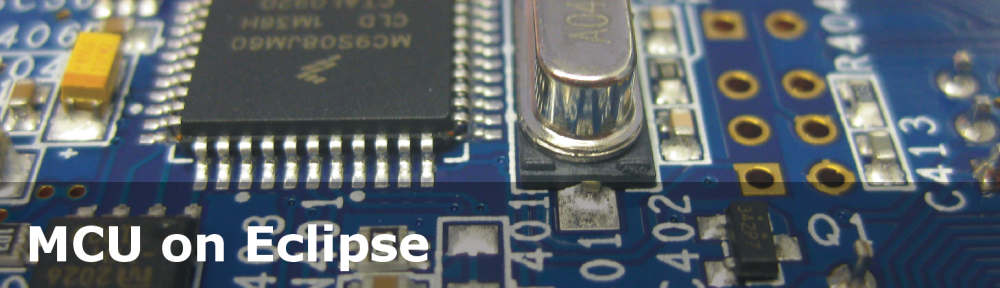


Thank you Erich. That was exactly what I was waiting for. I did not finde the Time to get familar with git and now I can get your PE components this way until I find the time to get GIT working for me
Eckhard
LikeLike
Sorry that it tock so long to get to that point. My biggest weakness is that I think what I know or have learned is kind of obvious to everyone. That’s why my family always needs to pull me back on the ‘non-geek-ground’ 😉
LikeLike
Hello Erick,
Great site! Thank you.
I have no problem to import drivers from steinerberg.com but when I’m trying files
I’m getting error in CW10.4 and CW10.3
Corrupted update package. Unknown LZH header
Is it any other place I can try to download?
Regards
Slava Li
LikeLike
Hi Slava,
strange, it works for me. I seems that somehow the download does not work for you?
You are loading the *.PEupd file, right?
Have you downloaded them with ‘save as’?
Could you try to download the full repository .zip file from https://github.com/ErichStyger/mcuoneclipse/archive/master.zip, unzip it and then use the *.PEupd files?
I hope this helps.
LikeLike
Thank you,
That works!
Perhaps something wrong with my downloading.
Regards
Slava Li
LikeLike
Pingback: How to use MCUonEclipse GitHub without Git | MCU on Eclipse
Pingback: Tutorial: Arduino Motor/Stepper/Servo Shield – Part 1: Servos | MCU on Eclipse
Pingback: Tutorial: Freedom with FreeRTOS and Kinetis-L | MCU on Eclipse
Pingback: Using Keil µVision (ARM-MDK) with Processor Expert Driver Suite | MCU on Eclipse
Pingback: Using the FRDM-KL25Z as USB Keyboard | MCU on Eclipse
Hi,
I had the same Problem as Slava Li – and solved it the same way 🙂
Great Work! Thank your Mr. Styger
Best Regards
Markus krug
LikeLike
Erich,
What would be the best Example project for me to start with to do a USB MSD device on MCF51JM128 chip? I’ll be starting with the DEMOJM board to prototype my new hardware.
I’d like to do it using as much of your components, etc. as possible. Thinking of this chip because the project calls for a 5V micro.
Thanks, Bill
LikeLike
Hi Bill,
the DEMOJM projects are in https://github.com/ErichStyger/mcuoneclipse/tree/master/Examples/. But I have not worked on a MSD device project yet. My components would need an update for sure. Need to see if I could spend time on this in the next days, but having a busy schedule.
LikeLike
Pingback: Tutorial: Ultra Low Cost 2.4 GHz Wireless Transceiver with the FRDM Board | MCU on Eclipse
Pingback: FreeRTOS V7.5.0 released | MCU on Eclipse
Pingback: Using the FRDM-KL25Z as a USB Mouse Device | MCU on Eclipse
Pingback: Device Driver for Freescale MAG3110 Digital Magnetometer | MCU on Eclipse
Pingback: Driver for Microchip 24xx Serial EEPROM | MCU on Eclipse
Pingback: USB for the Freescale ARM Kinetis KL46Z and K21D50M | MCU on Eclipse
Pingback: FreeRTOS for the Freescale DSC 56F8400 Core | MCU on Eclipse
Pingback: Tutorial: Using a Terminal Input and Output; *without* printf() and scanf() | MCU on Eclipse
Pingback: Bit-Banging I2C with ResetBus() Functionality | MCU on Eclipse
Pingback: DIY: Changing Processor Expert Components | MCU on Eclipse
Pingback: Processor Expert Driver Suite V10.3 Available | MCU on Eclipse
thanks!!
LikeLike
I ended up installing http://code.google.com/p/msysgit/downloads/list?q=installer+hack+on+git
I had setup C:\Freescale\Kepler\eclipse so I: cd C:\Freescale
git clone https://github.com/ErichStyger/mcuoneclipse
Then from Eclipse\Processor Expert I browsed to C:\Freescale\mcuoneclipse\PEupd and then I could import part 1 and 2 which resolved my hunt for FreeRTOS 8.0!
Thanks again
LikeLike
Hello Erich, thanks for your web site.
A few days ago I install the library components ProcessorExpert. Since then I can not open one of my projects because I get the following error multiple times:
“Multiple prolems have occurred”
“An internal error occurred during: CW ProjectsView Project Loading Verification.
java.lang.NullPointerException
What can I do to get my project?
Thank you.
LikeLike
Hi Josef,
what are you using (CodeWarrior? which version)? I cannot believe that my components would create somethinig like this.
The components get installed (on Windows) into
C:\ProgramData\Processor Expert\CWMCU_PE5_00
So can you a) Exit Eclipse b) rename that above directory to something so PEx does not find it c) try it with Eclipse again if the problem goes away?
LikeLike
Hi Erich
Sorry, I forgot to tell you that I work with CodeWarrior 10.5.
As advised me, I changed the folder name so do not find the PE and, indeed, is the same. It don’t seems that the problem comes from component libraries.
I also tried to import the project on another computer and the same thing happened.
I do not know what should happen with the project.
Thank you for your help and apologies for the inconvenience.
LikeLike
Pingback: FRDM with Arduino Ethernet Shield R3, Part 4: MinIni | MCU on Eclipse
Pingback: Enhanced RNet Wireless Components and Communication Stack | MCU on Eclipse
Pingback: Tutorial: Data Logger with the FRDM-K64F Board | MCU on Eclipse
Hi Erich,
I imported the two PEupd files and added FSL_USB_CDC_Device to my project, then selected the CPU for the K20D50. But when I tried to build, I get errors (No such file) on the three #include “hidef.h”, “derivative.h” and “types.h” in CDC1.C … Can you help explain what’s going on?
LikeLike
Hello,
have you generated code (select project, then menu Project > Generate Processor Expert code)?
Erich
LikeLike
Yes, I sure did (no error reported on PE code gen). Also tried Clean/Build-All.
I’m using MCU V10.6. I created a new project using the “New MQX-Lite project” wizard.
Here’s the project:
https://dl.dropboxusercontent.com/u/113548257/Proj4.zip
Thanks so very much for your help! The CDC is so very indispensable and I’m surprised Freescale does not ~officially~ support it as a PE component.
LikeLike
Oh! MQX Lite! I do not use MQX lite, can you try without it?
LikeLike
Yup, tried it bare-metal (no OS) as well. Same errors (now errors in both CDC1.c and usb_desriptor.c) 😦
https://dl.dropboxusercontent.com/u/113548257/Proj6.zip

Also tried changing Project Mode (in new proj wizard) from Linked to Static, didn’t help.
LikeLike
Ok, I have a look….
LikeLike
Oh, I see the problem. Not your fault, more something I’m not able to change easily. The thing is that the FSL_USB_CDC_Device component is a *sub* component of the FSL_USB_Stack component (the FSL_USB_Stack component references the FSL_USB_CDC_Device component). So remove the CDC1 component, and start with the FSL_USB_Stack component, then configure it for USB CDC.
I hope this helps?
LikeLike
… and you can have a look at this project:
https://github.com/ErichStyger/mcuoneclipse/tree/master/Examples
which implements USB CDC for the K20.
LikeLike
Aha! I guess I’ve been spoiled by good dependency management tools like those for Linux packages 🙂 Thanks for pointing out the examples — I didn’t know they were so many there, and it that was EXACTLY what I needed to get productive right away!
Again, thanks for being such a great brand ambassador for Freescale! The K20/KL25/KL26 are incredible bang-for-the-buck, but the learning curve for both tools (IDE, GCC, PEx, MQX, etc.) and devices are very high, and your blog/tutorials/examples/components are a great help!
I have mixed feelings about some of the PEx components though … 😦 My first project is bit-banging to some WS2812B. First I tried using BitIO in a loop to see how fast it would go — 700kHz@48MIPs 😦 I tried calling the LDD directly, same thing. -O3 helped, but that creates problems with the NOPs necessary for hard-timings. Finally I wrote directly to GPIOx_PSOR/COR and after adding just the minimum number of NOPs to compensate for bus wait-states, I got 12MHz using direct memory writes 🙂
I tried using Enter/ExitCritical() to preserve the key hard-timings necessary for bit-banging the WS2812, but somehow that didn’t work and I get intermittent communication errors… but I’ve yet to read the MQX-Lite Ref Man cover-to-cover! My workaround/plan anyway is to investigate using the PWM peripheral and DMA (is that’s possible) to DMA in the string of 24 consecutive duty-cycle values I pre-setup in RAM. Spitting out the bits, and word-string, will then happen in the ISR, and free up CPU cycles and make writing higher-level s/w using an RTOS much easier!
LikeLike
Pingback: Tutorial: Nordic Semiconductor nRF24L01+ with the Freescale FRDM-K64F Board | MCU on Eclipse
Pingback: Multi-Drive Support with FatFS | MCU on Eclipse
Pingback: XFormat, a Lightweight printf() and sprintf() Alternative | MCU on Eclipse
Erich, I want to import only the FXOS8700 component. Does CW 10.6 import the whole package of components without the ability to select only one?
Also, does eGit work with CW 10.6? I am having trouble with it.
Thanks,
Dave
LikeLike
Hi Dave,
You cannot pick and choose which packages to install. I will create an update package for you and send to you by email which only contains the FX0S8700.
And I have no troubles with eGIT in CW 10.6, but I’m using most of the time SourceTree in parallel, but this should not matter in my view.
Erich
LikeLike
I encountered the same issue that Slava Li had – files downloaded from GitHub gave an LZH error when trying to import them to Processor Expert, but worked ok if I downloaded the entire repository .zip file.
I have now realised the problem is that if you view the PEupd directory on GitHub, and try to right-click to save the individual .peupd files, Github is truncating the file. You need to left-click on the file, then use the “view raw” link which will then let you download the entire file.
LikeLike
Hello Erich, thanks a lot for your components.
I downloaded the two PEupd files and imported them in KDS 1.1.1.
I found that not all of the components have been loaded in the KDS component library.
Comparing my KDS Component Library to the Package Component Listing, the following components are missing:
– FreeRTOSTrace version 01.003
– FSL_USB_CDC_Device version 01.033
– FSL_USB_CDC_Host version 01.002
– FSL_USB_HID_Keyboard_Device version 01.054
– FSL_USB_HID_Mouse_Device version 01.069
– FSL_USB_MSD_Host version 01.018
– PercepioTrace version 01.021
– SSEC version 01.067
All the other have been correctly loaded.
I am new with this Platform and I was experimenting your examples, such as the USB hid keyboard and mouse, but the components are missing.
What can I do to load them?
Thank you,
Vittorio
LikeLike
Hi Vittorio,
these components are included in the package. But they are just filtered in the component library to prevent that they are added as ‘top level’ components, because all these components are ‘sub components’ of others.
See https://mcuoneclipse.com/2014/08/12/hiding-a-component-in-cde/
I hope this makes it clear, and that this is to avoid mistakes to add components.
Erich
LikeLike
Thank you Erich, that’s it!
I’m really sorry, looking at the pictures in the tutorial they were visible, so I thought it was a problem in my configuration.
Thank you again!
Vittorio
LikeLike
I appologize, it is nearly impossible for me to get back to all the previous tutorials to update them.
LikeLike
Pingback: RingBuffer Component with Put/Get/Clear Events | MCU on Eclipse
Pingback: McuOnEclipse Releases on SourceForge | MCU on Eclipse
Hello Erich, first of all thanks for this very useful site. I have a question, in case I only need to install some of your components but not all, if there is a way to do this ? Best regards. Sara.
LikeLike
Hi Sara,
Unfortunately, this is not possible (unless I would create >150 individual files which would be a pain).
But from the Component Library view, you can remove/delete the ones you do not want or need.
Erich
LikeLike
Hi Erich,
These are fantastic resources that you’ve posted. I’m trying to reproduce your FRDM-KL25Z printf project in the recently released KDS 2.0.0 and am stuck trying to import the .PEupd files. The link to https://sourceforge.net/projects/mcuoneclipse/ doesn’t appear to work. I’ve tried using the drag-and-drop method for the LED and WAIT PEupd files from http://steinerberg.com/EmbeddedComponents/LED/home.htm and http://steinerberg.com/EmbeddedComponents/Wait/home.htm. The LED header files appear to have now been created after I drag-and-dropped into Project Explorer, but the Wait component refuses to. Not sure why. Do you have any recommendations or pointers to newer versions of the .PEupd files?
Thanks!
James
LikeLike
Hi James,
as noted at the head of this post, the components have been moved to SourceForge, see https://mcuoneclipse.com/2014/10/21/mcuoneclipse-releases-on-sourceforge/
Can you download and install it from there?
Thanks,
Erich
LikeLike
Hello!
Recently I set my project to control version using git and gitHub. Before that, PE was working fine, but now generation code is done in original workspace, not in proper git folder. Because of changes done to have GIT versioning, I have two folders of the project. It is a mess: when I open the original workspace in CodeWarrior, my project appeares perfectly (although if I see properties, it is allocated in git folder), and I can include new compenents in PE, but when I genereate code, new code is set on workspace, not in git folder. …I don’t know how to change the path where PE must set the new code… COuld you help me, please?
LikeLike
I hope you have not shared the workspace information (.metadata) folder in Git? The other thought I have is: have you properly ignored files which should *not* be in the version control system (see https://mcuoneclipse.com/2013/03/29/version-control-with-processor-expert-projects/)?
LikeLike
Fortunately, iwas resolved just re-open Eclipse! Thanks
LikeLike
Hello Erich.
I need to add a “Critical Section” component and a “Shell” component on my Kinetis Studio Project. I found others components from your sourceforge repository, but I didn’t find these two components. Do you have another repository where I can get them ?
Thanks in advance.
LikeLike
Hi Mathieu,
have you downloaded the latest .zip from https://sourceforge.net/projects/mcuoneclipse/files/PEx%20Components/ and installed *both* .PEupd files?
Erich
LikeLike
Yes, I found this after. Thanks for the reply. Now I have a little issue with a “PTAD_PTAD0” undeclared for two of my LED. I found an old topic related to this, but it seems outdated for my problem.
LikeLike
Sorry, I didn’t see this article https://mcuoneclipse.com/2014/10/21/mcuoneclipse-releases-on-sourceforge/. It works for me.
LikeLike
Hey Erich,
I am using Kinetis Design Studio. I installed all updates. But after installing am getting a red coloured ‘x’ mark over one of the referenced components, USB1:FSL_USB_Stack . When I right clicked and inspected the component, it says error in inherited components. And also inside properties , My controller name is not there to select in the CPU column. I am using Kinetis E series controller MKE02Z64VLD2. This means the PE updates are only Kinetis L,K and MC controllers and not for Kinetis E series controller ?
Thanks & Regards
Erich
(Ardent follower of Erich’s Blog)
LikeLike
First of, you should create a project without the Kinetis SDK enabled (if this is the issue). Are you sure that the KE02Z64 has USB?
PE Updates are for multiple architectures, but as for myself: I have not used any KE device which has USB.
LikeLike
How to create a project without Kinetis SDK enabled ? Can I just remove it from the referenced components after adding the Shell to project ?
I dont know whether KE02Z64 has USB but I get the same problem even if I select AsynchroSerial instead of USB .
LikeLike
Select ‘none’ in the following dialog:
https://www.google.ch/search?q=mcuoneclipse+kinetis+sdk+project&biw=1920&bih=1129&tbm=isch&source=lnms&sa=X&ved=0ahUKEwj80fLJ1LPLAhWmE5oKHafnBL4Q_AUICSgE#imgrc=ur4sSQWceGLqCM%3A
LikeLike
Can you explain how you are creating the PEupd files? I can’t seem to find any documentation on creating them nor do I see any menu options that appear related.
LikeLike
Hi Brian,
I’m using the ‘classic’ BeanWizard for this (present in CodeWarrior for MCU 10.x), there is the menu File > Export.
However, that BeanWizard is not available in the ‘free’ edition.
In the free Kinetis Design Studio V3.x, there is the menu File > Export > Component Development Environment > Export to Package you can use for this.
Erich
LikeLike
hi Erich,
very good work !!!
I have small query
I have working setup of KL25z with code-warrior. due to hard-drive I need to re-setup the code-warrior so when I imported previously saved project while generating PE code all components have error for KSDK component missing I do not see a point adding this component and I did not get any info why this component is added ? will it be compatible with my previous code or I need to do major changes? (I am OK to tweak some small issues)
please enlighten more on this please
LikeLike
Hello,
thanks :-).
There is a very long story behind the Kinetis SDK (have a read at https://mcuoneclipse.com/2016/01/29/first-nxp-kinetis-sdk-release-sdk-v2-0-with-on-demand-package-builder/, https://mcuoneclipse.com/2016/05/15/mother-of-components-processor-expert-with-nxp-kinetis-sdk-v2-0-projects/ and https://mcuoneclipse.com/2015/10/18/overview-processor-expert/).
In order to make the components compatible with ‘beans’, ‘LDD’ and SDK components, I had to add a ‘SDK wrapper’ component (this is this KinetisSDK component). All what it does it makes the component aware of the SDK (if there is any). You will see that it has a setting which SDK to use. Default is ‘none’ and with this it uses no SDK and does not have any impact on your components.
So please have this component added as requested by the component. It was the easiest way how I could have the components compatible with CodeWarrior, Eclipse, KDS *and* the various Kinetis SDKs.
In any case, make sure you have the latest components from SourceForge (see https://mcuoneclipse.com/2014/10/21/mcuoneclipse-releases-on-sourceforge/).
I hope this helps,
Erich
LikeLike
Pingback: USB with the TWR-K60F120M and TWR-K70F120M | MCU on Eclipse
Hi Erich,
I can not download 2 peudp files from your repository. maybe it can be deleted.How can I get these files again?
Thanks
Phuong
LikeLike
Hi Phuong,
The files are available on SourceForge, see https://mcuoneclipse.com/2017/09/25/mcuoneclipse-components-25-sept-2017-release/ for the latest release.
Erich
LikeLike
Hi Erich,
Thank you!
LikeLike