When I have asked by a student last year if I’m uing Git, I said “Git what?”. Yep, a shame I did not know what Git was a this time. But it is never to late to learn new things.
I was coming from CVS, moved to the successor of it (SVN) and was happy with it. Especially with having a local SVN server and repository, that was (and still is) a great thing. But to truely collaborate with a worldwide community, it is time to use something different: Git.
Git is a distributed revision control system, and for example hosted and supported by GitHup. I have asked in one of my earlier post if there is interest to collaborate and share Processor Expert and CodeWarrior projects. And: there is!
So I have created a repository (https://github.com/ErichStyger/mcuoneclipse) and started to add source files to it. And users are already following what goes on there.
If you are interested in collaborating, extending and maintaining an inventory of Open Source Processor Expert components and projects, you are cordially invited to join, either passively or actively. A wiki page on Github for this project serves as a starting point. I hope you will find it useful.
As a disclaimer: I’m still new to git, and making first baby steps with mistakes (as you can see in the repository log ;-). But things are moving along.
Happy Gitting 🙂
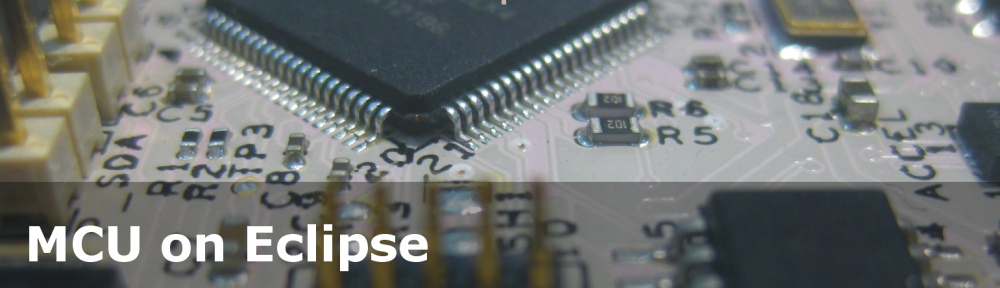


Great work! What I firstly know GIT is the Google Android Git branch. Thanks.
LikeLike
Pingback: First Steps with Avnet’s Wi-Go Board | MCU on Eclipse
Hi Erick,
I’m sorry but my English isn’t very fluent. 😦
By the moment I’m working with SVN because I’ve installed the CW10.3 on Windows. I know that Git is more complet than SVN but I prefer to do the change in the future, when I will to install CW10.3 on Linux directly. I want to avoid use Cygwin by Windows.
So, in your “Bucket List” menu, I see one topic called “SVN”. I should wait your new post but I have a question very urgent for me. 🙂
I’m starting to work with subversion and MQX4.0. I have an important doubt in relation to Subversion (subversive in my case). I’m working in a collaborative MQX 4.0 Project with a remote SVN server.
When I have shared the MQX projects (BSP, PSP, RTCS, …) with subversive in my remote repository (“commit”), I have seen that the MQX projects (BSP, PSP, RTCS, …) appear as “Versionated” by Tortoise SVN (marked with green tick), but I’ve done a “checkout” of my repository in my local working directory and the source or header folders were empty. So, if I use a custom BSP because I need to modify the BSP Project: How to update these files the rest of my colleages in their MQX installations (bsp_customk60n512 folder, psp_customk60n512 folder, rtcs_customk60n512 folder…)?
For example, if I change “init_gpio.c” and “init_enet.c” in my “bsp_customk60n512” Project, I want that the rest of my colleages to update these files in their MQX installations (bsp_customk60n512 folder, psp_customk60n512 folder, rtcs_customk60n512 folder…).
Thank you very much in advance,
Ángel G.
LikeLike
Hello,
SVN is not much different from Git, except that Git is distributed. As for your question: to be honest, this might be difficult to answer, as I do not know your setup. As for the ’empty folders’: can you check that these folders indeed have files in it on the server (use the TortoiseSVN Repo-Browser to verify this).
As for MQX: I think the best thing is to have the shared MQX BSP/PSP/etc in its own repository (or at least in its own folder within the repository, and then point the Eclipse project settings to it. What I have done in the past was to to have a ‘dummy’ project in Eclipse with the common sources in it, and other projects are referring to this common sources. I hope this gives you some ideas how to proceed or solve the problem.
LikeLike
Thanks a lot Erich,
Finally, I have shared all MQX projects on the remote repository and I have solved my problem.
Thank you very much for your help,
Ángel G.
LikeLike
Pingback: Processor Expert Component *.PEupd Files on GitHub | MCU on Eclipse
Pingback: How to use MCUonEclipse GitHub without Git | MCU on Eclipse
Pingback: Installing eGit in Eclipse and CodeWarrior for MCU10.4 | MCU on Eclipse
Pingback: McuOnEclipse Releases on SourceForge | MCU on Eclipse