I had pre-ordered some FRDM-KL25Z boards, and they came with the extra headers in plastic bags (see this post):
I have received as well a batch of the production boards, and for these I need to order the missing parts. So for everyone else, here are the Farnell part numbers:
Here is a table of all the parts which are on the pre-production ‘white’ board, but not populated on the ‘black’ production board, with reference to the board schematics:
| Schematics | Farnell Part# | # | Description | Comment |
|---|---|---|---|---|
| J10 | 1668351 | 1 | SAMTEC – SSW-106-01-G-D | ‘Arduino’ header 2×6, 2.54 mm |
| J1, J9 | 1668364 | 2 | SAMTEC – SSW-108-02-G-D | ‘Arduino’ header 2×8, 2.54 mm |
| J2 | 1668373 | 1 | SAMTEC – SSW-110-01-G-D | ‘Arduino’ header 2×10, 2.54 mm |
| J3, J4, J11 | 1704910 | 3 | MOLEX – 22-28-4022 – BOARD-BOARD CONNECTOR HEADER, 2WAY, 1ROW | Jumper header, 2.54 mm |
| J6, J8 | 1667728 | 2 | SAMTEC – FTS-105-01-L-D | Debug Connector 2×5 1.27 mm, (FYI, mating cable is 1667659) |
| U5 | 2136670 | 1 | ATMEL – AT45DB161E-SHD-B – DATAFLASH, 16MBIT, SPI, 8WSOIC | Serial flash (connected to OpenSDA K20, *not* to the KL25Z!) |
| BT1 | 908654 | 1 | KEYSTONE – 3003 – BATTERYHOLDER 20mm | Battery holder for CR2032 battery |
| (BT1) | 1823479 | 1 | CR 2032 Coin Li Battery, 3V | CR2032 battery |
I assume that things like the jumper headers are readily available, and are only required if I cut the trace between the jumpers on the board.
Alternative parts from Mouser.com for the SWD/JTAG parts:
- JTAG/SWD cable: 855-M50-9110542
- JTAG/SWD connector: 855-M50-3600542
- JTAG/SWD plug: 855-M50-3300542
One or two debug connectors are only needed if I want to bypass OpenSDA, or to recover a CPU directly with a P&E Universal Multilink.
The Serial Flash chip is only connected to the K20 OpenSDA device, and currently not used.
❗ Note: On some(!!!!) of the black production boards, R25 (near the 8 MHz crystal) is not populated, while it is on the white boards. Having the 1 MOhm resistor requires the PEE (USB) clock to run in ‘high gain’ main, while without R25 it has to run in ‘low power’ mode. See Tutorial: USB CDC with the KL25Z Freedom Board.
Happy upgrading 🙂
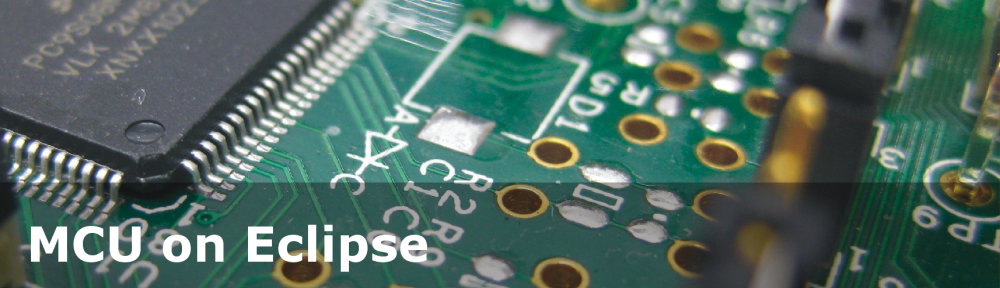
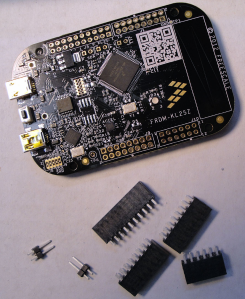
Pingback: Tutorial: USB CDC with the KL25Z Freedom Board | MCU on Eclipse
Pingback: Unsecuring the KL25Z Freedom Board | MCU on Eclipse
Ah, you even give the Element14 part numbers. Thank you SO much, Erich! Now to populate some boards…
LikeLike
I have a black Freedom board and came with the R25 1MOhm resistor 🙂
Thank you for the part numbers!
LikeLike
Interesting, I even have at least one of my black board with the R25 populated too!
LikeLike
Pingback: Using the 8 MHz Crystal on the FRDM-KL25Z Freedom Board | MCU on Eclipse
Pingback: JTAG/SWD Debugging with the FRDM-KL25Z Board | MCU on Eclipse
Pingback: A new Freedom Board: FRDM-KL05Z | MCU on Eclipse
Pingback: First Steps with Avnet’s Wi-Go Board | MCU on Eclipse
Pingback: Using the Freedom Board as JTAG Programmer | MCU on Eclipse
Pingback: Bricking and Recovering FRDM-KL25Z Boards: Reset, SWD Clock and Low Power | MCU on Eclipse
Hi Erich,
I have bought all the parts you suggest and “completed” my KL25Z (and also KL05Z and K20D50M using similar parts) but I’m facing a puzzle.
I added the battery holder as suggested, but when I place a battery in the socket the board does not start up. I programmed a simple “blink” program to the board using USB, and checked that as soon as I plug in the USB power it starts blinking. However, it does not blink (in fact none of the LEDs light up) with a CR2032 in the battery holder.
I have scoured the Freescale documentation, but all I can find is vague words about how it can work with USB power, direct DC input, or battery. So far I have found nothing which tells me *how* to get it working from a battery. I guess there must be something I am missing.
Have you ever powered any of these boards from the CR2032? Can you gove any hints on how to do it?
Many thanks,
Frank.
LikeLike
Hi Frank,
I have not powered it with a coin battery (yet). I saw that with the RevE boards (https://mcuoneclipse.com/2013/06/09/frdm-kl25z-reve-board-arrived/) they have changed the circuit around the battery, maybe because of the issue you are seeing? Looking at the RevD schematics I see the diode D1, and I know this diode has caused problems for me (mcuoneclipse.com/2013/05/12/fix-for-3-3v-voltage-drop-on-frdm-kl25z-board/). Can you measure the voltage after that didode? Maybe the voltage drop is too high for the current you have, so shortcutting/removing that diode will help?
LikeLike
Hi Erich,
I got a FRDM Kl25Z board and i started learning about it. As soon as we connect the board to the computer using opensda, we will get a drive with name FRDM-KL25Z showing 127 MB free of 127 MB. what is this 127 MB actually means because we have only 128 Kb of flash and 16 Kb of RAM.
LikeLike
No, these numbers are only virtual, and not real. There are no files stored on the board that way, it is only used to fake a memory stick so you can copy the files to it to program the KL25Z.
LikeLike
Thank you very much for your response..
Do we have a process to create a file in that FRDM-KL25Z drive to store data in to that file directly. if we can do so then is that same as writing data in to flash..?.
LikeLike
Yes, there are several options for that. The OpenSDA MSD bootloader writes to the flash of the KL25Z. But you can implement as well a MSD bootloader or other USB class on the KL25Z to implement whatever you want/need.
LikeLike
Hi Erich,
Can i implement this by using any components in code warrior…?
Is this similar to your “USB MSD Host for the Freedom Board” in any form. Can i use FAT_filemanager component to create file to store data in flash..?
please excuse me if my questioning in not in proper way or order..
Thanks in advance
LikeLike
Yes, that component could be used for something like that.
LikeLike
Thank you very much. I will try using that component.
LikeLike
Pingback: Using the Freescale Freedom (FRDM-KL43Z) to Debug other Boards | MCU on Eclipse
Pingback: Internal and External Debug Options for the NXP LPC55S69-EVK Board | MCU on Eclipse