Today is the ‘L Day’ for Freescale: After the announcement of the Cortex-M0+ family (Kinetis-L) earlier this year, it has been launched on the Freescale web site. Given the positive echo on my post around the KL25Z Freedom board (which has a Kinetis Cortex-M0+ KL25 on it) and the fact that production board is shipping these days, a lot of engineers were waiting for the CodeWarrior for MCU10.3 as it is in my view the development tool of choice as well for ARM Kinetis-L. And right on time, the MCU10.3 beta is available for download on http://www.freescale.com/cwmcu10. Time to show what I have noticed as new and noteworthy…
If you followed my blog around the KL25Z Freedom board, then you know that this version includes gcc for Kinetis (both K and L series). So this means that another open source tool is available for me to develop embedded applications :-).
Compared to MCU10.2, the new release comes with many larger and smaller improvements I try to list here.
New support for Kinetis-L and S12Z.
- IDE startup time is reduced, as more things are running in the background. But it takes somewhat longer the very first time after installation.
- ARM GCC Build tools for Kinetis, both Cortex-M4 and Cortex-M0+:
- It includes Eclipse 3.7 (MCU10.2 is Eclipse 3.6):
- It comes with greatly simplified perspectives: a lot of unused or rarely used menus, toolbar items and views are removed by default. Still, I can customize it, but now everything is much easier to use as the views not overloaded any more. This applies both to the C/C++ perspective, but as well to the Debug Perspective:
- A brand new Commander View which gives one-click access to the most frequent things:
- Extended and simplified ‘Flash File to Target’, with the ability to unprotect devices:
- Double Hammer Icon in the toolbar to build all projects:
- I can delete a whole group in the problems view (I do not need to select all messages any more):
- The new project wizard is simplified. No need any more to select the package if creating a Processor Expert project. No useless ‘Add Files’ dialog any more. And it automatically filters for devices (so no need to use wildcards):
- There is now a clean separation between Project (CodeWarrior Projects View) and Processor Expert (Components View):
- Copy-Paste of Processor Expert components between projects and workspace. And now it is possible to use a shortcut (Delete) to remove a component:
- Processor Expert user components can be removed from the library:
- Switching the workspace allows me to copy settings:
- Better integration into Windows 7: while building it shows progress in the task bar:
I continue to explore the features and hidden treasures.
One more thing: there is no Linux host support with this beta. While in general Linux support is a good thing, I realized as well in my lecture classes that only 5-8% of the students wanted to use Linux, and most ended up using Windows host for various reasons. So to me it is not a big surprise.
Summary
For me this CodeWarrior is the best ever. There are many more changes, and the release notes are a good source for more exploration. I had the chance to use the pre-beta for an extended period, and was very pleased with it. Clearly, this is a beta, and not everything is perfect. But I expect that things get even better for the final MCU10.3 which should come out to the end of the year. I’m looking forward to that one..
Happy Beta Testing 🙂
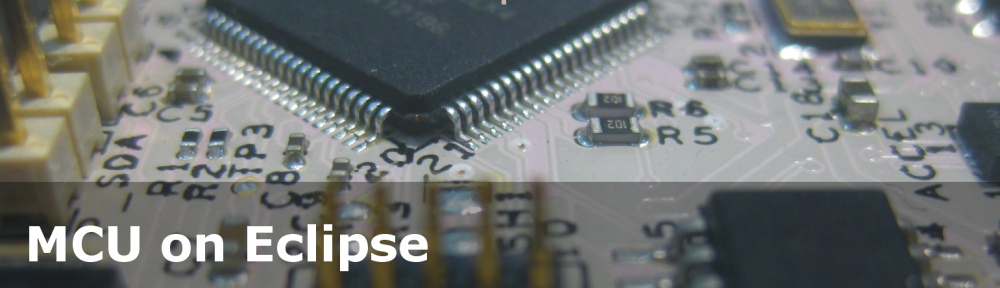



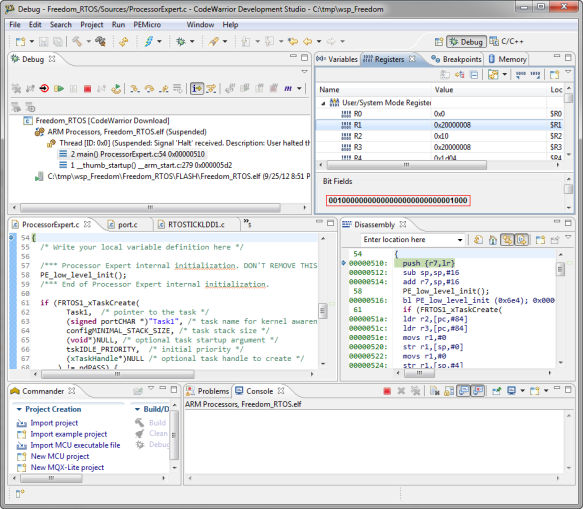










If CodeWarrior 10.3 integrates gcc for CortexM4 and M0+, Is there any code size restrictions in the compilation process?
LikeLike
No, there is no restriction for gcc in the compilation process. In the beta the debugger is unlimited for gcc binaries too. But I was told that later the final will have a code size restriction in the debugger similar to what exists for the other supported toolchains/architectures. That means as well: S19 files (or bin files) will be unrestricted.
LikeLike
Double check on the FSL website, I think for Kinetis it is 64K for the free special Edition tools. I don’t know for the beta, historically betas are fully functional but time limited. So there would be no limit, but the license will run out.
LikeLike
True, always check the web site :-). http://www.freescale.com/files/soft_dev_tools/doc/fact_sheet/950-00437.pdf lists 128 KByte limit in special edition. This is listed as well as limit on http://www.freescale.com/webapp/sps/site/taxonomy.jsp?code=CW_SUITES
LikeLike
Can CW 10.3 Beta be installed along side 10.2 without replacing it?
LikeLike
yes, no need to uninstall 10.2. I have 10.3 installed on the side in a different folder. And it is no issue to switch back and forward. I have 10.0, 10.1, 10.2 and 10.3 all running in parallel on my machine :-).
LikeLike
Pingback: A Seminar, and Freedom with it | MCU on Eclipse
Pingback: S-Record, Intel Hex and Binary Files | MCU on Eclipse
Pingback: Tutorial: Freedom with FreeRTOS and Kinetis-L | MCU on Eclipse
Pingback: White Space or not, that’s the question | MCU on Eclipse
Pingback: Forcing/Checking Kinetis Compiler Optimization Level | MCU on Eclipse
Pingback: Compiler Defines and Eclipse Editor Highlighting | MCU on Eclipse
Pingback: Tutorial: USB CDC with the KL25Z Freedom Board | MCU on Eclipse
Pingback: A Library with ARM gcc and Eclipse | MCU on Eclipse
Do you know how to add support for KL25 on CW 10.2 ? My current projects are developed in this version and don’t want to install the 10.3 V only for KL !
LikeLike
KL25 is supported 10.3 only. But you can keep 10.2 and have 10.3 on the side/in parallel. I have the same thing: many 10.2 projects (I use with 10.2) and 10.3 KL25 projects. No problem for me.
LikeLike
Is there any way to run CodeWarrior 10.3 on Ubuntu Linux? I have not been able to make it work on WINE. Thanks.
LikeLike
The only way to use it is with a virtual machine. But not sure what the issue would be with WINE as I have not tried it out.
LikeLike
Pingback: Copy my CodeWarrior Project | MCU on Eclipse
Pingback: Unsecuring the KL25Z Freedom Board | MCU on Eclipse
I sincerely hope that the unavailability of the Linux version of 10.3 is only a temporary issue. One of the factors in our decision to move from NXP to Freescale was that they did have Linux support for their development tools. It would be extremely upsetting to find out now that they kicked us all under the bus. Freescale’s claim to fame is their consistency and long term commitment to their customers. A failure to continue Linux support would reflect very poorly on this commitment, and would likely cause me to design out the Kinetis microcontroller from all our products and go back to NXP. If I can’t rely on a company I’d rather not rely on NXP who tends be cheaper and have fewer legacy issues in their product line.
LikeLike
I happily pass your feedback to Freescale, and I encourage you (and everyone else who wants Linux host support) to do the same. I think without big demand for Linux host, it will not happen.
LikeLike
Pingback: Tutorial: Bits and Pins with Kinetis and the FRDM-KL25Z Board | MCU on Eclipse
Pingback: Arduino Data-Logger Shield with the FRDM-KL25Z Board | MCU on Eclipse
Pingback: Debugging Hard Faults on ARM Cortex-M | MCU on Eclipse
I an Arduino user who is looking to “upgrade” to the Freedom KL25Z board. I use a mac and have tried to install an IDE without much success so far. I have Eclipse Juno running and tried to install a ARM plugin and it crashed. I then tried to install Codewarrior 10.3 using Wine but it got stuck on the P&E (?, sorry I have a goldfish’s memory span) driver installation. I’m a complete novice at toolchains and cannot figure this out by myself. Is it possible to program this board without using processor expert as the sample code I’ve seen is completely bewildering after using the Arduino’s easy IDE and libraries and I don’t want to find myself beaten by the complexities of 200 line “Hello World” programs?
Thank you
Michael
LikeLike
Hi Michael,
yes, you can use the board and IDE without Processor Expert. But believe: once you get used to it, you feel like things are stone age otherwise ;-). The key thing is that you still need to understand what you are doing (well, that’s the essence of engineering), and this tool helps you with this. Just my opinion. As for your environment: unless you are an eclipse expert, it is not easy just to mix and match different plugins. That’s why Freescale has put things into its CodeWarrior distribution. But unfortunately a Mac is not an ideal environment neither: as you report, Wine is not perfect and seems to have many issues with USB drivers (and others). I have tried using Mac for embedded programming, and it was just to much pain for me. I have many students in my classes using Macs, so it is definitely possible, but they say as well that they need to master the quirks of the virtual machines in order to get windows programs running. As for the Arduino libraries and IDE’s: I have been told that users are working on a port for the Freedom board, so this might be available in the future.
Hope this helps,
Erich
LikeLike
Pingback: FRDM-KL25Z with the Arduino Motor Shield | MCU on Eclipse
Pingback: Reducing Code Size with gcc and EWL | MCU on Eclipse