Ranked as number 3 on my list of eclipse plugins is something I missed in eclipse, but what I heavily use in Microsoft Visual Studio: The ability to search files anywhere on my computer. As outlined in Compare and Merge with Eclipse, eclipse is very workspace focused: I can only search files which are inside my workspace. Well, unless I use the System Search and Desktop Search plugins. They are not one of the usual plugins. Here is what you can get (or search) …
The System Search has been implemented by Nokia back in 2008. Ken Ryall presents the implementation in his blog post. The plugin sources are attached to this eclipse issue/feature request. What I need for CodeWarrior MCU10 is the plugin jar file which can be downloaded from here. I place the .jar file into my <MCU10InstallationPath>\eclipse\plugins folder, and restart the IDE. Then I have a new menu Search > System available:
This gives me the ability to specify a folder name for my search:
The search result shows up in the System Search view:
I really love that plugin. I mentioned that this plugin is not a usual one. Why? Because although it is really great, it did not make it (yet?) into the official eclipse. Instead, the Mylyn project has picked up the idea of System Search and implemented something similar. Mylyn is am eclipse framework for project and defect management, and implements the Desktop Search. See this blog from Tasktop by David Green which gives the deatils. The Desktop Search is available in the Incubator version of Mylyn. To install it, point the eclipse updater to following site:
http://download.eclipse.org/mylyn/incubator/3.7
From there, install the “Mylyn Desktop Search (Incubation)”:
This installs a new menu under the Search menu:
“Desktop Search…” allows me to search for files containing a given text:
I wondering why I cannot specify a folder name here? Because Desktop Search is using the Windows Search (the Microsoft one, at least on Windows host). So it is searching whatever is reached by the Windows Search. The results show up like this:
The combination of the System Search and the Desktop Search gives me the flexibility to search outside my workspace. Maybe time to uninstall Visual Studio ;-)?
Happy System and Desktop Searching 🙂
Ranking:
- Rank #1: Eclox
- Rank #2: AnyEdit Tools
- Rank #3: System and Desktop Search
- Rank #4: EHEP
- Rank #5: WickedShell

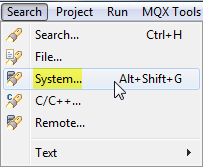
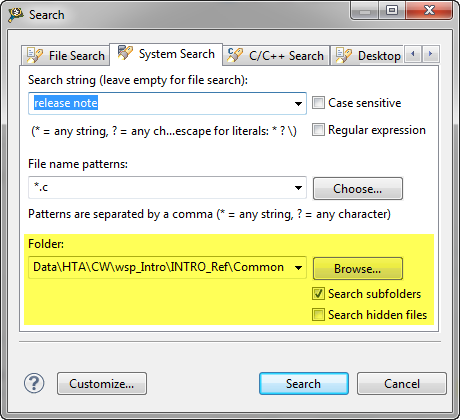
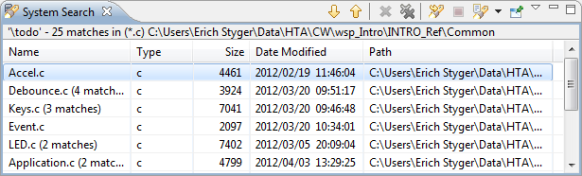
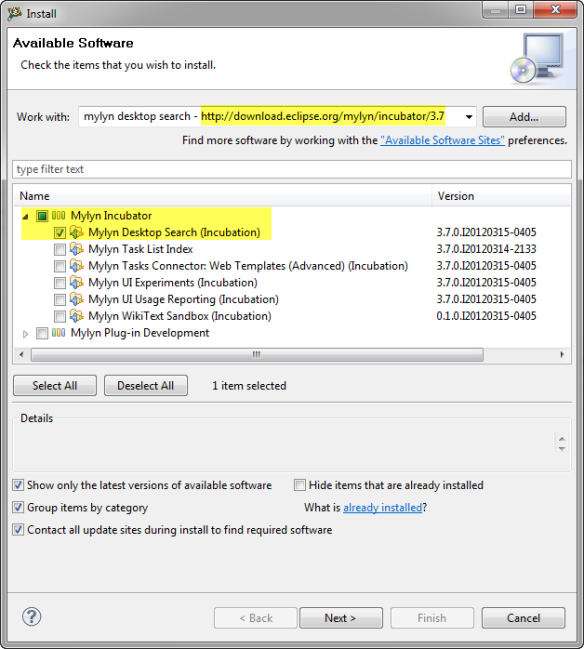
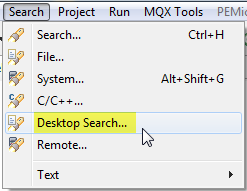
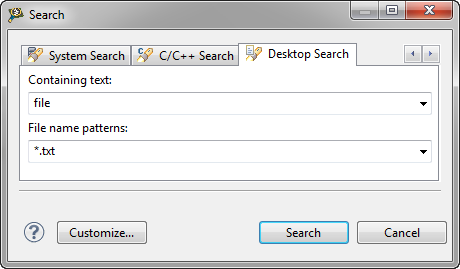

Pingback: 5 Best Eclipse Plugins: #4 (EHEP) | MCU on Eclipse
Pingback: 5 Best Eclipse Plugins: #5 (WickedShell) | MCU on Eclipse
Pingback: 5 Best Eclipse Plugins: #3 (System and Desktop Search) « Avventure sul Web
Pingback: 5 Best Eclipse Plugins: #1 (Eclox with Doxygen, Graphviz and Mscgen) | MCU on Eclipse
Pingback: 5 Best Eclipse Plugins: #2 (AnyEdit Tools) | MCU on Eclipse
Pingback: Compare External Files in Eclipse | MCU on Eclipse
This post is pretty old now, but have you had any success installing Mylyn + bugzilla connector in Codewarrior 10.7? I use it extensively on vanilla Eclipse + CDT, and it’s fantastic… I miss it a lot in CW.
I tried getting it to work but ended up in a lot of strife a while back.
Unfortunately migrating these few CW projects to MCUX is not an option at this time.
Cheers
LikeLike
I believe Mylyn+bugzilla does not work in CodeWarrior, as it is Luna based and pretty old. I belive there are no Mylyn plugins for that old version of Eclipse.
LikeLike
Thanks Erich. I won’t waste my time pursuing it any further. Any new projects I hope will be MCUXpresso based so the problem should go away 🙂
Cheers
LikeLike