I had a PREN student showing up into my office. He wanted to choose a microcontroller for that project. One requirement put on the table was “it needs USB”. Well, I asked why USB is required. I was not surprised by the answer: “to use USB instead of RS-232”. Wow. So what he really wanted was USB CDC (Communication Device Class). Yep. Most notebooks today have no serial COM port (see “Processor Expert Configurations“). But because “USB is serial” does not mean “USB CDC is simple”. Nope. USB is not simple. But it can be with Processor Expert.
RS-232 is simple and not expensive. That’s why I use it in so many designs. If I need a serial communication with my board, then my first choice is RS-232. It is straight forward and just works. Yes, RS-232 it is not plug&play: you have to configure baud and connection settings. But a typical RS-232/SCI/serial implementation in my embedded design takes typically one or two source files with a total of less than 20 KByte of sources code (counting the comments too), and impacting my application with less than 1 KByte of code.
USB on the other hand promises plug&play, plus it can power my typical board. USB means much more than two serial wires plus power: its needs a full-blown communication stack! As such, it is much more complex: the Freescale USB Stack stack for CDC uses more than 32 source files with about 400 KByte of source code. Adding CDC to my application means 10-20 KByte of code! Yikes. So a lot of complexity to send some strings over a serial wire. And if something does not work, I better buy one of these expensive USB protocol analyzer? Definitely not the easiest thing.
But: USB is reality and everywhere. Worse: new notebooks rarely have a physical COM port. I’m lucky that my old Dell still has one :-). Is there no demand any more for ‘engineering notebooks’ with a COM port? Sigh!
With no physical COM port, I end up use a USB-to-Serial converter:
Yep, that works, but is a pain: multiple drivers. If I’m lucky, I get the 64bit drivers up and running. If I need one, for sure it is in the other lab. I need to make sure that the engineer in the field is equipped with the converters too. Imaging traveling to the customer, only to find out I left the adapter on the bench in the lab :-(.
To avoid that kind of problem, a solution is to add a Serial-To-USB chip on your board: What has been don on the Freescale MC13213 SRB board: it is using the Silicon Labs Dual CP210x UART to USB Bridge. Freescale itself is offering a similar solution. Still, it typically does not solve your drivers problem. But you can use a normal microcontroller without USB capability: the USB interface is added with a separate IC.
More and more silicon vendors (including Freescale) are offering microcontrollers with USB on the chip. So no need any more for that converter IC. They offer as well software and USB stacks. Freescale offers the USB stack with PHDC Support, or drivers come with MQX. It comes with documentation and examples and supports many processors and USB modes.
But if you want to integrate this USB stack into your own design, it gets really challenging. It is really hard to isolate the files and functions you need. There has to be a way to make things simpler for me! What I need is a Processor Expert component which I can easily integrate and use with my other Processor Expert components.
The good news is: I have finished a USB CDC stack integration as Processor Expert component. It is using the Freescale USB stack with PHDC Support. Up to switching back and forward between RS-232 and USB CDC as shown in the post on Processor Expert Configurations.
I’ll show in the steps below how to use USB CDC with a DEMOJM board and the MCF51JM128: The application is a bare metal one which is using USB CDC for communication with the host.
The USB CDC support is realized with two components:
- The Init_USB_OTG component: this one comes with CodeWarrior to initialize the USB peripheral.
- The FSL_USB_Stack component: this one is a wrapper around the Freescale USB Stack. Additionally two circular buffer components implement buffering.
To start, I check the jumper settings on DEMOJM board:
- IRQ Fault: no jumper
- VHOST_EN: OFF position
- VBUS_SEL: VBUS position
- DN_DOWN/J13: on position
- DP_DOWN/J14: on position
- USB_ID: no jumper
- PULLUP: no jumper
Creating a project and adding USB CDC support is possible in 10 steps:
- I Create a new project with the wizard with Processor Expert option enabled (see Quickstart for Processor Expert Project)
- For USB I need to configure the clock to 24 MHz: Using the 12 MHz crystal on the board in high gain mode a PLL Engaged:
- I add the FSL_USB_Stack component to the project. I set the device as MCF51JM128:
- The FSL_USB_Stack inherits from the USB_OTG_Init component, so it gets automatically added as ‘sub-component’. All the settings get set up automatically, things like USB_ISR as interrupt name, enablingnecessary interrupts and device settings. So nothing to do here, everything is automatically set up:
- USB has a price: the small data model is not big enough. I need to change the build tools settings to the 32bit code model. I can do this in the project settings for the compiler:
- I add the Wait component to the project and enable Delay100usin the CPU component:
- This is an optional step: A add two LED component to the project. The LED is configured with the Anode on the port side. I configure one LED for pin PTE2, the other for pin PTE3.
- Now I generate code with Processor Expert. This generates the linker file which I need to change. To prevent further linker file modification, I disable the generation of the LCF file: For this I select the CPU component, use the Inspector View and change the setting in the Build Options tab:
- To change the linker file, I open the ProcessorExpert.lcf file. I need to allocate the USB Buffer Data block (BDT). I add the following block between .text and .data:
.usb_bdt : { . = ALIGN(512); __BDT_BASE = .; *(.usb_bdt) __BDT_END = .; } >> userram - I add the following code (e.g. in a separate file) and call CDC_Run() from main().
#include "LED1.h" #include "LED2.h" #include "USB1.h" #include "WAIT1.h" static uint8_t cdc_buffer[USB1_DATA_BUFF_SIZE]; static uint8_t in_buffer[USB1_DATA_BUFF_SIZE]; void CDC_Run(void) { int i; for(;;) { while(USB1_App_Task(cdc_buffer, sizeof(cdc_buffer))==ERR_BUSOFF) { /* device not enumerated */ LED1_Neg(); LED2_Off(); WAIT1_Waitms(200); } LED1_Off(); LED2_Neg(); if (USB1_GetCharsInRxBuf()!=0) { i = 0; while( i<sizeof(in_buffer)-1 && USB1_GetChar(&in_buffer[i])==ERR_OK ) { i++; } in_buffer[i] = '\0'; (void)USB1_SendString((unsigned char*)"echo: "); (void)USB1_SendString(in_buffer); (void)USB1_SendString((unsigned char*)"\r\n"); } else { WAIT1_Waitms(50); } } }The code runs in an endless loop. It calls the USB application function USB1_App_Task() with a send buffer. USB1_GetCharsInRxBuf() is used to check if there are any incoming characters. USB1_GetChar() is used to get the characters from the input buffer, and USB1_SendString()is used to send strings. The component uses two circular ring buffers: one for the input stream and one for the output stream:
Time to build, download and run the application. For now I power the board, but do not connect the USB CDC connection to the host. I see the LED1 flashing slowly. Once I plug in the USB CDC cable, LED2 flashes fast to show that the device is enumerated on the USB bus. If not, then your host probably needs some drivers …..
The first time I attach the board on my host, it will show up as JM CDC DEMO in the Device Manager:
So I need a driver for it? Actually, a .inf file is enough. The FSL_USB_Stack has generated the .inf file based on my settings into the Documentation folder:
There is as well a cdc.inf_readme.txt file: follow the information to install the .inf file. With the driver installed it should show the device as specified in the .inf settings:
Now I can connect to COM22 (or whatever port it is) with my terminal:
The above application is a very simple one, and does not use an RTOS. A more complex example using a Shell and FreeRTOS is shown below:
The components and the example project can be downloaded from here.
Happy CDC USBeing 🙂





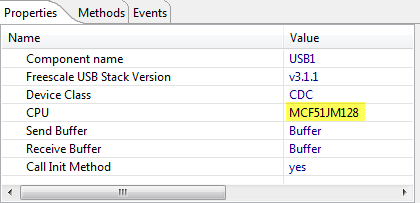







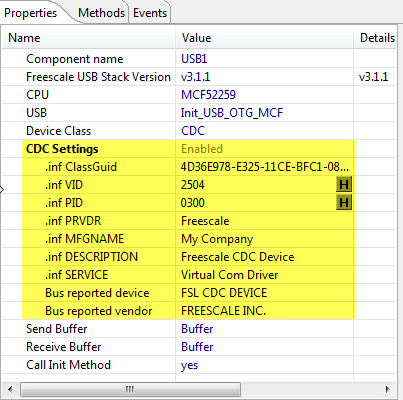




Pingback: USB CDC Reloaded | MCU on Eclipse
Pingback: Dissection of MCU10 Projects | MCU on Eclipse
Pingback: Disable my Code Generation | MCU on Eclipse
Excelente el blog, y todos tus post. No hablo muy bien el ingles, pero lo entiendo al leelo, gracias por tus aportes, me serán de gran ayuda. ëxitos..
LikeLike
Gracias! That way I have a chance to extend my bits and pieces of Spanish too 🙂
LikeLike
Pingback: Tutorial: FreeRTOS on DEMOJM | MCU on Eclipse
Hi,
just tried the last version of the PE 1.007 version on a S08JM with CW10.2
I cannot set the TX and RX buffers properties (it remains empty) and I get the following messages like this during PE code generation : ” INTERNAL ERROR: at line 145: “Send Buffer”/TxBuffer has not assigned the component (file: Drivers\sw\FSL_USB_Stack.drv)”.
Any idea ?
LikeLike
Hi Daniel,
have you loaded as well the RingBuffer component? It is available from http://www.steinerberg.com/EmbeddedComponents/RingBufferUInt8 and listed as dependency for the FSL_USB_Stack.
Hope this helps,
Erich
LikeLike
Pingback: CDE Hacking: Components with Multiple Files | MCU on Eclipse
Thanks Erich,
that was the problem, I add the component but CW needed to be restarted otherwise it doesn’t update the PE library very well.
Now it works
LikeLike
Hi Daniel,
glad to see that it works now for you. There is as well a ‘Refresh’ context menu in the Components view. That would probably helped as well.
LikeLike
Pingback: Virtual COM/USB CDC for OSBDM/OSJTAG | MCU on Eclipse
Have a nice day. I’m reading your post, good as gold. BU t I have a problem. I create a new project with PE and add the FSL_USB_Stack wrapper. I’m using MCF51JM128 on my demoboard JM128 and I try to change cPu to JM128 and always put on JM64. Of coursem the project was made for JM128VLH (that’s my chip). There’s any problem about license? thanks
Giovanni
LikeLike
Hi Giovanni,
no, that does not sound like a licensing problem at all. Where are you going to change the CPU? in the CPU component or in the FSL_USB_Stack? Maybe simple send me some screenshots or even the project with some more information to erich dot styger at hslu dot ch and I’ll have a look.
Erich
LikeLike
At least I could compile the project but there’s an issue, the LED component can’t be added (I suppouse my license). I can receive data, it seems transmiting data but no answer in serial port manager program I use (Hercules and Termite). I checked once again my DEMO JM conections and are equal than yours. Thanks
Giovanni
LikeLike
About the LED: I don’t think this is a licensing problem. All my components do not require a license. But you need to make sure that you actually have loaded/imported the LED package/component from http://www.steinerberg.com/EmbeddedComponents/LED
LikeLike
Ahhh, I’m gonna test with LED component. Sorry I didn’t notice that.
Thanks
LikeLike
Pingback: Changing the CPU with Processor Expert | MCU on Eclipse
HI, I use your CDC component for tx data to the PC, but only sends 32bytes and after no more.
for example:
for(i = 0;i < 64; i++){
sprintf(text,"%d",i);
(void)USB1_SendString((unsigned char*)text);
}
This code only transmit 32bytes.
Thank you.
LikeLike
Hello,
the FSL_USB_Stack component is using the RingBuffer sub components (Send Buffer and Receive Buffer): have you set them up to more than 32 bytes? If not, then I would understand that you only can send 32 bytes in a piece.
LikeLike
Hi! First of all, thanks for this great tutorial! I have tried this example and it works great, but I have a problem. I can’t use the LED component. I can add it to the project, but I don’t know how to configure it. This is what I get in the configuration tab:
http://imageshack.us/photo/my-images/62/15643612.png/
Besides that, I used the demo without the LEDs and it works great.
LikeLike
Did you use the example I have provided or have you created your own project? Are you using the JM128? You should be able to select in the LED component HW Interface > BitIO > LED Pin and then assign it to an actual pin.
LikeLike
I have created my own project and I’m using the JM128. If I select LED Pin I get this error:
http://imageshack.us/photo/my-images/18/50156819.png/
LikeLike
Ok, I see. You need to click on the green ‘LEDpin’ BitIO underneath the LED icon in the component view. See https://mcuoneclipse.files.wordpress.com/2012/06/added-bitio-interface.png. This is shown in details in this post: https://mcuoneclipse.wordpress.com/2012/06/28/tutorial-freertos-on-demojm/
That should make the trick.
LikeLike
Now the LEDs work! Thank you very much for your help, and thanks for creating this component.
I hope that you can make a PE component for HID class device.
LikeLike
Great to see that it works for you know. As for the HID class: yes this is on my list for a long time. But I need to finish a project on the KL25Z Freedom board first.
LikeLike
Pingback: Tutorial: USB CDC with the KL25Z Freedom Board | MCU on Eclipse
Hi, thanks for this tutorial it has been very helpful to me.
I have a little problem whith the FSL_USB_Stack, when i select the CPU, I choose MCF51JM128, but the software puts on the window MCF51JM64, It only happens qhen I select that particular MCU.
Sincerely, Johnny
LikeLike
Not sure what you mean, and which window? Could you provide some more details on this? Maybe it is this: if you select the JM64, it will internally use the JM128 as it is the same device, but just with less memory.
LikeLike
Pingback: USB Component Splitted and Updated | MCU on Eclipse
Hi Erich – the tutorial has been very help to me also – I was able to bring in FLS_USB_Stack bean and other associate beans without any real issues. Im using the S08JM60 IC so Im using the USBinit1 component instead of the Init_USB_OTG and everything compiled fine after I made all the necessary changed to enable Extal 12MHZ osc in the CPU bean as you directed above. The issue I am now having is when I run the debug it will automatic run the debug (which has never done before usually I have to hit the go button) and then the program just get caught here while(MCGSC_IREFST != 0U) { /* Wait until external reference is selected */} in the cpu.c file – I guessing it is a simple setting I have not triggered in the software to activity the external crystal but up to now I can not get this working and I’m starting to pull my hair out – Any suggestion for this one? thanks!
LikeLike
Could you try with one of the projects from http://www.steinerberg.com/EmbeddedComponents/Examples/Example_PE_CDC_V1JM128/home.htm ? I think that in your case the clock configuration has not been set up correctly.
LikeLike
thanks for help Erich! – you were correct – I had the external clock set to osc and not crystal. So I was able to get the demo project working up to a point – the driver is working and it looks good in the device manager for the connection to my unit. I run the “run_CDC” routine and it will take the first letter that I hit on the keyboard and grab the “echo: ” from the my device so if I hit P it puts out “echo: p” with the \t\r after it but it then gets caught up in the code at while(transactionOngoing){} and does not cycle but through the routine.
Again probably something simple not set – if you have any ideas I would appreciate your input – thanks!
LikeLike
Hi Garreth,
Does it work with the example from http://www.steinerberg.com/EmbeddedComponents/Examples/Example_PE_CDC_V1JM128/PE_CDC_S08JM60_MCU10.3.zip? Otherwise it might be hard to tell what the problem could be. Here are a few tips:
– verify that you are still getting USB interrupts (set a breakpoint in the interrupt handler). Maybe interrupts are switched off somewhere?
– try out a different terminal utility or check settings. I’m using mostly Termite (see my screen-shots) with ‘append CR+LF’ settings (so when I hit return, it sends CR+LF)
Hope this helps.
LikeLike
Erich – yes I used the above link and loaded that project into codewarrior – I have tried changing a lot of the settings in CPU bean and FSL_CDC_STACK bean without any success. the only setting that makes any difference is the Initialization interrupt priority setting in the CPU bean – with it enabled the PC sees the units USB port and initializes the driver correctly and it allows the hyperterminal program get the echo return with 4 or 5 characaters – after that is locks up the hyperterminal program and processor software gets caught here –>while(transactionOngoing){} . I downloaded the termite program and it basically reacts the same way using the settings you suggested. So the only thing that I have set differently from the project download was to set the”initialization interrupt priority” i have spent all of yesterday trying to see if there is another ISR setting that I need to change but without success. Above you mention that “Maybe interrupts are switched off somewhere?” is there any specific place I need to look in to set the interrupts? In the “PE_low_level_init();” I can see that these init’s are called.
USBInit1_Init();
Tx1_Init();
Rx1_Init();
(void)USB1_Init();
__EI();
One other thing: this is an actual board with JM60 on it and not the JMdemo board – would that make any difference? Again any suggestions of help is appreciated – thanks!
LikeLike
Garreth,
yes, the board can make a difference. Freescale USB devices need very accurate clock for the USB communication: if you have made a custom board, and if for whatever reason your clock is not clean enough or traces are too long, USB communication might fail. The fact that you got the USB enumeration working is a good sign, but maybe communication is not stable enough. If you can, I suggest that you try it with a DEMOJM board to have a working base. As you indicate that the software is the same/fine, it could be hardware problem.
LikeLike
Hello,
First, big thanks for you blog, and for all infos inside.
I have tried to use your PE_CDC_S08JM60 (MCU10.3) (bareboard) example on my DEMOJM equiped with a MC09S08JM60.
All goes well until the connection to the PC. Both LEDs are OK, and when connecting via USB, i have the following message :
“One of the USB devices attached to this computer has malfunctioned, and Windows does not recognize it”
and in the list of USB, it appears as: unknown usb device
Do you have any idea ?
Thanks by advance for your help.
Best regards,
Stéphane
LikeLike
Hi Stéphane,
thanks :-).
I need to dig out my board (I do not have it with me right now). I hope your jumper settings are correct (I’ll pass mine as soon as I have the board). Have you used the cdc.inf already?
LikeLike
Hi Erich,
Many thanks for your quick answer. Yes, I have tried to use cdc.inf file. But according to the “unknown usb device” status, the driver does not want to be installed…
I will try again.
For info, I have directly try with the stack example from Freescale (4.0.3) and it was OK with the generated .inf.
Best Regards,
Stéphane
LikeLike
Hi Stéphane,
strange, I tried it out, and the problem is that the USB module and interrupts are not enabled. I must have missed out something. You should be able to get it running with the example if you put
CTL_USBEN = 1;
EnableInterrupts();
just before CDC_Run().
just before the
LikeLike
Hi Stéphane, I had to fix another problem in the stack for S08: it was not properly calling the ‘poll’ routine while waiting for the ‘finished’ transfer token. I have updated the sources on GitHub and tested it with KL25Z, S08JM16, S08JM60, MCF51JM128 and MCF52259.
LikeLike
Hi Erich,
Many thanks for your help and your work.
I will try your updated prog on monday (was not at home this WE).
Et encore bravo pour ce blog,
Un français redevable !
LikeLike
Hi, thevold component works fine. But the new I don’t undestand what happen!, only add to project and generate a lot of errors:
Description Resource Path Location Type
INTERNAL ERROR: at line 2: Command %set cannot be used in this type of script. It can be used in component script only. (file: Beans\FSL_USB_Stack\FSL_USB_Stack.chg) Sensirion1 Processor Expert Processor Expert Problem
thnx.
LikeLike
Hi Candelo,
yes, this is a bug in Processor Expert (see https://mcuoneclipse.com/2012/11/13/usb-component-splitted-and-updated/). But there is an easy workaround: close the project and re-open it, and the problem should go away (at least with the next code generation).
I hope this helps,
Erich
LikeLike
Hi Erich! Thanks a lot for your amazing tutorials!
I’ve been able to make my FRDM K20D50 work with your CDC code and it is working fine, but now I made my own hardware (PCB with a MK20DN128VFM5 microcontroller) and I am trying to make it work in the same way. Unfortunately, after programming the microcontroller in my board, windows is not recognizing the device and is throwing “The last USB device you connected to this computer malfunctioned, and Windows does not recognize it”. In Ubuntu it says that the “device is not accepting address 24, error -32”. I am using the same FSL_USB_Stack properties as in your code (for the FRDM K20D50). My board has a different crystal (16MHz) but I think I have done the necessary changes such as the master clock is 48MHz.
I was really hoping you could give me a few hints on solving this.
Many thanks for your great work again!
LikeLike
Thanks :-).
About your problem: can you make 100% sure that your settings the same? You need to check that you enabled the clock gates (in the USB Init) and that in the CPU component you have configured the clock output (PLL). If not, errors like the ones you mention will show up.
Except you have an electrical problem too (wiring on the board, noise, USB connector/cable/etc).
LikeLike
Thank you Erich! It is working now. Bad microcontroller, unfortunately..
On another note, I am currently using a TimerUnit_LDD with a 4 ms period (counter restart on-match) in processor expert, and I would like to change this period value on the fly. More specifically, my board connects to an android phone and I would like the user to be able to change this timing setting to whatever value they want. Looking into the processor expert generated code, I found that in TU1.h, this is coded in “#define TU1_PERIOD_TICKS 0x04UL”. My problem is: this is not a variable that I can make global to be changed by the user (programming) afterwards. Is there some tool or function that I can use to be able to change this period value (generated by processor expert) on the fly? What is the proper way to do this and how can I do it?
Many thanks again for your help!
LikeLike
Instead of using the TimerUnit_LDD, I would use the PPG (Programmable Pulse Generator) component: with this one, I can change both the frequency and the duty ratio of the PWM at runtime.
LikeLike
Hi Erich, do you know if it is possible to instantiate two CDC components, without conflicts? So that i can use two COM ports through the same USB connection?
LikeLike
Yes, technically this should be doable. But I have not done this 🙂
LikeLike
I have a “FSL_USB_Stack” component which has a “FSL_USB_CDC_Device” subcomponent inside.
I tried first to add another “FSL_USB_Stack” component, but an error appears with sub-component “Init_USB_OTG”, because of the name USB0 (which is repeated and dont let me change it), and the Device USB0 that is already used by the other component (is logical, because there is only one phisical USB port).
After this i tried to add a single “FSL_USB_CDC_Device” to the project. Besides it doesnt let me add this into the USB_Stack, when i want to generate PE Code, CW tells me that the following filenames are duplicated in the project:
USB_Config.h
cdc.inf
usb_cdc.c / .h
usb_descriptor.c / .h
usb_cdc_pstn.c / .h
usb_user_config.h
How could i do to:
Make second CDC be part of USB_Stack?
Make both components refer to different files, or change those filenames not to be in conflict?
Thanks for answering Erich! 😀
LikeLike
Hello,
that component is not setup/designed for a second instance. This simply is not possible with the way the sources in the USB stack are organized. The issue with the USB0 name can be easily changed by you: you can change the name of the component. But again: you cannot add a second USB CDC that way: you would need to write/extend the USB stack for a combined device, this is not supported out of the box.
LikeLike
Hi Erich
I’m trying to use the CDC on my own KL25 board, connecting with a Windows 8.1 computer. When I try to install/update the driver on PC (the same that worked well on Windows 7) I get a Windows message about “driver without digital signature”. Have you some information about this issue? Thank you!
LikeLike
Hi Mauricio,
I’m not using Windows 8, but if you search the internet for
windows 8 install unsigned driver
you will get plenty of good articles on that subject.
I hope this helps.
LikeLike
Hi Erich,
I´ve seen several examples you´ve posted about USB CDC in some different boards. All of them are based on this PEx component you´ve created (FSL_USB_Stack). I´m designing a new board based on a KL27 and I´ve found this component is no longer available for this new platform.
Is there anything I could do to adapt this PEx component to make it available again?
LikeLike
Hi Juanjo,
not sure what you mean ‘no longer available for this new platform’? So yes, if there is only the Kinetis SDK for the KL27, that FSL_USB component unfortunately does not work for it. But there is an USB stack inside the Kinetis SDK you could use instead?
Erich
LikeLike
I have been successfully using a USB CDC stack on my KL26 design, now I am trying to test a second PCB. Identical firmware, identical hardware, but Windows 7 64 bit refuses to let me install CDC device driver. I’ve been round loop several times, but when I get to the folder with the .inf file in, Windows refuses to cooperate, saying the best driver is already installed(which is rubbish, as it’s listed as unknown device). Is this some problem with two, identical devices, or am I simply missing something?
LikeLike
Hi John,
what USB stack are you using? I’m using the McuOnEclipse USB CDC stack on Windows 7 and 8 (64bit), and can have multiple boards attached to the host too with that .inf I have produced (https://mcuoneclipse.com/2014/10/25/usb-cdc-with-the-frdm-k64f-finally/).
I know that there are possible problems with unsigned driver installation, but there are plenty of articles which show how to deal with this on Windows.
LikeLike
I think I jumped to conclusions. It seems to be a deeper problem, in that the systick isn’t working. Hard to see how that could happen on supposedly identical hardware and software…
LikeLike
OK, false alarm. This design is using NMI as a GPIO. As (bad) luck would have it, on the first PCB I got my hands on, the track from PTA4(NMI) was damaged, so I hi-jacked another pin for that function. Consequently PTA4(NMI) was unconnected. On this PCB the track was intact, and so I had an NMI problem. Now I’ve changed the flash config bytes to disable the NMI, and looks like all is OK.
LikeLike
Hi John,
ah! NMI pin! Yes, I had issues with that one in one of my projects too, because I had it not properly disabled in the CPU 😦
LikeLike
Hi Erich,
Everytime I build the processor expert components in my K22 CDC USB project there is a stub for the interrupt handler ‘PE_ISR(USB_ISR)’ put in my events.c file. And I then have to delete that to be able to compile my working project (the USB_ISR that is used was generated in Generated_Code/usb_dci_kinetis.c)
Is there a way I can suppress that extra routine from getting generated?
LikeLike
Hi Brynn,
check the following project setting:
“Project > Properties > Processor Expert > Generate ISRs” which which should set to ‘no’ (default setting).
I think you have it set to ‘yes’ somehow?
I hope this helps,
Erich
LikeLike
Yes, it was set to YES. Changing it to ‘no’ does indeed keep the extra USB_ISR routine from getting generated
Thanks Erich!
LikeLike
Hello
I´m trying to use FSL_USB_Stack on Codewarrior 11.1 SE and S08JM60 bareboard.
I set almost as you in forum and get usb enumeration and a echo test ok. Then terminal halts.
Is there on JM60 a “Generate LCF file” option and *.lcf file. Because I don´t find it.
Also after generate code with Processor Expert I get:
– Bus reported device – Length of selected text is below required minimal length: 16 characters
– Bus reported vendor – Length of selected text is below required minimal length: 28 characters
Also not able to change the name of “FSL CDC DEVICE” and “FREESCALE INC.”
To make it work again I have to remove and add FSL_USB_Stack component again.
LikeLike
Have you used the projects from https://github.com/ErichStyger/mcuoneclipse/tree/master/Examples/CodeWarrior/DEMOJM ?
And just to be sure: you are using the components from https://sourceforge.net/projects/mcuoneclipse/ too?
On an additional note: the most recent files are on https://github.com/ErichStyger/McuOnEclipse_PEx
lcf files: this is a MCUXpresso IDE thing, does not exist in CodeWarrior for MCU. The linker file is generated by Processor Expert.
I don’t have access to a JM60 board, but I quickly tested generating code and building the examples on the above GitHub example site, and it worked for my?
Not sure what is different on your end?
LikeLike
Dear Erich,
thanks for your reply and sorry not to answer before. I subscribed to your site, check my emails (read your new posts) and didn´t know about your fast answer.
You are right I was using components from http://www.steinerberg.com/EmbeddedComponents/FSL_USB_Stack/home.htm so it was not up to date. (yr 2013)
I worked with previous component but sometimes halts. Then was working in other part of my project so didn´t work on communications.
Now I´ve checked your site again and realize my mistake. I added your new Processor Expert library to CW (it is large and superb) and use the FSL_USB_Stack component.
It works perfect.
Thanks again for your help Erich!!!
LikeLike
Hi Javier,
I guess I’m getting famous for replying to all questions and in a fast manner :-).
Seriously, glad to to hear that things are working now, congratulations!
LikeLike
It’s good to know that help would come fast 🙂
Thanks Erich!
LikeLiked by 1 person
Hi Erich.
As usual your tutorials are fantastic.
The problem is allways Codewarrior portability.
I’m trying to compile this project on Codewarrior 10.6.4 and I get folllowing errors. I can see them on Component Inspector – CDC1 tab.
“! Bus reported device FSL CDC DEVICE Length of selected text is below required minimal lenght: 16 characters”
“! Bus reprted vendor FREESCALE INC. Length of selected text is below required minimal length: 28 characters”
I try to add more chars but I connot even modify these strings.
Any idea?
Thank you very much.
LikeLike
Hi Pedro,
let me check (I do have CW 11.1, but that should not matter).
Just asking: you are using the latest components from SourceForge, right?
LikeLike
Hi Pedro,
I just checked on my side, and I can change the strings. I remember that in the early days of the component there was such a problem, so can you make sure you are using the latest component?
It should show something like this:
** Filename : CDC1.h
** Project : ProcessorExpert
** Processor : MKL25Z128VLK4
** Component : FSL_USB_CDC_Device
** Version : Component 01.104, Driver 01.00, CPU db: 3.00.000
LikeLike
Hi Eric.
I’ll check that.
Where can I donwload the latest component?
For the moment I’ve found a good solution.
I’ve changed in FSL_USB_CDC_Device.bean lines 177 and 190 :
FSL CDC DEVICE
by
FSL CDC DEVICE
and
FREESCALE INC.
by
FREESCALE INC.
And everything goes fine.
Thank you very much for your quick answer!
LikeLiked by 1 person
Hi Erich.
Solved.
I’ve replaced the spaces by underscores in FSL_USB_CDC_Device.bean lines 177 and 190 (FSL CDC DEVICE__)
That let me modify the content in codewarrior
LikeLiked by 1 person
Hi Pedro,
that’s great and strange the same time. I do have these on different lines so I think you have an old(er) version?
Can you check the version of your bean file? BTW the most recent files are always on GitHub here: https://github.com/ErichStyger/McuOnEclipse_PEx
LikeLike
Hi Erich,
as usual you are right.
I have an older versión of the bean.
New one don’t has a min lenght.
Now I should go.
Tomorrow I’ll check that.
Thanks again.
LikeLiked by 1 person
Hi Pedro,
thanks for confirming that my thinking was going into the right direction.
LikeLike